- Power BI forums
- Updates
- News & Announcements
- Get Help with Power BI
- Desktop
- Service
- Report Server
- Power Query
- Mobile Apps
- Developer
- DAX Commands and Tips
- Custom Visuals Development Discussion
- Health and Life Sciences
- Power BI Spanish forums
- Translated Spanish Desktop
- Power Platform Integration - Better Together!
- Power Platform Integrations (Read-only)
- Power Platform and Dynamics 365 Integrations (Read-only)
- Training and Consulting
- Instructor Led Training
- Dashboard in a Day for Women, by Women
- Galleries
- Community Connections & How-To Videos
- COVID-19 Data Stories Gallery
- Themes Gallery
- Data Stories Gallery
- R Script Showcase
- Webinars and Video Gallery
- Quick Measures Gallery
- 2021 MSBizAppsSummit Gallery
- 2020 MSBizAppsSummit Gallery
- 2019 MSBizAppsSummit Gallery
- Events
- Ideas
- Custom Visuals Ideas
- Issues
- Issues
- Events
- Upcoming Events
- Community Blog
- Power BI Community Blog
- Custom Visuals Community Blog
- Community Support
- Community Accounts & Registration
- Using the Community
- Community Feedback
Earn a 50% discount on the DP-600 certification exam by completing the Fabric 30 Days to Learn It challenge.
- Power BI forums
- Issues
- Issues : Hot Ideas
Share your ideas and vote for future features
- Mark all as New
- Mark all as Read
- Float this item to the top
- Subscribe
- Bookmark
- Subscribe to RSS Feed
Hi all,
Issue has been fixed in Power BI Desktop in the latest version published on Feb 22. 2023
Download Microsoft Power BI Desktop from Official Microsoft Download Center
Best regards.
Community Support Team_ Caitlyn
Hi @FBCvetkova
The issue has been solved , I will change the status to "Delivered" .
Best Regards,
Community Support Team _ Ailsa Tao
Hi all,
The product team has acknowledged the issue and completed the fix.
Best regards.
Community Support Team_Caitlyn
Hi all,
Please update Microsoft Edge WebView2 Runtime to the version 118.0.2088.76
You may go to 'Add or Remove Programs' then search for Webview and click on Modify. Then select the option to 'Repair' and it will update it to the latest version.
Version 118.0.2088.76 fixed it . Note that you will need admin rights to install the latest version.
You may also try the following steps and check if this issue can be solved.
Please try the following steps and check if this issue can be solved.
- Launch Power BI Desktop
- Once it's running, open the Task Manager and expand Power BI Desktop:
- Right-click on the WebView2 GPU Process and select "Properties"
- Go to the "Details" tab and confirm the version number is >= 118.0.2088.76
If this version is higher than 118.0.2088.76, please download and try the fixed version runtime for 117.0.2045.60 here: https://msedge.sf.dl.delivery.mp.microsoft.com/filestreamingservice/files/7c1ee55b-f219-4550-bdb7-08... - Extract the cab file using a tool like 7-zip (https://www.7-zip.org/)
- Set the environment variable WebView2FixedVersionFolder to the file path. Ex:
WebView2FixedVersionFolder - C:\users\bwayne\Downloads\Microsoft.WebView2.FixedVersionRuntime.117.0.2045.60.x64
- Launch Power BI Desktop and confirm through the Task Manager that version 117 is being used.
Hope it helps!
Best regards.
Community Support Team_Caitlyn
Hi @SathishR
This issue has been fixed . Please check this issue in your Service .
Best Regards,
Community Support Team _ Ailsa Tao
Hi @Nalsey ,
This incident has been mitigated globally. I will close the thread.
Best regards,
Community Support Team_yanjiang
I am so glad that your issue has been fixed . I will change the status to "Delivered" .
Best Regards,
Community Support Team _ Ailsa Tao
Update:
Please try to update to the latest version of Power BI Dekstop to check this issue again(2.108.825.0) which should be fixed:
Download Microsoft Power BI Desktop from Official Microsoft Download Center
Best Regards,
Community Support Team _ Yingjie Li
Hi all,
This issue has been fixed, please check and retry it. Thanks!
Best regards.
Community Support Team_Caitlyn
Hi @KNP, @xuxxay88 @MarcoEis @StNi @Anonymous,
According to the reply from the product group, fix for this bug expected to be ported to the new released software update this week. Please be patient for the update. Thanks for your understanding!
Best Regards,
Community Support Team _ Caiyun
Hi , @Anonymous
Now that the problem is solved, I will modify the status to Delivered .
Best Regards,
Community Support Team _ Ailsa Tao
Hi all,
The issue has been fixed,now this thread will be closed.
Best Regards,
Community Support Team _ Caitlyn
Hi all ,
This issue has been fixed, please check your report and retry it!
Best regards.
Community Support Team_Caitlyn
Based on the discussion in this post, It looks like an issue happened in specific region Europe and it has been fixed up to now. If there is still someone has this issue and it's continuous in the case of simple table structure and not very large data amount, please consider opening support ticket for further help.
Best Regards,
Community Support Team _Caiyun
Hi all,
I'm glad you found workaround and shared it, for those of you who have had similar experiences check out the comments below.
Best regards.
Community Support Team_Caitlyn
Hi @venuswang
The issue has been fixed. Please have a check.
Best Regards,
Community Support Team _ Ailsa Tao
- New 7,841
- Needs Info 3,377
- Investigating 3,163
- Accepted 2,038
- Declined 38
- Delivered 3,778
Helpful resources
-
 v-yetao1-msft
on:
Expression.Error: We cannot apply operator & to ty...
v-yetao1-msft
on:
Expression.Error: We cannot apply operator & to ty...
-
 v-xiaoyan-msft
on:
Aplicativo Power bi desktop nao abre
v-xiaoyan-msft
on:
Aplicativo Power bi desktop nao abre
-
 v-xiaoyan-msft
on:
Issue: OData feed no longer supports Query Folding
v-xiaoyan-msft
on:
Issue: OData feed no longer supports Query Folding
-
RossEdwards
 on:
Setting "Stepped" as False in a theme file for Mat...
on:
Setting "Stepped" as False in a theme file for Mat...
-
 v-yetao1-msft
on:
Powerbi Direct Query and Cached Data issue
v-yetao1-msft
on:
Powerbi Direct Query and Cached Data issue
-
 v-xiaoyan-msft
on:
Field parameters - Default sorting order resets Wh...
v-xiaoyan-msft
on:
Field parameters - Default sorting order resets Wh...
-
 v-xiaoyan-msft
on:
Metric processing failed. Activity Id
v-xiaoyan-msft
on:
Metric processing failed. Activity Id
-
 v-xiaoyan-msft
on:
Issues updating SSL off-prem
v-xiaoyan-msft
on:
Issues updating SSL off-prem
- wemersontm on: Error on total column
-
 v-yetao1-msft
on:
PowerBI Service - filter by keyword doens't bring ...
v-yetao1-msft
on:
PowerBI Service - filter by keyword doens't bring ...
-
Reports
9,711 -
Dashboards
3,923 -
Data Modeling
3,876 -
Gateways
2,050 -
Report Server
2,016 -
APIS and Embedding
1,893 -
Custom Visuals
1,680 -
Content Packs
504 -
Mobile
348 -
Need Help
11 -
Show and Tell
2 -
General Comment
2 -
Tips and Tricks
1 -
Power BI Desktop
1
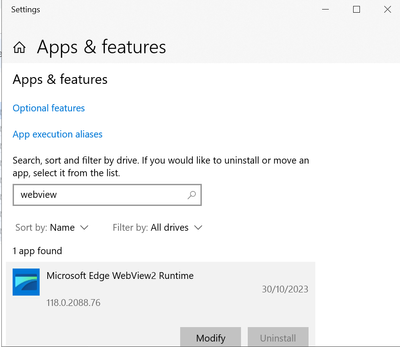
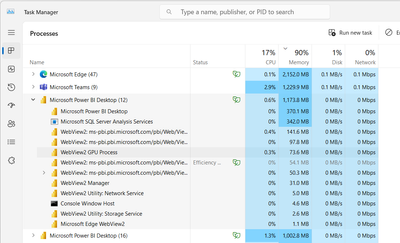
Hi all,
Based on user feedback, updating to the latest version of Power BI solves this problem.
Best regards.
Community Support Team_Caitlyn