- Power BI forums
- Updates
- News & Announcements
- Get Help with Power BI
- Desktop
- Service
- Report Server
- Power Query
- Mobile Apps
- Developer
- DAX Commands and Tips
- Custom Visuals Development Discussion
- Health and Life Sciences
- Power BI Spanish forums
- Translated Spanish Desktop
- Power Platform Integration - Better Together!
- Power Platform Integrations (Read-only)
- Power Platform and Dynamics 365 Integrations (Read-only)
- Training and Consulting
- Instructor Led Training
- Dashboard in a Day for Women, by Women
- Galleries
- Community Connections & How-To Videos
- COVID-19 Data Stories Gallery
- Themes Gallery
- Data Stories Gallery
- R Script Showcase
- Webinars and Video Gallery
- Quick Measures Gallery
- 2021 MSBizAppsSummit Gallery
- 2020 MSBizAppsSummit Gallery
- 2019 MSBizAppsSummit Gallery
- Events
- Ideas
- Custom Visuals Ideas
- Issues
- Issues
- Events
- Upcoming Events
- Community Blog
- Power BI Community Blog
- Custom Visuals Community Blog
- Community Support
- Community Accounts & Registration
- Using the Community
- Community Feedback
Register now to learn Fabric in free live sessions led by the best Microsoft experts. From Apr 16 to May 9, in English and Spanish.
- Power BI forums
- Issues
- Issues
Share your ideas and vote for future features
- Mark all as New
- Mark all as Read
- Float this item to the top
- Subscribe
- Bookmark
- Subscribe to RSS Feed
Hi @leonardde ,
We have seen on the internal platform that other engineers have reported this issue and submitted it.
The engineers on the product team are now aware and will do their best to resolve the issue. I will update here if there is any progress, so please be patient.
Best regards.
Community Support Team_Caitlyn
If you have built some queries in the Design view, please see the comments in the page:
'Your query will not be saved. This feature is coming soon'
If not, you can consider sharing more details about this issue, like some screenshots or the steps whichi could reproduce this issue better.
Best Regards,
Community Support Team _ Yingjie Li
Hi,
A similar issue has been reported internally, so stay tuned. ICM: 274100968
I will update here once I get any information.
Best Regards,
Community Support Team _Robert Qin
Currently this issue about custom visual display seems to be fixed. Now it works fine in my side.Please check it again in Power BI Service.
Best Regards,
Community Support Team _ Yingjie Li
Hi @bhalicki
This issue has been fixed . Please check it in PowerQuery .
Best Regards,
Community Support Team _ Ailsa Tao
Hi @Helm
I didn't find dataset in Power Platform . What is the version for your excel ? Can you provide more operations for us to refer to ?
Best Regards,
Community Support Team _ Ailsa Tao
Hi @ostepa
The issue has been fixed , I will change the status to "Delivered" .
Best Regards,
Community Support Team _ Ailsa Tao
There is the same issue here and you can find the expected fix date about it and potential workaround:
https://community.powerbi.com/t5/Issues/Issue-Can-not-publish-power-bi-app/idc-p/2668626
Best Regards,
Community Support Team _ Yingjie Li
Hi @TANA ,
Can you provide more detailed information about the error, so that we can better investigate the problem.
Best regards,
Community Support Team_ Scott Chang
Hi @wittwo_sagra ,
Thank you for your feedback, would you be able to provide us with what kind of results these characters are expecting, we need a proper output sample to feed this issue to the product team.
Best regards.
Community Support Team_ Caitlyn
Hi @keaton
What are the requirements you want to achieve and what should the final result look like? Can you describe to me in detail the steps you took?
Best Regards,
Community Support Team _ Ailsa Tao
Hi @prgerber69 ,
May I know whether your still have problem on it? Where did you add the visual from? Which visual did you try to add? Will you get same issue when you add other visual? To add a visual to your report, you need sign in with your organization account firstly. And when I try to add a visual from AppSource with latest version of Power BI Desktop(2.104.702.0 64-bit, April 2022), as you can see, it is added successfully.
If you still have issue on it, please try these workaround firstly and let me know whether they are applicable to you. Thanks in advance!
1 Try the latest version of Power BI Desktop: Download Microsoft Power BI Desktop from Official Microsoft Download Center
2 Try to untick Power BI infrastructure update option in File> Options and Settings > Options > Preview features
3 Try to get the visual from Microsoft AppSource Website(Microsoft AppSource – destination for business apps) and then import it to your report
Best Regards,
Community Support Team _ Caiyun
Hi @burakdemirtas ,
I tried a number of actions including the picture display, clicking on the gear it would bring up a prompt box for that action, I think you may need to reinstall Power BI Desktop.
Best regards,
Community Support Team_ Scott Chang
Hi @cassidy
According to your feedback this problem is obviously caused by the version upgrade of excel, you can find the relevant engineers of excel and let them help to deal with your problem. You can follow the link I provided to the corresponding forum for help. Thank you for your cooperation !
Contact Us - Microsoft Support
Best Regards,
Community Support Team _ Ailsa Tao
Hi @fcarvalho ,
I have tested on my side, but not reproduce the issue. And I also searched for a long time, but not find any similar documents or post. Just from the error message, as a workaround, did you try change the file name and re-uploading it?
Best regards.
Community Support Team_Caitlyn
- New 8,021
- Needs Info 3,362
- Investigating 3,146
- Accepted 2,036
- Declined 38
- Delivered 3,755
Helpful resources
- jondfdfd on: [LIVESTREAMs!]+ Dortmund v PSG Live free Football ...
- Outlooks on: [LIVESTREAMs!]+ Dortmund vs PSG Live free Football...
- Outlooks on: +>!Here's Way To PSG vs Borussia Dortmund Live Str...
- malaminhossai on: free **v bucks generator 2024 free vbucks codes
- basarahmed507 on: DIRECT. PSG - Dortmund En Direct la demi-finale al...
- basarahmed507 on: FrEE. PSG-Dortmund Match En Direct la demi-finale ...
-
 v-yetao1-msft
on:
Matrix - Per Column Level - Show Subtotal off :- R...
v-yetao1-msft
on:
Matrix - Per Column Level - Show Subtotal off :- R...
-
 v-yetao1-msft
on:
Power Bi subscription of report issue
v-yetao1-msft
on:
Power Bi subscription of report issue
-
 v-yetao1-msft
on:
BUG: DAX expression results in variant data type
v-yetao1-msft
on:
BUG: DAX expression results in variant data type
- malaminhossai on: [[free*]] v bucks generator 2024 free vbucks codes
-
Reports
9,693 -
Dashboards
3,964 -
Data Modeling
3,910 -
Gateways
2,073 -
Report Server
2,019 -
APIS and Embedding
1,990 -
Custom Visuals
1,774 -
Content Packs
590 -
Mobile
395 -
Need Help
11 -
Show and Tell
2 -
General Comment
2 -
Tips and Tricks
1 -
Power BI Desktop
1
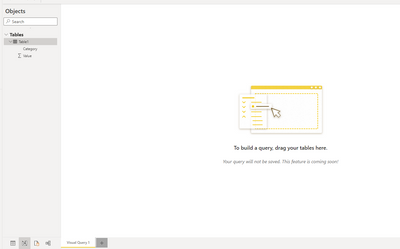

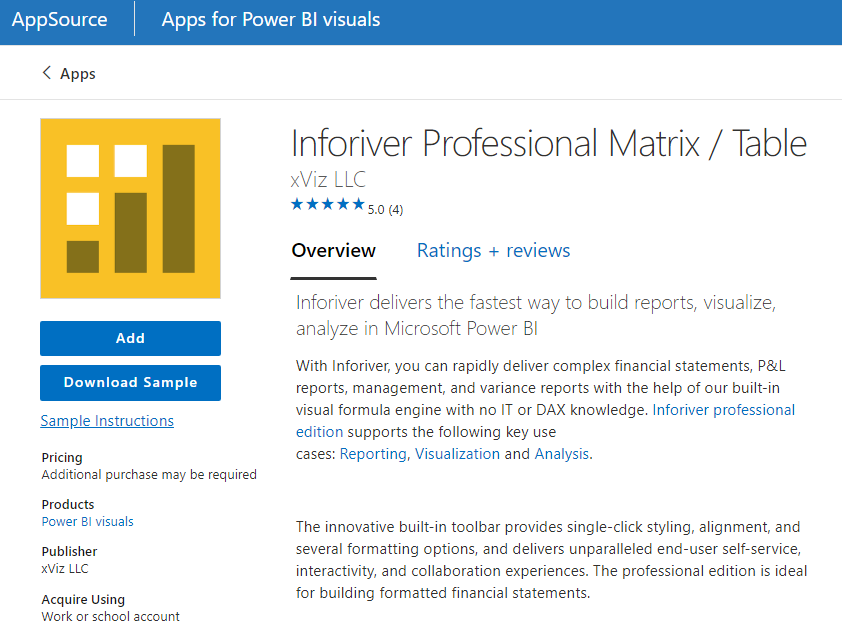

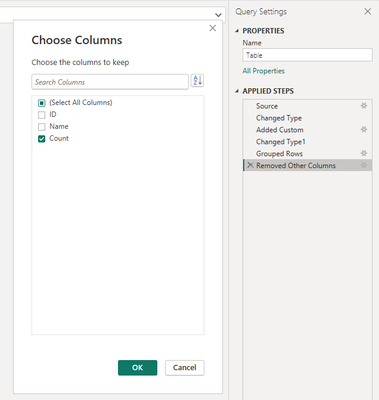
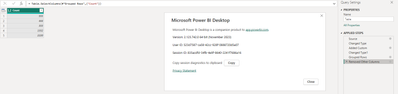
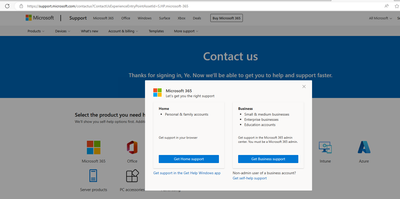
Still could not reproduce it in my side as far as my test, after I have deleted the scorecard from Metrics, have not received refresh failed e-mail during these days.
If this issue is urgent for you, suggest that you can create a support ticket and the end of the support page for further fast help, see:
Support | Microsoft Power BI
Best Regards,
Community Support Team _ Yingjie Li