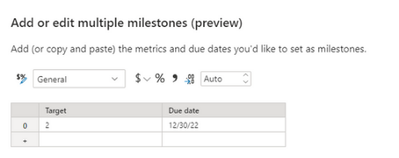Jumpstart your career with the Fabric Career Hub
Find everything you need to get certified on Fabric—skills challenges, live sessions, exam prep, role guidance, and a 50 percent discount on exams.
Get started- Power BI forums
- Updates
- News & Announcements
- Get Help with Power BI
- Desktop
- Service
- Report Server
- Power Query
- Mobile Apps
- Developer
- DAX Commands and Tips
- Custom Visuals Development Discussion
- Health and Life Sciences
- Power BI Spanish forums
- Translated Spanish Desktop
- Power Platform Integration - Better Together!
- Power Platform Integrations (Read-only)
- Power Platform and Dynamics 365 Integrations (Read-only)
- Training and Consulting
- Instructor Led Training
- Dashboard in a Day for Women, by Women
- Galleries
- Community Connections & How-To Videos
- COVID-19 Data Stories Gallery
- Themes Gallery
- Data Stories Gallery
- R Script Showcase
- Webinars and Video Gallery
- Quick Measures Gallery
- 2021 MSBizAppsSummit Gallery
- 2020 MSBizAppsSummit Gallery
- 2019 MSBizAppsSummit Gallery
- Events
- Ideas
- Custom Visuals Ideas
- Issues
- Issues
- Events
- Upcoming Events
- Community Blog
- Power BI Community Blog
- Custom Visuals Community Blog
- Community Support
- Community Accounts & Registration
- Using the Community
- Community Feedback
Earn a 50% discount on the DP-600 certification exam by completing the Fabric 30 Days to Learn It challenge.
- Power BI forums
- Issues
- Issues
Share your ideas and vote for future features
- Mark all as New
- Mark all as Read
- Float this item to the top
- Subscribe
- Bookmark
- Subscribe to RSS Feed
Hi @MichaelYan
The reason customer is getting this issue is because they are adding more than 100 users . Microsoft engineers are increasing the limit to 1000.
The current solution is : create 2-3 AD groups and divide 150 into these groups and then add the groups in the user list , you should be able to use the app .
Best Regards,
Community Support Team _ Ailsa Tao
Hi all,
We have reported this issue and submitted it to the product team.
They have been aware of the issue and the engineers will do their best to resolve it. I will update here if there is any progress, so please be patient.
Best regards.
Community Support Team_ Caitlyn
Hi @Anonymous
Look at the error report seems to excel version problem, you create and open pivot table are in the same excel?
Best Regards,
Community Support Team _ Ailsa Tao
Hi @wicket250 ,
Where does this function operate? I'm sorry I couldn't find a specific option.
Best regards,
Community Support Team Selina zhu
Hi @mthirty ,
We have seen on the internal platform that other engineers have reported this issue and submitted it.
The engineers on the product team are now aware and will do their best to resolve the issue. I will update here if there is any progress, so please be patient.
Best regards.
Community Support Team_Caitlyn
Hi @Cees
So it works fine in Desktop, but when you use this datasource to create dataflow on Service, you encounter an error reported, right?
Best Regards,
Community Support Team _ Ailsa Tao
Hi @aj1973 ,
It would be great to have a detailed picture to describe your problem.
Can you provide detailed version information so we can reproduce the issue? please also tell us which browser is being used.
Thanks in advance!
Best regards.
Community Support Team_Caitlyn
The post from MarkTeviotdale has clearly explained this issue.
Hi @jkah
It's a known issue , the engineers are working hard to deal with the problem, please be patient .
Best Regards,
Community Support Team _ Ailsa Tao
Hi @deepakbhardwaj ,
We have reported your issue and have submitted to internal icm339131380 , engineers are doing their best to fix this issue . please be patient and I will give you feedback here once there is any progress.
Best Regards,
Community Support Team _ Caitlyn
Hi,
A similar issue has been reported internally, so stay tuned. ICM: 274100968
I will update here once I get any information.
Best Regards,
Community Support Team _Robert Qin
Currently this issue about custom visual display seems to be fixed. Now it works fine in my side.Please check it again in Power BI Service.
Best Regards,
Community Support Team _ Yingjie Li
- New 7,842
- Needs Info 3,379
- Investigating 3,164
- Accepted 2,038
- Declined 38
- Delivered 3,780
Helpful resources
-
 v-yetao1-msft
on:
Error starting Power BI (WebView2.Core.dll?)
v-yetao1-msft
on:
Error starting Power BI (WebView2.Core.dll?)
-
 v-yetao1-msft
on:
override report level filter
v-yetao1-msft
on:
override report level filter
-
 v-yetao1-msft
on:
New Card Visual Eraser and Alert toggle missing
v-yetao1-msft
on:
New Card Visual Eraser and Alert toggle missing
-
 v-xiaoyan-msft
on:
Power BI embedding with Fabric Direct Lake models
v-xiaoyan-msft
on:
Power BI embedding with Fabric Direct Lake models
-
 v-yetao1-msft
on:
Power BI usage metrics report list vs list of repo...
v-yetao1-msft
on:
Power BI usage metrics report list vs list of repo...
- xixo221 on: Expression.Error: We cannot apply operator & to ty...
- Joeboxen-266_ on: Aplicativo Power bi desktop nao abre
- AnjaW on: Issue: OData feed no longer supports Query Folding
-
RossEdwards
 on:
Setting "Stepped" as False in a theme file for Mat...
on:
Setting "Stepped" as False in a theme file for Mat...
-
 v-yetao1-msft
on:
Powerbi Direct Query and Cached Data issue
v-yetao1-msft
on:
Powerbi Direct Query and Cached Data issue
-
Reports
9,714 -
Dashboards
3,924 -
Data Modeling
3,878 -
Gateways
2,050 -
Report Server
2,017 -
APIS and Embedding
1,893 -
Custom Visuals
1,680 -
Content Packs
504 -
Mobile
348 -
Need Help
11 -
Show and Tell
2 -
General Comment
2 -
Tips and Tricks
1 -
Power BI Desktop
1