- Power BI forums
- Updates
- News & Announcements
- Get Help with Power BI
- Desktop
- Service
- Report Server
- Power Query
- Mobile Apps
- Developer
- DAX Commands and Tips
- Custom Visuals Development Discussion
- Health and Life Sciences
- Power BI Spanish forums
- Translated Spanish Desktop
- Power Platform Integration - Better Together!
- Power Platform Integrations (Read-only)
- Power Platform and Dynamics 365 Integrations (Read-only)
- Training and Consulting
- Instructor Led Training
- Dashboard in a Day for Women, by Women
- Galleries
- Community Connections & How-To Videos
- COVID-19 Data Stories Gallery
- Themes Gallery
- Data Stories Gallery
- R Script Showcase
- Webinars and Video Gallery
- Quick Measures Gallery
- 2021 MSBizAppsSummit Gallery
- 2020 MSBizAppsSummit Gallery
- 2019 MSBizAppsSummit Gallery
- Events
- Ideas
- Custom Visuals Ideas
- Issues
- Issues
- Events
- Upcoming Events
- Community Blog
- Power BI Community Blog
- Custom Visuals Community Blog
- Community Support
- Community Accounts & Registration
- Using the Community
- Community Feedback
Earn a 50% discount on the DP-600 certification exam by completing the Fabric 30 Days to Learn It challenge.
- Power BI forums
- Issues
- Issues : New Ideas
Share your ideas and vote for future features
- Mark all as New
- Mark all as Read
- Float this item to the top
- Subscribe
- Bookmark
- Subscribe to RSS Feed
Hi @Anonymous ,
Have you tried using a matrix and then expanding it?
That seems to meet your needs.
If my understanding is wrong, please provide more detailed description.
Best regards.
Community Support Team_ Caitlyn
Hi @AndreaLorenzo ,
Please check that you have not checked the default value here.
Best regards.
Community Support Team_ Caitlyn
Hi all,
Update:
Power BI released the latest version 2.115.842.0 64-bit (March 2023) , please download it to see if the problem still exists.
Download Microsoft Power BI Desktop from Official Microsoft Download Center
----------------------------------------------------------------------------------------------------------
We have seen this issue submitted by engineers on our internal platform to the product team.
Problem: After installing Power BI Desktop "March 2023 Update (2.115.663.0) " version, there was a startup error "External Component has thrown an exception"
They have been aware of the issue and the engineers will do their best to resolve it. I will update here if there is any progress, so please be patient.
Best regards.
Community Support Team_ Caitlyn
It's by design . So if you want test RLS on workspace reports , you can operate in the content area on the right.
If you feel that this change has had a greater impact on your operation, We'd love to hear your feedback at Power BI Ideas.
Best Regards,
Community Support Team _ Ailsa Tao
Hi @TransDig ,
Could you please explain more about that how can I reproduce your problem? Embed a report with for your customer, then change the dataset, then check if the embeded report update?
Also, here are a few resources that may be helpful:
Tableau online Dashboard - How to do Auto-Refresh every 5 min? | Welcome to Vizartpandey
Auto Refreshing Live connected dashboard in Browser(through server) (tableau.com)
Best regards,
Community Support Team_kalyj
I tried to restore the scenario you mentioned but failed, can you provide your sample for reference ?
Best Regards,
Community Support Team _ Ailsa Tao
Hi @GregMarbais ,
We have no permission to dig with the request id here in the community, you can create a support ticket if you have a pro license.
Or could you provide more message about the error here?
Community Support Team_kalyj
Hi @michaelgutman ,
If you would like to suggest feature improvements, you may vote the idea and comment here to improve this feature. It is a place for customers provide feedback about Microsoft Office products . What’s more, if a feedback is high voted there by other customers, it will be promising that Microsoft Product Team will take it into consideration when designing the next version in the future.
Best Regards,
Community Support Team _ Caitlyn
Hi @ftowner ,
By my test, it works fine with wrap.
In your snapshot, it seems "10 Year Cap..." has the same font with "10 Year Target Guidance", why the first doesn't wrap while the second wrap fine.
Best regards,
Community Support Team_kalyj
Hi @naranha
I found an official document with detailed steps in it , you can refer to it .
Use Power BI Desktop to connect with your Project data - Microsoft Support
Best Regards,
Community Support Team _ Ailsa Tao
Hi @v-cmace ,
This seems to be a problem that occurred specifically with you, and I wasn't able to reproduce the problem.
You can follow this link below to troubleshoot and see what is causing the problem.
Troubleshoot report performance in Power BI - Power BI | Microsoft Learn
Best Regards,
Community Support Team _ Caitlyn
Hi @dscott73 ,
From the official document can see:
Data refresh on the Power BI service will fail when the source column or table is renamed or removed. It fails because the Power BI service doesn't also include a schema refresh. To correct this error, a schema refresh needs to happen in Power BI Desktop and the dataset republished to the service.
If you remove a column in the data source, you should do a schema refresh(Home ribbon > Refresh) in Desktop. Additionally, if any applied steps refer to the removed column in PowerQuery, it will cause some error, you should also modify M query in the first error step. After all is ready, republish to service.
Best regards,
Community Support Team_kalyj
Hi @nsdonosol
I have no way to translate the error message from the screenshot you provided. Can you provide the English version of the error message ?
Best Regards,
Community Support Team _ Ailsa Tao
Hi @Anonymous ,
If you would like to suggest feature improvements, you may vote the idea and comment here to improve this feature. It is a place for customers provide feedback about Microsoft Office products . What’s more, if a feedback is high voted there by other customers, it will be promising that Microsoft Product Team will take it into consideration when designing the next version in the future.
Best regards,
Community Support Team_kalyj
Thank you for sharing,
If you would like to suggest feature improvements, you may vote the idea and comment here to improve this feature. It is a place for customers provide feedback about Microsoft Office products . What’s more, if a feedback is high voted there by other customers, it will be promising that Microsoft Product Team will take it into consideration when designing the next version in the future.
For other users with similar experiences you can check the comments below. This thread will now be closed.
Best Regards,
Community Support Team _ Caitlyn
Did you update your gateway to the latest one ? You can first update the gateway to the latest version, and then re-add data source, you can observe whether the same error will be reported again.
Best Regards,
Community Support Team _ Ailsa Tao
Hi @mwroblewski ,
With the error message, it's likely a permission problem. What's your data source? Please try to clear the permission in Transform data>data source settings.
Best regards,
Community Support Team_kalyj
Hi @chrisbaker ,
I tested it as you described. Set the same start date and set the span of durations to be large
But it doesn't seem to reproduce your problem.
My Power BI Desktop version: 2.115.842.0 64-bit (March 2023)
Gantt version:2.2.3
Best regards.
Community Support Team_ Caitlyn
Hi @Anonymous
What fields are causing this error to be reported? Can you provide more information about the issue you mentioned with the 2022 version fixed?
Best Regards,
Community Support Team _ Ailsa Tao
- New 7,841
- Needs Info 3,376
- Investigating 3,162
- Accepted 2,038
- Declined 38
- Delivered 3,774
Helpful resources
-
 v-xiaoyan-msft
on:
Metric processing failed. Activity Id
v-xiaoyan-msft
on:
Metric processing failed. Activity Id
-
 v-xiaoyan-msft
on:
Issues updating SSL off-prem
v-xiaoyan-msft
on:
Issues updating SSL off-prem
- wemersontm on: Error on total column
-
 v-yetao1-msft
on:
PowerBI Service - filter by keyword doens't bring ...
v-yetao1-msft
on:
PowerBI Service - filter by keyword doens't bring ...
-
 v-xiaoyan-msft
on:
Power BI Crashes When Using Quick Measure
v-xiaoyan-msft
on:
Power BI Crashes When Using Quick Measure
-
 v-yetao1-msft
on:
Cannot load model mod
v-yetao1-msft
on:
Cannot load model mod
-
 v-yetao1-msft
on:
Issue with slicer search in PBI service
v-yetao1-msft
on:
Issue with slicer search in PBI service
-
 v-xiaoyan-msft
on:
Microsoft Fabric Trial Issue
v-xiaoyan-msft
on:
Microsoft Fabric Trial Issue
-
 v-yetao1-msft
on:
issues loading pbix
v-yetao1-msft
on:
issues loading pbix
-
 v-xiaoyan-msft
on:
The given key was not present in the dictionary.
v-xiaoyan-msft
on:
The given key was not present in the dictionary.
-
Reports
9,707 -
Dashboards
3,922 -
Data Modeling
3,875 -
Gateways
2,049 -
Report Server
2,015 -
APIS and Embedding
1,892 -
Custom Visuals
1,680 -
Content Packs
504 -
Mobile
348 -
Need Help
11 -
Show and Tell
2 -
General Comment
2 -
Tips and Tricks
1 -
Power BI Desktop
1

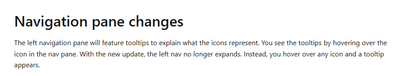




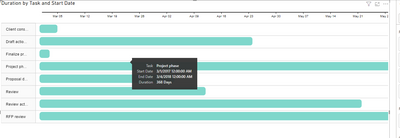
Hi @Peter_Novak ,
This seems to be an issue that occurs specifically with you, and no feedback has been received from other users with similar issues at this time.
Based on the above information, if you are a Power BI Pro licensee, you can create a support ticket for free and a dedicated Microsoft engineer will come to solve the problem for you.
It would be great if you continue to share in this issue to help others with similar problems after you know the root cause or solution.
The link of Power BI Support: Support | Microsoft Power BI
For how to create a support ticket, please refer to How to create a support ticket in Power BI - Microsoft Power BI Community
Best regards.
Community Support Team_ Caitlyn