- Power BI forums
- Updates
- News & Announcements
- Get Help with Power BI
- Desktop
- Service
- Report Server
- Power Query
- Mobile Apps
- Developer
- DAX Commands and Tips
- Custom Visuals Development Discussion
- Health and Life Sciences
- Power BI Spanish forums
- Translated Spanish Desktop
- Power Platform Integration - Better Together!
- Power Platform Integrations (Read-only)
- Power Platform and Dynamics 365 Integrations (Read-only)
- Training and Consulting
- Instructor Led Training
- Dashboard in a Day for Women, by Women
- Galleries
- Community Connections & How-To Videos
- COVID-19 Data Stories Gallery
- Themes Gallery
- Data Stories Gallery
- R Script Showcase
- Webinars and Video Gallery
- Quick Measures Gallery
- 2021 MSBizAppsSummit Gallery
- 2020 MSBizAppsSummit Gallery
- 2019 MSBizAppsSummit Gallery
- Events
- Ideas
- Custom Visuals Ideas
- Issues
- Issues
- Events
- Upcoming Events
- Community Blog
- Power BI Community Blog
- Custom Visuals Community Blog
- Community Support
- Community Accounts & Registration
- Using the Community
- Community Feedback
Register now to learn Fabric in free live sessions led by the best Microsoft experts. From Apr 16 to May 9, in English and Spanish.
- Power BI forums
- Issues
- Issues
Share your ideas and vote for future features
- Mark all as New
- Mark all as Read
- Float this item to the top
- Subscribe
- Bookmark
- Subscribe to RSS Feed
Hi @Element115 ,
Can you provide detailed version information? We'll get back to the product team as soon as it's acknowledged as an issue!
Thanks in advance!
Best regards.
Community Support Team_Caitlyn
Hi @Ordox
So the current situation is that you have the exact same environment on the PC and the laptop, and then the filter works fine on the PC, but doesn't show any data on the laptop, right?
Best Regards,
Community Support Team _ Ailsa Tao
Hi @GINMED
Is this user you added within your organization? Can you add other users besides this one?
Best Regards,
Community Support Team _ Ailsa Tao
Hi @BITomS
The date in 100% Stacked Column is a primitive column or a calculated column ? If you select a month, normally the corresponding month is displayed on the X-axis. Can you provide your sample with a pbix file (remove sensitive info) ? Also what version of Desktop are you using?
How to provide sample data in the Power BI Forum - Microsoft Fabric Community
Best Regards,
Community Support Team _ Ailsa Tao
Hi @eaj
Did this issue happen after you upgraded to the February 2024 version ? Is there a problem if you don't log into the admin's account and just open this REPORT directly and then log into the admin's account ? Has this file been logged into another account before?
Best Regards,
Community Support Team _ Ailsa Tao
Hi @TonyAdd
Can you explain the new KPI slicer in detail ? You are experiencing this problem after upgrading your version of Desktop are you ? Can you reproduce your question via screenshot or video?
Best Regards,
Community Support Team _ Ailsa Tao
Hi @Muniba
What is your data source ? How did you connect to the data source ? Were you able to connect to this data source properly before ? Did you do an update to your Power BI Desktop?
Best Regards,
Community Support Team _ Ailsa Tao
Did you do an update to datamart and what is the corresponding data source for datamart? If you refresh it manually do you still have the same problem? Does your other datamart refresh properly?
Best Regards,
Community Support Team _ Ailsa Tao
Hi @Frankie_Vannini ,
Thank you for your feedback, can you provide us with the details of the Power BI Service and Power BI Desktop versions so that we can help you better?
Best regards.
Community Support Team_Caitlyn
Hi @Yunhee
What visual are you having problems with the translation error?
Best Regards,
Community Support Team _ Ailsa Tao
Hi @Lucifer05
So you want connect to Firebase Realtime Database in Power BI Service directly ?
Best Regards,
Community Support Team _ Ailsa Tao
Hi @anazzar ,
This is usually a temporary error, is the problem still present two days after your post?
If you’re using Chrome, try disabling the flag for out of blink CORS.
Check Azure AD Settings: Ensure that the “Invite external users to your organization” setting is enabled in the Power BI admin portal. Also, confirm that any user who needs to invite guests has the Guest Inviter role assigned.Confirm that “allow external guest users to edit and manage content in the organization” is enabled and applied for those users.
Best Regards,
Community Support Team _ Caitlyn
Hi @taylorboles
Based on the information you've provided so far, there's no way for me to determine the exact cause of the problem. Please provide more detailed information.
- What operation is the error occurring while doing? Has the same error been reported before?
- When did this happen and did you do some update that caused the issue?
- Has anyone else had the same problem?
Best Regards,
Community Support Team _ Ailsa Tao
Hi @rbk1234
So when you export data with export summarized data now, you need to export it again to show the latest data, right? Is there a pattern to all this lost data?
Best Regards,
Community Support Team _ Ailsa Tao
Hi @ToddChitt
I need to confirm the environment you are testing in. What version of Desktop do you have ? The latest version is 2.124.1805.0 64-bit (December 2023) , did you test the measure in the latest version ?
Best Regards,
Community Support Team _ Ailsa Tao
Hi @keith_lags
Which export excel do you use to export the matrix data ? What are your Desktop and Service versions? Were you able to use this feature properly before?
Best Regards,
Community Support Team _ Ailsa Tao
Hi @Kiv
According to your description, I added an Excel related gateway inside Manage gateways, then I clicked create and that gateway was created successfully. Then I renamed the gateway and the save button appeared, which I clicked to re-save.
I then modified this gateway with the wrong credentials and the gateway could not be saved and displayed an error message.
So the feature is currently working, if it's not operational on your end, can you provide more information for reference and testing?
Best Regards,
Community Support Team _ Ailsa Tao
Hi @nic_k
So even though your semantic model performs a refresh operation, the visual on your report shows the data before the refresh, right? What is the data source you are using? What about the corresponding connection mode? Can you refresh the visual of the report normally before ?
Best Regards,
Community Support Team _ Ailsa Tao
Hi @Miss
There is no customer feedback on similar issues at this time. When did this happen with the dashboard showing previous data?Is all the data where this happens fetched through Direct Query's connection mode? If you manually refresh after that, will the scheduled refresh after that still refresh the previous data?
Best Regards,
Community Support Team _ Ailsa Tao
- New 8,067
- Needs Info 3,366
- Investigating 3,146
- Accepted 2,036
- Declined 38
- Delivered 3,757
Helpful resources
-
 v-yetao1-msft
on:
R and Python - Standard Gateway
v-yetao1-msft
on:
R and Python - Standard Gateway
-
 v-yetao1-msft
on:
Multiple Refresh schedules in single report
v-yetao1-msft
on:
Multiple Refresh schedules in single report
- jamesrobort064 on: [LIVESTREAMs!]+ Roma vs Leverkusen Live free Footb...
-
 v-yetao1-msft
on:
Power BI Desktop asks for login many times
v-yetao1-msft
on:
Power BI Desktop asks for login many times
-
 v-yetao1-msft
on:
Cannot load model
v-yetao1-msft
on:
Cannot load model
- Illubillu9 on: Sight Care Reviews 2024 Read Before Buying
- New7356ye on: fReE!!^AmAzOn gIfT CaRd cOdEs fReE ToDaY 2024
- New7356ye on: [UPDAT] Best Buy Gift Card Generator 2024
- mosamimi on: [100% UNUSED]!! 2024 -Free Amazon Gift Card Codes ...
- cddvfbgb on: [LIVESTREAMs!]+ Dortmund v PSG Live free Football ...
-
Reports
9,706 -
Dashboards
3,984 -
Data Modeling
3,924 -
Gateways
2,076 -
APIS and Embedding
2,043 -
Report Server
2,030 -
Custom Visuals
1,823 -
Content Packs
629 -
Mobile
401 -
Need Help
11 -
Show and Tell
2 -
General Comment
2 -
Power BI Desktop
1 -
Tips and Tricks
1
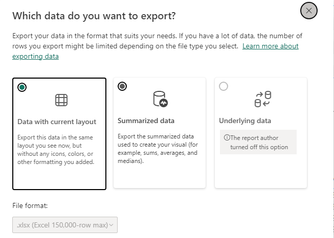
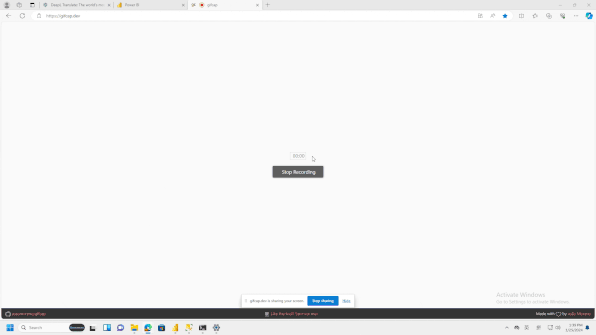

Hi @Element115
Can you explain the lakeview table in detail ? The data source you connected is a SQL DB ,right ? You searched the largest index in different places and got different answers, didn't you? Can you provide screenshots of the retrieval operation in two different places? Which is actually the exact value?
Best Regards,
Community Support Team _ Ailsa Tao