- Power BI forums
- Updates
- News & Announcements
- Get Help with Power BI
- Desktop
- Service
- Report Server
- Power Query
- Mobile Apps
- Developer
- DAX Commands and Tips
- Custom Visuals Development Discussion
- Health and Life Sciences
- Power BI Spanish forums
- Translated Spanish Desktop
- Power Platform Integration - Better Together!
- Power Platform Integrations (Read-only)
- Power Platform and Dynamics 365 Integrations (Read-only)
- Training and Consulting
- Instructor Led Training
- Dashboard in a Day for Women, by Women
- Galleries
- Community Connections & How-To Videos
- COVID-19 Data Stories Gallery
- Themes Gallery
- Data Stories Gallery
- R Script Showcase
- Webinars and Video Gallery
- Quick Measures Gallery
- 2021 MSBizAppsSummit Gallery
- 2020 MSBizAppsSummit Gallery
- 2019 MSBizAppsSummit Gallery
- Events
- Ideas
- Custom Visuals Ideas
- Issues
- Issues
- Events
- Upcoming Events
- Community Blog
- Power BI Community Blog
- Custom Visuals Community Blog
- Community Support
- Community Accounts & Registration
- Using the Community
- Community Feedback
Register now to learn Fabric in free live sessions led by the best Microsoft experts. From Apr 16 to May 9, in English and Spanish.
- Power BI forums
- Issues
- Issues : New Ideas
Share your ideas and vote for future features
- Mark all as New
- Mark all as Read
- Float this item to the top
- Subscribe
- Bookmark
- Subscribe to RSS Feed
Hi @rdnguyen
What if you just clicked edit and then saved without making any changes, would you get an error? Do all existing dataflow have this problem?
Best Regards,
Community Support Team _ Ailsa Tao
Hi @Nameless_LW
So when the two sliding vertical bars are pasted together, there is no way to select the largest value when you mouse over the end, is that what you mean?
Best Regards,
Community Support Team _ Ailsa Tao
Hi @mvvessem
What version of Desktop are you currently using? Can you provide the steps you took to do this? Based on the screenshot you provided it is not possible to restore the problem scenario, I need more information to confirm the cause of the problem.
Best Regards,
Community Support Team _ Ailsa Tao
What is the data source for datamart? Can you access the datasource properly and when does the refresh failure happen? If you create a datamart with the same data source, can you refresh it properly?
Best Regards,
Community Support Team _ Ailsa Tao
Hi @Pbloke
The information you provided is insufficient to determine the cause of the problem. What operation are you doing that is causing this problem? Can you provide detailed steps or screenshots?
Best Regards,
Community Support Team _ Ailsa Tao
Hi @khacwee
When did this happen?Can you describe your procedure in detail with me? I need to test it based on the information you provided.
Best Regards,
Community Support Team _ Ailsa Tao
Hi @santhoshkj
What version of Desktop are you using? Have you tried the latest version of Desktop (version : 2.128.751.0) to test this issue?
Best Regards,
Community Support Team _ Ailsa Tao
Hi @jj6291
Which visual exactly are you using? Also can you provide the placement of the fields and related settings inside the visual format?
Best Regards,
Community Support Team _ Ailsa Tao
Do you use the same version of the program in both Windows and mac? Like excel and PBI Desktop.
Best Regards,
Community Support Team _ Ailsa Tao
Hi @OscarLake
On-premises data gateway (cloud) ? Can you explain it in detail ? Your data source (MS SQL server) is on a bussiness server , is this server local or in the cloud? So you are using Power BI Service on your laptop to connect to SQL?
Best Regards,
Community Support Team _ Ailsa Tao
Hi @C4YNelis
Thanks for your feedback ! First of all, is your problem occurring in Desktop or Service and what is the corresponding version? Secondly, can you describe your problem in detail in the form of a screenshot or video?
Best Regards,
Community Support Team _ Ailsa Tao
Hi @santhoshkj
What should your expected results look like ? Can you provide your sample (remove sensitive info) for reference ?
How to provide sample data in the Power BI Forum - Microsoft Fabric Community
Best Regards,
Community Support Team _ Ailsa Tao
Hi @cbeede
Thanks for your feedback ! I tried to restore the scenario you mentioned but failed, can you provide your sample (remove sensitive info) for reference ?
How to provide sample data in the Power BI Forum - Microsoft Fabric Community
Best Regards,
Community Support Team _ Ailsa Tao
Hi @AAG_CRNCY
There is no feedback from anyone with the same problem. Have you tried creating a new report using the same data source and then doing a refresh operation? This can tell if it's a versioning issue.
Best Regards,
Community Support Team _ Ailsa Tao
Hi @JoshT
Based on your description of the problem, I tested it, but it didn't appear as you described. Are you able to restore your problem with a screenshot or video?
Best Regards,
Community Support Team _ Ailsa Tao
What version of desktop are you currently using?Did you make sure databricks has the tables you want to associate with?
Best Regards,
Community Support Team _ Ailsa Tao
Hi @marcl1
Have you made any changes other than upgrading Desktop? What version of Desktop was there before the upgrade? If you uninstall the current version and roll back to the previous version, does it work?
Best Regards,
Community Support Team _ Ailsa Tao
Hi @C4YNelis
I don't quite understand the third operation, why do you have to go and change the source when you are using the same data source? You did the operation in Power Query without applying the save and just modified the source and didn't load data after the change , I don't really understand your operation. Can you describe in more detail what you intend to do?
Best Regards,
Community Support Team _ Ailsa Tao
Thank you very much for your feedback. I need to get more information to help you with your problem.
1. When did this problem start? Have you done any updates prior to this? What version of Desktop are you currently using?
2. Did this error happen when you opened the pbix file, or when you opened Power BI Desktop client?
3. If it happens when opening the pbix file, then try uploading the pbix file on Power BI Service and see if the report displays properly?
4. If it is confirmed that the program is the problem, then please uninstall PBI Desktop completely in the Control Panel and then download the latest installer in Download center to install it. (Download the installation package to match your operating system)
Download Power BI Desktop from Official Microsoft Download Center
Best Regards,
Community Support Team _ Ailsa Tao
- New 7,841
- Needs Info 3,356
- Investigating 3,127
- Accepted 2,036
- Declined 38
- Delivered 3,743
Helpful resources
- Hari on: Admin Monitoring Workspace - Dataset has removed f...
-
 v-xiaoyan-msft
on:
Report jumps between two profile logins.
v-xiaoyan-msft
on:
Report jumps between two profile logins.
- mgast on: Conditional formatting from PowerBI Desktop is not...
- iannedrs on: Error: There is an error in XML document (1, 1).
-
 v-xiaoyan-msft
on:
Cannot share PowerBi reorts and dashboards to my o...
v-xiaoyan-msft
on:
Cannot share PowerBi reorts and dashboards to my o...
-
rayishome
 on:
Get External Data: Power BI semantic models throws...
on:
Get External Data: Power BI semantic models throws...
-
 v-yetao1-msft
on:
Power BI Desktop April 2024 : Sort by issue. False...
v-yetao1-msft
on:
Power BI Desktop April 2024 : Sort by issue. False...
-
rdnguyen
 on:
Power BI Service - NetworkConnectionIssue when sav...
on:
Power BI Service - NetworkConnectionIssue when sav...
-
 v-yetao1-msft
on:
Power BI semantic model account sign in for every ...
v-yetao1-msft
on:
Power BI semantic model account sign in for every ...
-
 Idrissshatila
on:
Timeline slicer is showing 30 & 31 March under 30 ...
Idrissshatila
on:
Timeline slicer is showing 30 & 31 March under 30 ...
-
Reports
9,662 -
Dashboards
3,899 -
Data Modeling
3,853 -
Gateways
2,040 -
Report Server
2,001 -
APIS and Embedding
1,882 -
Custom Visuals
1,670 -
Content Packs
502 -
Mobile
347 -
Need Help
11 -
Show and Tell
2 -
General Comment
2 -
Tips and Tricks
1 -
Power BI Desktop
1


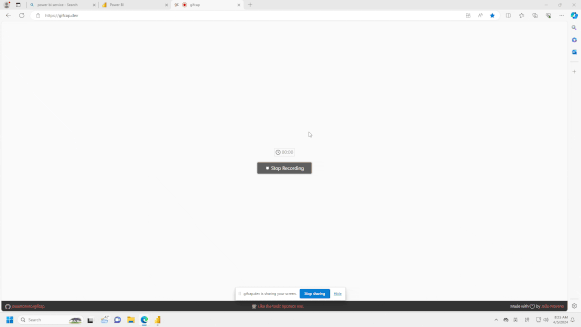
HI @dpFr33
How did you set up the sort? Please provide a screenshot of your setup.
Best Regards,
Community Support Team _ Ailsa Tao