- Power BI forums
- Updates
- News & Announcements
- Get Help with Power BI
- Desktop
- Service
- Report Server
- Power Query
- Mobile Apps
- Developer
- DAX Commands and Tips
- Custom Visuals Development Discussion
- Health and Life Sciences
- Power BI Spanish forums
- Translated Spanish Desktop
- Power Platform Integration - Better Together!
- Power Platform Integrations (Read-only)
- Power Platform and Dynamics 365 Integrations (Read-only)
- Training and Consulting
- Instructor Led Training
- Dashboard in a Day for Women, by Women
- Galleries
- Community Connections & How-To Videos
- COVID-19 Data Stories Gallery
- Themes Gallery
- Data Stories Gallery
- R Script Showcase
- Webinars and Video Gallery
- Quick Measures Gallery
- 2021 MSBizAppsSummit Gallery
- 2020 MSBizAppsSummit Gallery
- 2019 MSBizAppsSummit Gallery
- Events
- Ideas
- Custom Visuals Ideas
- Issues
- Issues
- Events
- Upcoming Events
- Community Blog
- Power BI Community Blog
- Custom Visuals Community Blog
- Community Support
- Community Accounts & Registration
- Using the Community
- Community Feedback
Register now to learn Fabric in free live sessions led by the best Microsoft experts. From Apr 16 to May 9, in English and Spanish.
- Power BI forums
- Issues
- Issues
Share your ideas and vote for future features
- Mark all as New
- Mark all as Read
- Float this item to the top
- Subscribe
- Bookmark
- Subscribe to RSS Feed
-
Custom Visuals
-
Reports
Hi @MCz87 ,
Can you provide detailed version information so we can reproduce the issue? We'll get back to the product team as soon as it's acknowledged as an issue!
Thanks in advance!
Best regards.
Community Support Team_Caitlyn
-
Custom Visuals
-
Dashboards
-
Reports
Hi @Anonymous
This issue has been fixed in the latest version of PBI Desktop 2.114.803.0 , please update to the latest PBI Desktop latest version and test your visual .
Best Regards,
Community Support Team _ Ailsa Tao
-
Custom Visuals
-
Dashboards
Hi @Frankie_Vannini ,
Are you referring to the prompt that appeared when adding this visual?
Best Regards,
Community Support Team _ Caitlyn
-
Custom Visuals
-
Dashboards
-
Custom Visuals
-
Reports
Currently this issue about custom visual display seems to be fixed. Now it works fine in my side.Please check it again in Power BI Service.
Best Regards,
Community Support Team _ Yingjie Li
-
Custom Visuals
-
Dashboards
-
Reports
Hi @keaton
What are the requirements you want to achieve and what should the final result look like? Can you describe to me in detail the steps you took?
Best Regards,
Community Support Team _ Ailsa Tao
-
Custom Visuals
-
Dashboards
-
APIS and Embedding
-
Custom Visuals
-
Dashboards
-
Report Server
-
Reports
Hi @prgerber69 ,
May I know whether your still have problem on it? Where did you add the visual from? Which visual did you try to add? Will you get same issue when you add other visual? To add a visual to your report, you need sign in with your organization account firstly. And when I try to add a visual from AppSource with latest version of Power BI Desktop(2.104.702.0 64-bit, April 2022), as you can see, it is added successfully.
If you still have issue on it, please try these workaround firstly and let me know whether they are applicable to you. Thanks in advance!
1 Try the latest version of Power BI Desktop: Download Microsoft Power BI Desktop from Official Microsoft Download Center
2 Try to untick Power BI infrastructure update option in File> Options and Settings > Options > Preview features
3 Try to get the visual from Microsoft AppSource Website(Microsoft AppSource – destination for business apps) and then import it to your report
Best Regards,
Community Support Team _ Caiyun
-
Custom Visuals
Could not reproduce it in my side as far as my test. Test Power BI version: August 2022
When I have create a report with visuals and filter, it can be exported to PDF after filtering both in Power BI Dekstop and Power BI Service.
Whether consider provide some screenshots or .gif which could reproduce it about this issue.
Best Regards,
Community Support Team _ Yingjie Li
-
Custom Visuals
-
Custom Visuals
-
Dashboards
-
Reports
A fix is expected to be deployed by end-of-day 04/24/2022.
Best Regards,
Community Support Team _ Yingjie Li
-
Custom Visuals
-
Dashboards
-
Custom Visuals
Hi,
Thanks for the feedback.
Best regards,
Community Support Team_ Scott Chang
-
Custom Visuals
-
Dashboards
-
APIS and Embedding
-
Custom Visuals
Hi @Tiemen
Can you refresh it in Power BI Desktop ?If you add a new Power Automate visual, will it refresh properly?
Best Regards,
Community Support Team _ Ailsa Tao
-
Custom Visuals
-
Reports
Hi @rdnguyen
Can you provide more detail info?
1. What is your Service version?
2. Does this issue only occur when closing the Dataflow table list preview?
3. Has anyone else had this problem?
Best Regards,
Community Support Team _ Ailsa Tao
-
Custom Visuals
Hi,
What do you mean by “do a heatmap”, do you mean the custom visual?
If so, I suggest you to go to the custom visual community to open a new case for the help of experts in custom visual users and developers:
https://community.powerbi.com/t5/Custom-Visuals-Development/bd-p/CustomVisualsDevelopmentDiscussion
I also suggest you to make sure you have updated to the latest version of the Power BI desktop.
Thank you very much!
Best Regards,
Community Support Team _Robert Qin
-
Custom Visuals
-
Custom Visuals
Hi @Nic0798 ,
To set a URL in a Matrix Visual on row level in Power BI, you can follow these steps:
1. Add a new column to your data model that contains the URLs you want to use.
2. In the Matrix Visual, select the column that contains the values you want to use as the row headers.
3. In the Visualizations pane, click on the Format button (paint roller icon) to open the formatting options.
4. Expand the "Values" section, and then expand the "Data bars" section.
5. Toggle on the "URL icon" option.
6. In the "URL icon" section, select the new column you added that contains the URLs.
7. Save your changes and your Matrix Visual will now display an icon that links to the URL for each row.
Note that the URLs must be in a separate column in your data model, and cannot be added directly to the Matrix Visual.
Best regards.
Community Support Team_Caitlyn
-
Custom Visuals
-
Dashboards
-
Reports
- New 7,839
- Needs Info 3,354
- Investigating 3,139
- Accepted 2,036
- Declined 38
- Delivered 3,755
Helpful resources
- Analyst-Rene on: Drill through results blank when slicer selection ...
-
 v-xiaoyan-msft
on:
Power BI Embedded with DirectLake Dataset Error
v-xiaoyan-msft
on:
Power BI Embedded with DirectLake Dataset Error
- aschkan on: Alarm button in Power BI Service not named correct...
-
 v-yetao1-msft
on:
Unable to create new dataflows Power BI GCC tenant
v-yetao1-msft
on:
Unable to create new dataflows Power BI GCC tenant
- OlgaBlesa on: Los filtros Aplicados en un objeto visual no se ac...
-
 v-xiaoyan-msft
on:
Frequent "Cache.Key is denied" Refresh Failure on ...
v-xiaoyan-msft
on:
Frequent "Cache.Key is denied" Refresh Failure on ...
-
 v-yetao1-msft
on:
Fabric Capacity App fails to load with 'An error o...
v-yetao1-msft
on:
Fabric Capacity App fails to load with 'An error o...
-
 v-yetao1-msft
on:
Something went wrong endless loop
v-yetao1-msft
on:
Something went wrong endless loop
-
 v-xiaoyan-msft
on:
Slicer bug?
v-xiaoyan-msft
on:
Slicer bug?
-
Element115
 on:
BUG::SLICER::IDbConnection interface
on:
BUG::SLICER::IDbConnection interface
-
Reports
9,672 -
Dashboards
3,903 -
Data Modeling
3,858 -
Gateways
2,042 -
Report Server
2,001 -
APIS and Embedding
1,885 -
Custom Visuals
1,670 -
Content Packs
502 -
Mobile
347 -
Need Help
11 -
Show and Tell
2 -
General Comment
2 -
Tips and Tricks
1 -
Power BI Desktop
1

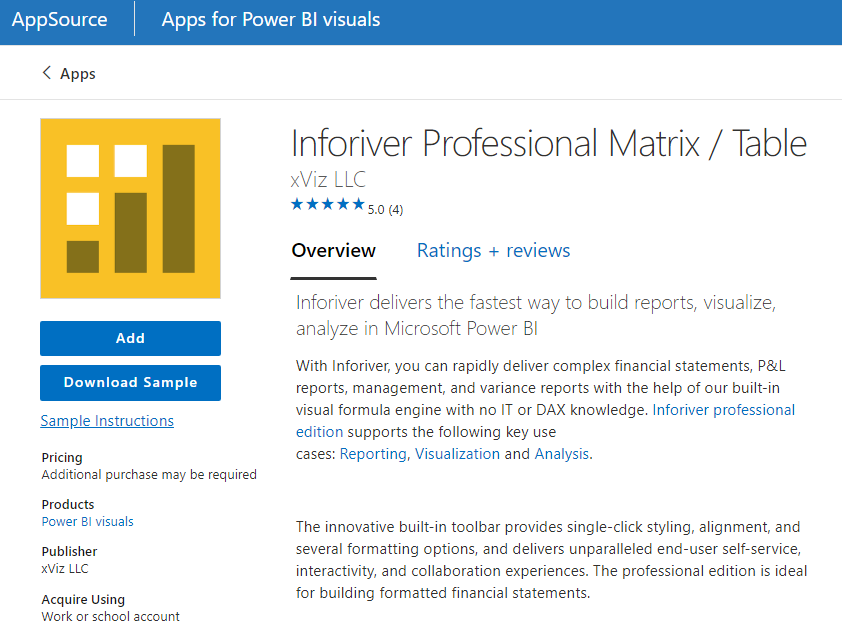


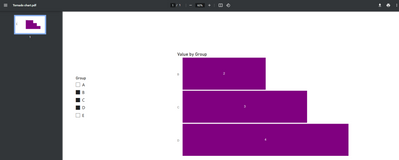
Hi,
According to my research, a similar issue has been reported internally, so stay tuned. ICM: 273085537
According to the latest update, the developer team has found the root cause of this issue. Here’s the temporary workaround for this issue:
Customers can be mitigated by using Power BI web, as that can load the required iframes.
I will update here once I get any information.
Best Regards,
Community Support Team _Robert Qin