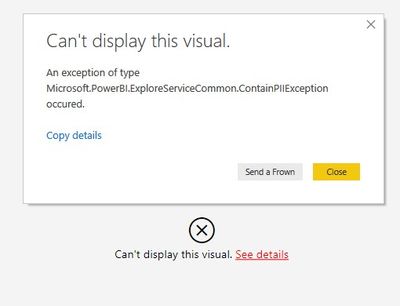FabCon is coming to Atlanta
Join us at FabCon Atlanta from March 16 - 20, 2026, for the ultimate Fabric, Power BI, AI and SQL community-led event. Save $200 with code FABCOMM.
Register now!- Power BI forums
- Get Help with Power BI
- Desktop
- Service
- Report Server
- Power Query
- Mobile Apps
- Developer
- DAX Commands and Tips
- Custom Visuals Development Discussion
- Health and Life Sciences
- Power BI Spanish forums
- Translated Spanish Desktop
- Training and Consulting
- Instructor Led Training
- Dashboard in a Day for Women, by Women
- Galleries
- Data Stories Gallery
- Themes Gallery
- Contests Gallery
- QuickViz Gallery
- Quick Measures Gallery
- Visual Calculations Gallery
- Notebook Gallery
- Translytical Task Flow Gallery
- TMDL Gallery
- R Script Showcase
- Webinars and Video Gallery
- Ideas
- Custom Visuals Ideas (read-only)
- Issues
- Issues
- Events
- Upcoming Events
Vote for your favorite vizzies from the Power BI Dataviz World Championship submissions. Vote now!
- Power BI forums
- Issues
- Issues
- Can't display python visual
- Subscribe to RSS Feed
- Mark as New
- Mark as Read
- Bookmark
- Subscribe
- Printer Friendly Page
- Report Inappropriate Content
Can't display python visual
Dear Community,
I cannot seem to use python visuals (anymore), however it works for most of my colleagues in our organisation.
Any python visual (even the most simple example scatter plot with simple sample data, see https://docs.microsoft.com/en-us/power-bi/desktop-python-visuals ) does not work, and I get this error instead:
I have python 3.6.5 installed.
Any ideas?
Thanks!
Details of the error message:
Feedback Type:
Frown (Error)
Timestamp:
2019-10-29T10:07:39.2968466Z
Local Time:
2019-10-29T10:07:39.2968466+00:00
Session ID:
9557d664-d1da-48a5-ad25-298e96d1679d
Release:
October 2019
Product Version:
2.74.5619.862 (19.10) (x64)
Error Message:
An exception of type Microsoft.PowerBI.ExploreServiceCommon.ContainPIIException occured.
Stack Trace:
Microsoft.PowerBI.ExploreServiceCommon.ContainPIIException: ScriptVisualCommandFlow-GenerateVisualError ---> Microsoft.PowerBI.ExploreServiceCommon.ScriptHandlerException: The Python process ended unexpectedly, so the visual can't be displayed. Please try running it again. ---> System.ComponentModel.Win32Exception: The file or directory is corrupted and unreadable
at System.Diagnostics.Process.StartWithCreateProcess(ProcessStartInfo startInfo)
at Microsoft.PowerBI.Scripting.Python.PythonScriptWrapper.GetPythonVersionAndEmitTrace(String pythonExePath, Int32 scriptHash)
at Microsoft.PowerBI.Scripting.Python.PythonScriptWrapper.RunScript(String originalScript, Int32 timeoutMs)
at Microsoft.PowerBI.Client.Windows.Python.PythonScriptHandler.GenerateVisual(ScriptHandlerOptions options)
--- End of inner exception stack trace ---
at Microsoft.PowerBI.Client.Windows.Python.PythonScriptHandler.GenerateVisual(ScriptHandlerOptions options)
at Microsoft.PowerBI.ExploreServiceCommon.ScriptVisualCommandFlow.RunInternal(Stream dataShapeResultStream, QueryBindingDescriptor& bindingDescriptor)
--- End of inner exception stack trace ---
at Microsoft.PowerBI.ExploreServiceCommon.ScriptVisualCommandFlow.RunInternal(Stream dataShapeResultStream, QueryBindingDescriptor& bindingDescriptor)
at Microsoft.PowerBI.ExploreServiceCommon.ScriptVisualCommandFlow.Run(Stream dataShapeResultStream, QueryBindingDescriptor& bindingDescriptor)
at Microsoft.PowerBI.ExploreHost.SemanticQuery.ExecuteSemanticQueryFlow.TransformDataShapeResult(QueryCommand transformCommand, SemanticQueryDataShapeCommand command, Stream dataShapeResultStream, QueryBindingDescriptor& bindingDescriptor)
at Microsoft.PowerBI.ExploreHost.SemanticQuery.ExecuteSemanticQueryFlow.ExecuteDataQuery(IQueryResultDataWriter queryResultDataWriter, EngineDataModel engineDataModel, DataQuery query, Int32 queryId, ServiceErrorStatusCode& serviceErrorStatusCode, CancellationToken cancelToken)
at Microsoft.PowerBI.ExploreHost.SemanticQuery.ExecuteSemanticQueryFlow.ProcessAndWriteSemanticQueryCommands(IQueryResultsWriter queryResultsWriter, IList`1 queries, HashSet`1 pendingQueriesToCancel, EngineDataModel engineDataModel)
Invocation Stack Trace:
at Microsoft.Mashup.Host.Document.ExceptionExtensions.GetCurrentInvocationStackTrace()
at Microsoft.Mashup.Client.UI.Shared.StackTraceInfo..ctor(String exceptionStackTrace, String invocationStackTrace, String exceptionMessage)
at Microsoft.PowerBI.Client.Windows.ErrorHostService.GetErrorDetails(ShowErrorDialogArgs args)
at Microsoft.PowerBI.Client.Windows.ErrorHostService.<>c__DisplayClass2_0.<<ShowErrorDialog>b__0>d.MoveNext()
at System.Runtime.CompilerServices.AsyncTaskMethodBuilder.Start[TStateMachine](TStateMachine& stateMachine)
at Microsoft.PowerBI.Client.Windows.ErrorHostService.<>c__DisplayClass2_0.<ShowErrorDialog>b__0()
at Microsoft.Mashup.Host.Document.SynchronizationContextExtensions.<>c__DisplayClass1_0`1.<SendAndMarshalExceptions>b__0()
at Microsoft.Mashup.Host.Document.SynchronizationContextExtensions.<>c__DisplayClass0_1.<SendAndMarshalExceptions>b__0(Object null)
at System.RuntimeMethodHandle.InvokeMethod(Object target, Object[] arguments, Signature sig, Boolean constructor)
at System.Reflection.RuntimeMethodInfo.UnsafeInvokeInternal(Object obj, Object[] parameters, Object[] arguments)
at System.Delegate.DynamicInvokeImpl(Object[] args)
at System.Windows.Forms.Control.InvokeMarshaledCallbackDo(ThreadMethodEntry tme)
at System.Windows.Forms.Control.InvokeMarshaledCallbackHelper(Object obj)
at System.Threading.ExecutionContext.RunInternal(ExecutionContext executionContext, ContextCallback callback, Object state, Boolean preserveSyncCtx)
at System.Threading.ExecutionContext.Run(ExecutionContext executionContext, ContextCallback callback, Object state, Boolean preserveSyncCtx)
at System.Threading.ExecutionContext.Run(ExecutionContext executionContext, ContextCallback callback, Object state)
at System.Windows.Forms.Control.InvokeMarshaledCallback(ThreadMethodEntry tme)
at System.Windows.Forms.Control.InvokeMarshaledCallbacks()
at System.Windows.Forms.Control.WndProc(Message& m)
at System.Windows.Forms.NativeWindow.Callback(IntPtr hWnd, Int32 msg, IntPtr wparam, IntPtr lparam)
at System.Windows.Forms.UnsafeNativeMethods.DispatchMessageW(MSG& msg)
at System.Windows.Forms.UnsafeNativeMethods.DispatchMessageW(MSG& msg)
at System.Windows.Forms.Application.ComponentManager.System.Windows.Forms.UnsafeNativeMethods.IMsoComponentManager.FPushMessageLoop(IntPtr dwComponentID, Int32 reason, Int32 pvLoopData)
at System.Windows.Forms.Application.ThreadContext.RunMessageLoopInner(Int32 reason, ApplicationContext context)
at System.Windows.Forms.Application.ThreadContext.RunMessageLoop(Int32 reason, ApplicationContext context)
at System.Windows.Forms.Form.ShowDialog(IWin32Window owner)
at Microsoft.Mashup.Client.UI.Shared.WebDialogs.WebDialog.<>n__0(IWindowHandle owner)
at Microsoft.Mashup.Client.UI.Shared.WindowManager.ShowModal[T](T dialog, Func`1 showModalFunction)
at Microsoft.PowerBI.Client.Program.<>c__DisplayClass2_0.<Main>b__1()
at Microsoft.PowerBI.Client.Windows.IExceptionHandlerExtensions.<>c__DisplayClass3_0.<HandleExceptionsWithNestedTasks>b__0()
at Microsoft.Mashup.Host.Document.ExceptionHandlerExtensions.HandleExceptions(IExceptionHandler exceptionHandler, Action action)
at Microsoft.PowerBI.Client.Program.Main(String[] args)
OS Version:
Microsoft Windows NT 10.0.18362.0 (x64 en-GB)
CLR Version:
4.7 or later [Release Number = 528040]
Peak Virtual Memory:
42.4 GB
Private Memory:
2.14 GB
Peak Working Set:
4.49 GB
IE Version:
11.418.18362.0
User ID:
XXXXXXXX-XXXX-XXXX-XXXX-XXXXXXXXXXXX
Workbook Package Info:
1* - en-GB, Query Groups: 10, fastCombine: Disabled, runBackgroundAnalysis: True.
Telemetry Enabled:
False
Model Default Mode:
Composite
- « Previous
-
- 1
- 2
- Next »
- « Previous
-
- 1
- 2
- Next »
You must be a registered user to add a comment. If you've already registered, sign in. Otherwise, register and sign in.
-
 mattlee
on:
Azure maps not displaying mapped data points in pu...
mattlee
on:
Azure maps not displaying mapped data points in pu...
-
 Hans-Georg_Puls
on:
Desktop Application Bug?? - PBI desktop applicatio...
Hans-Georg_Puls
on:
Desktop Application Bug?? - PBI desktop applicatio...
-
 mattlee
on:
Combo chart secondary Y-axis renders incorrectly i...
mattlee
on:
Combo chart secondary Y-axis renders incorrectly i...
-
 mattlee
on:
[problem] New Text Slicer in Power BI service is n...
mattlee
on:
[problem] New Text Slicer in Power BI service is n...
-
 mattlee
on:
Combo chart - custom data label for line chart not...
mattlee
on:
Combo chart - custom data label for line chart not...
- kevinlewis56 on: Request for PL-300 Exam Voucher Extension Due to H...
-
 Hongju_Jung
on:
Translation Issue in the Korean Version
Hongju_Jung
on:
Translation Issue in the Korean Version
- Nameless_LW on: Unable to find latest powerbi gateway STANDARD MOD...
- djordje369 on: Installing an update from template app fails
-
 Hongju_Jung
on:
A Typo about Visual Gridline in the View menu (Kor...
Hongju_Jung
on:
A Typo about Visual Gridline in the View menu (Kor...
- New 8,273
- Needs Info 3,502
- Investigating 3,603
- Accepted 2,092
- Declined 38
- Delivered 3,975
-
Reports
10,374 -
Data Modeling
4,202 -
Dashboards
4,150 -
Report Server
2,135 -
Gateways
2,130 -
APIS and Embedding
1,982 -
Custom Visuals
1,810 -
Content Packs
528 -
Mobile
354 -
Need Help
12 -
General Comment
7 -
Show and Tell
3 -
Tips and Tricks
2 -
Power BI Desktop
1