Jumpstart your career with the Fabric Career Hub
Find everything you need to get certified on Fabric—skills challenges, live sessions, exam prep, role guidance, and a 50 percent discount on exams.
Get started- Power BI forums
- Updates
- News & Announcements
- Get Help with Power BI
- Desktop
- Service
- Report Server
- Power Query
- Mobile Apps
- Developer
- DAX Commands and Tips
- Custom Visuals Development Discussion
- Health and Life Sciences
- Power BI Spanish forums
- Translated Spanish Desktop
- Power Platform Integration - Better Together!
- Power Platform Integrations (Read-only)
- Power Platform and Dynamics 365 Integrations (Read-only)
- Training and Consulting
- Instructor Led Training
- Dashboard in a Day for Women, by Women
- Galleries
- Community Connections & How-To Videos
- COVID-19 Data Stories Gallery
- Themes Gallery
- Data Stories Gallery
- R Script Showcase
- Webinars and Video Gallery
- Quick Measures Gallery
- 2021 MSBizAppsSummit Gallery
- 2020 MSBizAppsSummit Gallery
- 2019 MSBizAppsSummit Gallery
- Events
- Ideas
- Custom Visuals Ideas
- Issues
- Issues
- Events
- Upcoming Events
- Community Blog
- Power BI Community Blog
- Custom Visuals Community Blog
- Community Support
- Community Accounts & Registration
- Using the Community
- Community Feedback
Earn a 50% discount on the DP-600 certification exam by completing the Fabric 30 Days to Learn It challenge.
- Power BI forums
- Issues
- Issues
Share your ideas and vote for future features
- Mark all as New
- Mark all as Read
- Float this item to the top
- Subscribe
- Bookmark
- Subscribe to RSS Feed
-
Dashboards
-
Report Server
Thank you for sharing, for other users with similar experiences you can check the comments below. This thread will now be closed.
Best regards.
Community Support Team_ Caitlyn
-
Report Server
Hi all,
This issue has been solved now.
Best regards.
Community Support Team_Caitlyn
-
Dashboards
-
Report Server
Hi @Rajat04601 ,
NET Framework 4.7 (or 4.8) is enabled in Windows 10, or Microsoft .NET Framework 4.5 is installed for Windows 7 and 8. Check that your installation environment meets the installation prerequisites for Power BI Desktop.
Get Power BI Desktop - Power BI | Microsoft Learn
If applicable, install the correct version of Power BI for 32-bit platforms.Users with 32-bit Windows platforms cannot run 64-bit Power BI Desktop.
Please try to download from the official download link instead of the MS App Store.
Download Microsoft Power BI Desktop from Official Microsoft Download Center
Finally, you can try to run Power BI Desktop with administrator privileges. you can right-click on the Power BI shortcut and select "Run as administrator".
Best Regards,
Community Support Team _ Caitlyn
-
Report Server
Hi @particleandwave ,
Many to Many relationships are not supported in Power BI Report Server and are not available for selection in the Edit Relationship box. This is why you are encountering errors when trying to open the file again.
To resolve this issue, I recommend the following steps:
1. Remove the Many to Many relationship from the Data Modeling Properties panel: - Open the Power BI file that is causing the issue. - Go to the Data Modeling Properties panel. - Locate the Many to Many relationship that was selected. - Remove the Many to Many relationship by selecting a different relationship type (e.g., One to Many or Many to One).
2. Save and close the file: - After removing the Many to Many relationship, save the changes to the file. - Close the file to ensure that the changes are applied.
The workaround is to create a bridge table with a list of the distinct values from one of your columns (you can do this with a calculated table using an expression like VALUES( table[column] ).then you create a many to 1 and 1 to many relationship chain.
Best regards.
Community Support Team_Caitlyn
-
Report Server
Hi @alekszw
I am so glad to hear that you can refresh your dataflow normally . Thanks for your reply and I will change the status to "Delivered" .
Best Regards,
Community Support Team _ Ailsa Tao
-
Report Server
Hi @abhi_mittal13 ,
The latest PBI Desktop version is 2.122.1066.0. Please download the latest version by this link and try again.
Please check your credential in Data source setting in Power BI Desktop.
1.Find Data source setting.
2.Find your Azure databricks credential.
3.Select edit permission, Select edit credential, Enter the AAD accout again. Make sure the AAD account you enter has permission to your data source.
4. Connect again.
And please check whether your Sever name and Http Url is right in datasource.
For more details about how to connect to Azure databricks in PBI Desktop, you may refer to this video.
For reference:Connect Power BI to Azure Databricks - Azure Databricks | Microsoft Learn
Or you can try to connect to data source by personal access token.
For reference: How to get personal access token
Best regards.
Community Support Team_Caitlyn
-
Report Server
The solution was provided, now this thread would be closed.
If you have further questions,you may ask me reopen it.
Thanks in advance!
Best regards.
Community Support Team_Caitlyn
-
Gateways
-
Report Server
Hi @andre_lara ,
Thank you for sharing, for other users with similar experiences you can check the comments below. This thread will now be closed.
Best regards.
Community Support Team_ Caitlyn
-
Data Modeling
-
Gateways
-
Report Server
-
Reports
Hi @DusanRusnak
I am so glad to hear that your issue has been fixed . I will change the status to "Delivered" .
Best Regards,
Community Support Team _ Ailsa Tao
-
Report Server
Thanks for your feedback and workaround !
Best Regards,
Community Support Team _ Ailsa Tao
-
Report Server
-
Reports
Hi @lm1982 ,
unfortunately, Power BI didn't surpport it for the timebing. If you would like to suggest feature improvements, you may vote the idea and comment here to improve this feature. It is a place for customers provide feedback about Microsoft Office products . What’s more, if a feedback is high voted there by other customers, it will be promising that Microsoft Product Team will take it into consideration when designing the next version in the future.
Best Regards,
Community Support Team _ Caitlyn
-
Report Server
-
Report Server
Update:
Checked from internal platform,this issue is resolved by Adobe.
Best regards.
Community Support Team_Caitlyn
-
APIS and Embedding
-
Report Server
The prerequisite for users to be able to access your builds is that they must have Pro or PPU licenses, unless your content is hosted in Premium capacity, then free users can access it as well.
Types of licenses for Power BI business users - Power BI | Microsoft Learn
If the user has the appropriate licenses, then they only need to be assigned the build permissions for the dataset.
Share Power BI reports and dashboards with coworkers and others - Power BI | Microsoft Learn
Best Regards,
Community Support Team _ Ailsa Tao
-
Report Server
Hi @Nulu_Viswa
You can refre to the following documents .
Manage a workspace with git. - Microsoft Fabric | Microsoft Learn
Connect to GitHub with Power BI - Power BI | Microsoft Learn
Best Regards,
Community Support Team _ Ailsa Tao
-
Report Server
Kindly check the comments below,If in doubt, I'll reopen this thread.
Best regards.
Community Support Team_Caitlyn
-
Report Server
Kindly check the comments below,If in doubt, I'll reopen this thread.
Best regards.
Community Support Team_Caitlyn
-
Report Server
When you find it hard to distinguish, it is a good choice to bookmark the corresponding links.
Issues - Microsoft Fabric Community
Best Regards,
Community Support Team _ Ailsa Tao
-
APIS and Embedding
-
Content Packs
-
Custom Visuals
-
Gateways
-
Report Server
-
Reports
If you want to publish report to Service , you can save the report as pbix file .
Best Regards,
Community Support Team _ Ailsa Tao
-
Report Server
-
Reports
- New 7,842
- Needs Info 3,379
- Investigating 3,164
- Accepted 2,038
- Declined 38
- Delivered 3,780
Helpful resources
-
 v-yetao1-msft
on:
Error starting Power BI (WebView2.Core.dll?)
v-yetao1-msft
on:
Error starting Power BI (WebView2.Core.dll?)
-
 v-yetao1-msft
on:
override report level filter
v-yetao1-msft
on:
override report level filter
-
 v-yetao1-msft
on:
New Card Visual Eraser and Alert toggle missing
v-yetao1-msft
on:
New Card Visual Eraser and Alert toggle missing
-
 v-xiaoyan-msft
on:
Power BI embedding with Fabric Direct Lake models
v-xiaoyan-msft
on:
Power BI embedding with Fabric Direct Lake models
-
 v-yetao1-msft
on:
Power BI usage metrics report list vs list of repo...
v-yetao1-msft
on:
Power BI usage metrics report list vs list of repo...
- xixo221 on: Expression.Error: We cannot apply operator & to ty...
- Joeboxen-266_ on: Aplicativo Power bi desktop nao abre
- AnjaW on: Issue: OData feed no longer supports Query Folding
-
RossEdwards
 on:
Setting "Stepped" as False in a theme file for Mat...
on:
Setting "Stepped" as False in a theme file for Mat...
-
 v-yetao1-msft
on:
Powerbi Direct Query and Cached Data issue
v-yetao1-msft
on:
Powerbi Direct Query and Cached Data issue
-
Reports
9,714 -
Dashboards
3,924 -
Data Modeling
3,878 -
Gateways
2,050 -
Report Server
2,017 -
APIS and Embedding
1,893 -
Custom Visuals
1,680 -
Content Packs
504 -
Mobile
348 -
Need Help
11 -
Show and Tell
2 -
General Comment
2 -
Tips and Tricks
1 -
Power BI Desktop
1
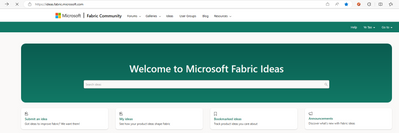
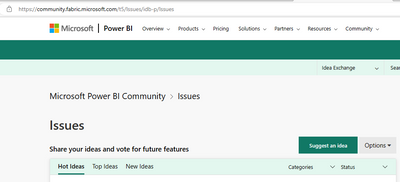

Hi @Pilares
Thanks for your feedback ! You can vote the idea and comment there to improve this feature. It is a place for customers provide feedback about Microsoft Office products . What’s more, if a feedback is high voted there by other customers, it will be promising that Microsoft Product Team will take it into consideration when designing the next version in the future.
Best Regards,
Community Support Team _ Ailsa Tao