Jumpstart your career with the Fabric Career Hub
Find everything you need to get certified on Fabric—skills challenges, live sessions, exam prep, role guidance, and a 50 percent discount on exams.
Get startedGo To
- Power BI forums
- Updates
- News & Announcements
- Get Help with Power BI
- Desktop
- Service
- Report Server
- Power Query
- Mobile Apps
- Developer
- DAX Commands and Tips
- Custom Visuals Development Discussion
- Health and Life Sciences
- Power BI Spanish forums
- Translated Spanish Desktop
- Power Platform Integration - Better Together!
- Power Platform Integrations (Read-only)
- Power Platform and Dynamics 365 Integrations (Read-only)
- Training and Consulting
- Instructor Led Training
- Dashboard in a Day for Women, by Women
- Galleries
- Community Connections & How-To Videos
- COVID-19 Data Stories Gallery
- Themes Gallery
- Data Stories Gallery
- R Script Showcase
- Webinars and Video Gallery
- Quick Measures Gallery
- 2021 MSBizAppsSummit Gallery
- 2020 MSBizAppsSummit Gallery
- 2019 MSBizAppsSummit Gallery
- Events
- Ideas
- Custom Visuals Ideas
- Issues
- Issues
- Events
- Upcoming Events
- Community Blog
- Power BI Community Blog
- Custom Visuals Community Blog
- Community Support
- Community Accounts & Registration
- Using the Community
- Community Feedback
Turn on suggestions
Auto-suggest helps you quickly narrow down your search results by suggesting possible matches as you type.
Showing results for
Earn a 50% discount on the DP-600 certification exam by completing the Fabric 30 Days to Learn It challenge.
- Power BI forums
- Issues
- Issues
- after installing bower Bi in 32 bit operating syst...
Idea Options
- Subscribe to RSS Feed
- Mark as New
- Mark as Read
- Bookmark
- Subscribe
- Printer Friendly Page
- Report Inappropriate Content
0
after installing bower Bi in 32 bit operating system, it give error it does not open
Submitted by
Rajat04601
on
11-25-2023
08:10 PM
Please suggest me what should I do to make it work in my 32-bit Operating system
See more ideas labeled with:
Comments
You must be a registered user to add a comment. If you've already registered, sign in. Otherwise, register and sign in.
Latest Comments
-
michaelu1
 on:
New Card Visual Eraser and Alert toggle missing
on:
New Card Visual Eraser and Alert toggle missing
-
 v-xiaoyan-msft
on:
Power BI embedding with Fabric Direct Lake models
v-xiaoyan-msft
on:
Power BI embedding with Fabric Direct Lake models
-
 v-yetao1-msft
on:
Power BI usage metrics report list vs list of repo...
v-yetao1-msft
on:
Power BI usage metrics report list vs list of repo...
- xixo221 on: Expression.Error: We cannot apply operator & to ty...
- Joeboxen-266_ on: Aplicativo Power bi desktop nao abre
- AnjaW on: Issue: OData feed no longer supports Query Folding
-
RossEdwards
 on:
Setting "Stepped" as False in a theme file for Mat...
on:
Setting "Stepped" as False in a theme file for Mat...
-
 v-yetao1-msft
on:
Powerbi Direct Query and Cached Data issue
v-yetao1-msft
on:
Powerbi Direct Query and Cached Data issue
-
 v-xiaoyan-msft
on:
Field parameters - Default sorting order resets Wh...
v-xiaoyan-msft
on:
Field parameters - Default sorting order resets Wh...
-
 v-xiaoyan-msft
on:
Metric processing failed. Activity Id
v-xiaoyan-msft
on:
Metric processing failed. Activity Id
Idea Statuses
- New 7,843
- Needs Info 3,378
- Investigating 3,164
- Accepted 2,038
- Declined 38
- Delivered 3,779
-
Reports
9,714 -
Dashboards
3,924 -
Data Modeling
3,878 -
Gateways
2,050 -
Report Server
2,016 -
APIS and Embedding
1,893 -
Custom Visuals
1,680 -
Content Packs
504 -
Mobile
348 -
Need Help
11 -
Show and Tell
2 -
General Comment
2 -
Tips and Tricks
1 -
Power BI Desktop
1
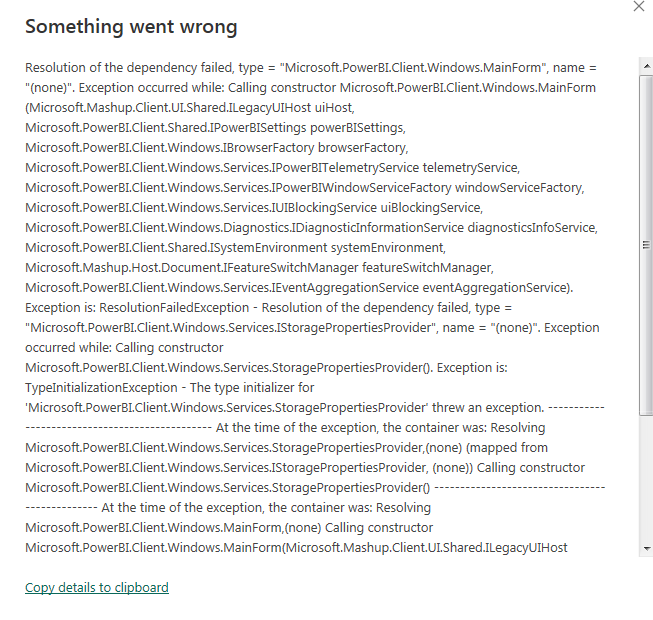
Hi @Rajat04601 ,
NET Framework 4.7 (or 4.8) is enabled in Windows 10, or Microsoft .NET Framework 4.5 is installed for Windows 7 and 8. Check that your installation environment meets the installation prerequisites for Power BI Desktop.
Get Power BI Desktop - Power BI | Microsoft Learn
If applicable, install the correct version of Power BI for 32-bit platforms.Users with 32-bit Windows platforms cannot run 64-bit Power BI Desktop.
Please try to download from the official download link instead of the MS App Store.
Download Microsoft Power BI Desktop from Official Microsoft Download Center
Finally, you can try to run Power BI Desktop with administrator privileges. you can right-click on the Power BI shortcut and select "Run as administrator".
Best Regards,
Community Support Team _ Caitlyn