- Power BI forums
- Updates
- News & Announcements
- Get Help with Power BI
- Desktop
- Service
- Report Server
- Power Query
- Mobile Apps
- Developer
- DAX Commands and Tips
- Custom Visuals Development Discussion
- Health and Life Sciences
- Power BI Spanish forums
- Translated Spanish Desktop
- Power Platform Integration - Better Together!
- Power Platform Integrations (Read-only)
- Power Platform and Dynamics 365 Integrations (Read-only)
- Training and Consulting
- Instructor Led Training
- Dashboard in a Day for Women, by Women
- Galleries
- Community Connections & How-To Videos
- COVID-19 Data Stories Gallery
- Themes Gallery
- Data Stories Gallery
- R Script Showcase
- Webinars and Video Gallery
- Quick Measures Gallery
- 2021 MSBizAppsSummit Gallery
- 2020 MSBizAppsSummit Gallery
- 2019 MSBizAppsSummit Gallery
- Events
- Ideas
- Custom Visuals Ideas
- Issues
- Issues
- Events
- Upcoming Events
- Community Blog
- Power BI Community Blog
- Custom Visuals Community Blog
- Community Support
- Community Accounts & Registration
- Using the Community
- Community Feedback
Earn a 50% discount on the DP-600 certification exam by completing the Fabric 30 Days to Learn It challenge.
- Power BI forums
- Issues
- Issues
- Issue with Many to Many Relationships in Power BI ...
- Subscribe to RSS Feed
- Mark as New
- Mark as Read
- Bookmark
- Subscribe
- Printer Friendly Page
- Report Inappropriate Content
Issue with Many to Many Relationships in Power BI Report Server - User can no longer open a file
Users are able to select a "Many to Many" relationship from the Data Modeling Properties panel, even though Many to Many is not supported in Report Server and not available from the Edit Relationship box. If a user selects "Many to Many" from the Properties panel, saves and closes their file, they will not be able to open their file again.
Properties Panel where Many to Many is available for selection:
Edit Relationship box where Many to Many is not available for selection:
Error Message when the user attempts to open a file in which they've saved a Many to Many relationship:
You must be a registered user to add a comment. If you've already registered, sign in. Otherwise, register and sign in.
- FuryHUB on: [+[!STREAMs!]@@+] Tyson Fury vs Oleksandr Usky LIV...
-
 v-yetao1-msft
on:
Powerbi Direct Query and Cached Data issue
v-yetao1-msft
on:
Powerbi Direct Query and Cached Data issue
-
 v-xiaoyan-msft
on:
Field parameters - Default sorting order resets Wh...
v-xiaoyan-msft
on:
Field parameters - Default sorting order resets Wh...
-
 v-xiaoyan-msft
on:
Metric processing failed. Activity Id
v-xiaoyan-msft
on:
Metric processing failed. Activity Id
-
 v-xiaoyan-msft
on:
Issues updating SSL off-prem
v-xiaoyan-msft
on:
Issues updating SSL off-prem
- wemersontm on: Error on total column
-
 v-yetao1-msft
on:
PowerBI Service - filter by keyword doens't bring ...
v-yetao1-msft
on:
PowerBI Service - filter by keyword doens't bring ...
-
 v-xiaoyan-msft
on:
Power BI Crashes When Using Quick Measure
v-xiaoyan-msft
on:
Power BI Crashes When Using Quick Measure
-
 v-yetao1-msft
on:
Cannot load model mod
v-yetao1-msft
on:
Cannot load model mod
-
 v-yetao1-msft
on:
Issue with slicer search in PBI service
v-yetao1-msft
on:
Issue with slicer search in PBI service
- New 7,845
- Needs Info 3,376
- Investigating 3,161
- Accepted 2,038
- Declined 38
- Delivered 3,777
-
Reports
9,708 -
Dashboards
3,923 -
Data Modeling
3,880 -
Gateways
2,049 -
Report Server
2,015 -
APIS and Embedding
1,892 -
Custom Visuals
1,682 -
Content Packs
504 -
Mobile
349 -
Need Help
11 -
General Comment
2 -
Show and Tell
2 -
Power BI Desktop
1 -
Tips and Tricks
1

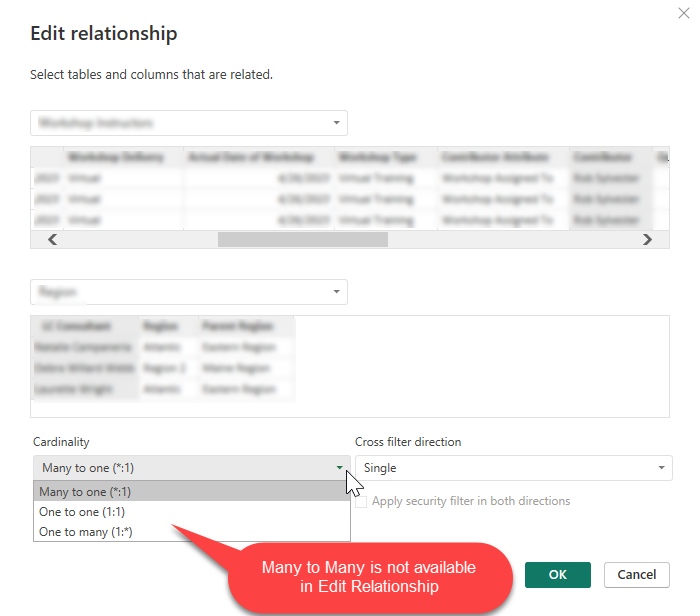
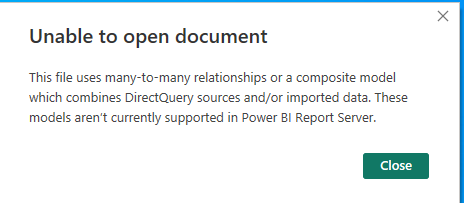
Hi @particleandwave ,
Many to Many relationships are not supported in Power BI Report Server and are not available for selection in the Edit Relationship box. This is why you are encountering errors when trying to open the file again.
To resolve this issue, I recommend the following steps:
1. Remove the Many to Many relationship from the Data Modeling Properties panel: - Open the Power BI file that is causing the issue. - Go to the Data Modeling Properties panel. - Locate the Many to Many relationship that was selected. - Remove the Many to Many relationship by selecting a different relationship type (e.g., One to Many or Many to One).
2. Save and close the file: - After removing the Many to Many relationship, save the changes to the file. - Close the file to ensure that the changes are applied.
The workaround is to create a bridge table with a list of the distinct values from one of your columns (you can do this with a calculated table using an expression like VALUES( table[column] ).then you create a many to 1 and 1 to many relationship chain.
Best regards.
Community Support Team_Caitlyn