- Power BI forums
- Updates
- News & Announcements
- Get Help with Power BI
- Desktop
- Service
- Report Server
- Power Query
- Mobile Apps
- Developer
- DAX Commands and Tips
- Custom Visuals Development Discussion
- Health and Life Sciences
- Power BI Spanish forums
- Translated Spanish Desktop
- Power Platform Integration - Better Together!
- Power Platform Integrations (Read-only)
- Power Platform and Dynamics 365 Integrations (Read-only)
- Training and Consulting
- Instructor Led Training
- Dashboard in a Day for Women, by Women
- Galleries
- Community Connections & How-To Videos
- COVID-19 Data Stories Gallery
- Themes Gallery
- Data Stories Gallery
- R Script Showcase
- Webinars and Video Gallery
- Quick Measures Gallery
- 2021 MSBizAppsSummit Gallery
- 2020 MSBizAppsSummit Gallery
- 2019 MSBizAppsSummit Gallery
- Events
- Ideas
- Custom Visuals Ideas
- Issues
- Issues
- Events
- Upcoming Events
- Community Blog
- Power BI Community Blog
- Custom Visuals Community Blog
- Community Support
- Community Accounts & Registration
- Using the Community
- Community Feedback
Register now to learn Fabric in free live sessions led by the best Microsoft experts. From Apr 16 to May 9, in English and Spanish.
- Power BI forums
- Issues
- Issues
Share your ideas and vote for future features
- Mark all as New
- Mark all as Read
- Float this item to the top
- Subscribe
- Bookmark
- Subscribe to RSS Feed
-
Custom Visuals
Hi @Anonymous,
Per the error message from you, this issue is caused by Row-Level-Security. The dataset of this report has enabled RLS but you haven’t been added as a member of the RLS role. You need reach out to the author of this report and ask him/her to make you a RLS role member. For how to add a user to RLS, you could refer to Row-level security (RLS) with Power BI - Power BI | Microsoft Docs.
Best Regards,
Community Support Team _ Caiyun
-
Content Packs
-
Custom Visuals
-
Dashboards
-
Report Server
-
Reports
Hi @Anonymous ,
There are some details to confirm with you, according to your description I am not very accurate to help you troubleshoot the problem
Does the report editor here refer to Power BI Report Builder or Power BI Desktop?
Does "Publish to Web" here refer to the "Publish to Web" feature of the report or does it refer to publishing from Power BI Desktop to Power BI Service?
Also, is the background image here applied to a theme? Is R/Python used?
Best Regards,
Community Support Team _ Caitlyn
-
Custom Visuals
-
Dashboards
-
Reports
Hi @Edy_Martinez,
May I know what visual are you using? Which version of Power BI Desktop are you using? Is it the latest one?
If it is convenient for you, could you please provide some screenshots or a link of download pbix file that contains your issue so I can do further investigation on this issue? Thanks in advance!
Best Regards,
Community Support Team _ Caiyun
-
Custom Visuals
Hi , @anosul
I am so glad to hear that you can now use this feature normally . I will change the status of the issue to "Delivered" . Thanks for your reply !
Best Regards,
Community Support Team _ Ailsa Tao
-
Custom Visuals
-
Reports
Hi @Anonymous
Currently, I have not found the limit of the number of records for the Text filter. But you cannot use multiple key words for search in the Text Filter. i.e. you cannot search for patterns like Road AND Mountain, or Road OR Mountain .
Best Regards,
Community Support Team _ Ailsa Tao
-
Custom Visuals
Hi @Nollcraft
Can you provide a screenshot of the data color options for previous versions of the map ?
Best Regards,
Community Support Team _ Ailsa Tao
-
Custom Visuals
Hi @bicarcrash ,
I reproduced your problem, but it seems to be by design rather than a bug.
If you would like to suggest some feature improvements, you may also vote the idea and comment there to improve this feature. It is a place for customers provide feedback about Microsoft Office products . What’s more, if a feedback is high voted there by other customers, it will be promising that Microsoft Product Team will take it into consideration when designing the next version in the future.
Best Regards,
Community Support Team _ Caitlyn
-
Custom Visuals
Hi @VikramReddyj89 ,
It is by design .
The value of this Line is always on the central axis of the X-axis, independent of the bar chart.
You may also vote the idea and comment there to improve this feature. It is a place for customers provide feedback about Microsoft Office products . What’s more, if a feedback is high voted there by other customers, it will be promising that Microsoft Product Team will take it into consideration when designing the next version in the future.
Best Regards,
Community Support Team _ Caitlyn
-
Custom Visuals
Hi @CarelK,
Per the reply from product group, the filter value Low/High in the Key Influencers visual will not be applied when exporting to data by design. Please apply the relevant filters to the visual from the filter pane before exporting.
Best Regards,
Community Support Team _ Caiyun
-
Custom Visuals
-
Reports
Hi @Anonymous
Please check whether the computer on which you installed Power BI Desktop meets the following conditions .
You can also refer to the following official document for more information on Power BI Desktop installation .
https://docs.microsoft.com/en-us/power-bi/fundamentals/desktop-get-the-desktop
Best Regards,
Community Support Team _ Ailsa Tao
-
APIS and Embedding
-
Custom Visuals
Hi @johnyip ,
I saw in your other post that the forum support engineer mentioned that this is a feature that is not supported at this time.
You may vote and comment on this idea to improve this feature in the Power BI Idea forum .It is a place for customers provide feedback about Microsoft Office products . What’s more, if a feedback is high voted there by other customers, it will be promising that Microsoft Product Team will take it into consideration when designing the next version in the future.
Best Regards,
Community Support Team _ Caitlyn
-
Content Packs
-
Custom Visuals
-
Dashboards
-
Reports
Hi , @Anonymous
At present, slicer does not have the function of MTD, YTD, you can only achieve it by creating DAX. You can post your thoughts on the Ideas forum, maybe in the near future, Microsoft will implement this feature .
https://ideas.powerbi.com/ideas/
Best Regards,
Community Support Team _ Ailsa Tao
-
Custom Visuals
-
Reports
Hi @nealmcquaid ,
Please correct me if I misunderstood your meaning.
Power BI users often use different browsers to connect to the Power BI service, such as Edge, Chrome, or Internet Explorer.
Problems arise when the default date format on these browsers differs from the format required by the user, resulting in some challenges in understanding the date.
To meet your needs, you will need to set the browser language to English (UK) and change the language to the browser default language in the language settings of the Power BI service.
(British English and American English are indistinguishable in Power BI Service)
Articles for your reference: How to Manage Date Formats in the Power BI Service
Also,You can set this up in Power BI Desktop when you create the report
Hope it helps,
Best Regards,
Community Support Team _ Caitlyn
-
Custom Visuals
-
Dashboards
-
Reports
Hi @jeancarlos22 ,
Based on the information you provided we know that this is the only administrator account in your organization, so all solutions related to the administrator account are no longer valid.
In such a circumstance, it is strongly recommended to fill out the Microsoft Account Services form.
Open the MS Account Services form in your browser. Then fill in all the required details in that form and enter the verification code.
When you click submit, the form will be sent directly to Microsoft. They will further determine and confirm that you are an authorized user. After that, your Office 365 account will be unlocked.
Best Regards,
Community Support Team _ Caitlyn
-
APIS and Embedding
-
Content Packs
-
Custom Visuals
-
Dashboards
-
Data Modeling
-
Gateways
-
Mobile
-
Report Server
-
Reports
Hi @johnyip ,
Currently, it only supports setting colors for all the headers of Matrix but not separately. For such need, please submitting it in Power BI Ideas where the product group collects suggestions from users to help improve this product. Also, you could add comments or vote for some fabulous ideas there. Thanks in advance!
Link of Power BI Ideas: Search (powerbi.com)
Best Regards,
Community Support Team _ Caiyun
-
Custom Visuals
-
Dashboards
-
Reports
Hi @shailesht003 ,
As showed in the Awareness section on Power BI Support website, the product group has been aware of this issue and the fix should have been deployed into product. Please try again to see whether this issue has removed. Thank you very much!
Best Regards,
Community Support Team _ Caiyun
-
Custom Visuals
-
Report Server
Hi @KennethWong ,
Such kind of issue is caused by how Power BI handles colors. To resolve the issue, pstart over by hitting the "Reset to default" at the bottom of the “Data colors” card and explicitly select a color for *every* entry in the data colors. After that, please republish it. Product group has a future scenario to improve how this works, but it may needs some time. Thanks for your understanding!
Use report themes in Power BI Desktop - Power BI | Microsoft Docs
Best Regards,
Community Support Team _ Caiyun
-
Custom Visuals
Issue has fixed automatically.
-
Custom Visuals
Hi @Anonymous ,
May I know what’s the version of your Power BI Desktop? I tested with the latest version of Desktop(Version: 2.103.881.0 64-bit, March 2022). As you can see, it works well.
If you are not using the latest Desktop, please try with it. Here is the download link of the latest version: Download Microsoft Power BI Desktop from Official Microsoft Download Center. If you still have this problem in the latest one and don’t know the cause of it, could you please provide a download link of a sample pbix file that contains your issue so I can do further investigation on it?
In addition, please let me know how you configure your Regional Settings. Thanks in advance!
And I think you could try to replace the “(“ and “)” parts in your workaround formula with “” to remove ( and ) from the visual.
Best Regards,
Community Support Team _ Caiyun
-
Custom Visuals
-
Dashboards
-
Reports
- New 7,897
- Needs Info 3,357
- Investigating 3,142
- Accepted 2,036
- Declined 38
- Delivered 3,755
Helpful resources
- JenniferWinget on: FREE Xbox Gift Card Codes [Updated] 50+ New Redeem...
- JenniferWinget on: ^FREE Xbox Gift Card Codes [Updated] New Redeem Co...
- almafdb on: free* v bucks generator 2024 free vbucks codes
- almafdb on: get* v bucks generator 2024 free vbucks codes
- almafdb on: free 1,000 v-bucks code List 2024
- Comez on: FREE Xbox Gift Card Codes [Updated] New Redeem Cod...
- almafdb on: free* v bucks generator 2024 free vbucks codes
- almafdb on: Free PSN Codes - Free PSN Gift Card Codes Updated
- sitebilla on: free** v bucks generator updated 2024 vbucks codes
- haserth on: free* v bucks generator 2024 free vbucks codes
-
Reports
9,675 -
Dashboards
3,922 -
Data Modeling
3,873 -
Gateways
2,054 -
Report Server
2,004 -
APIS and Embedding
1,921 -
Custom Visuals
1,706 -
Content Packs
525 -
Mobile
369 -
Need Help
11 -
Show and Tell
2 -
General Comment
2 -
Tips and Tricks
1 -
Power BI Desktop
1
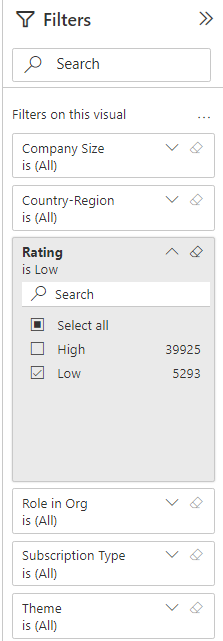
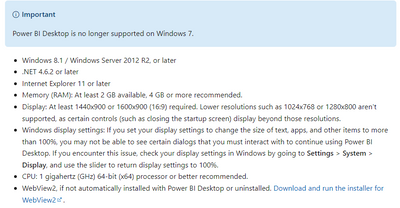
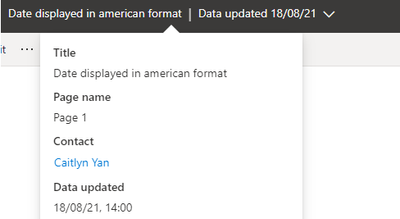
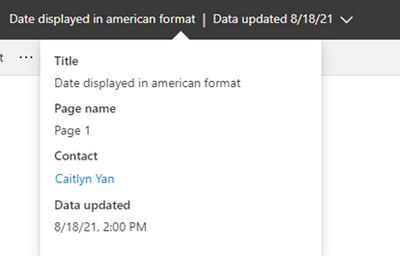
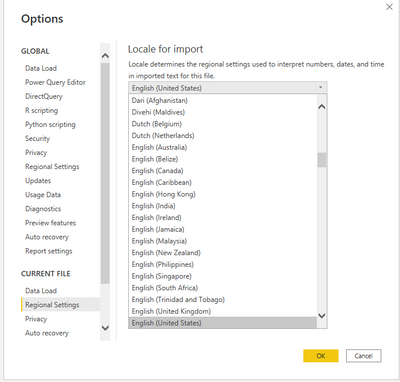
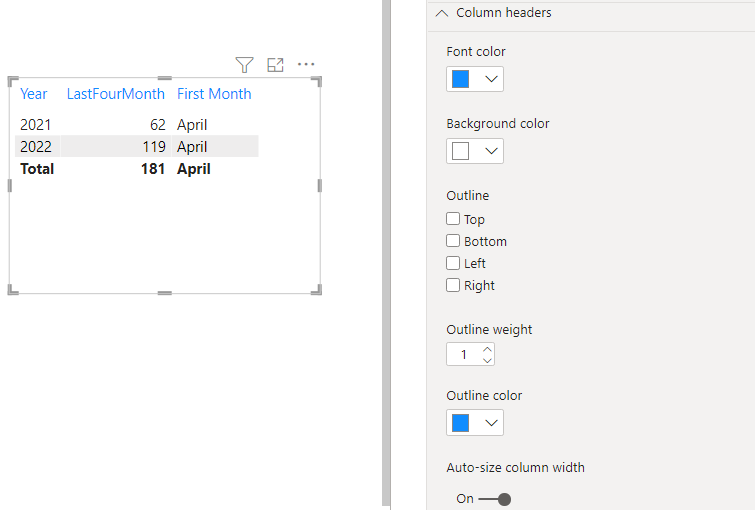
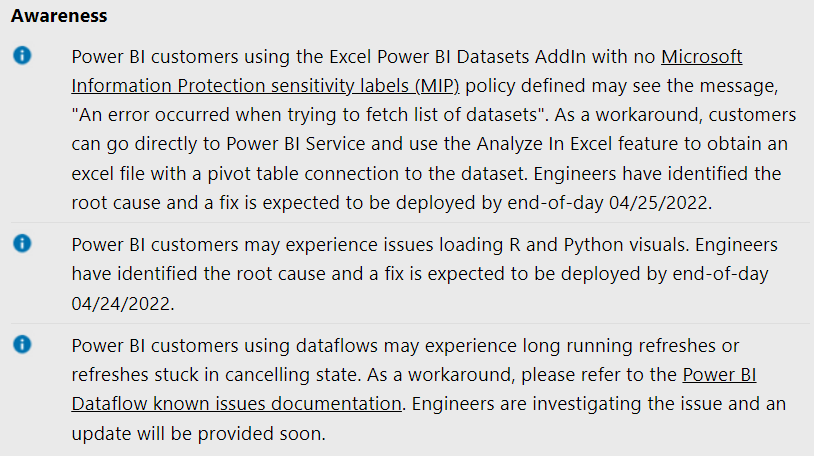
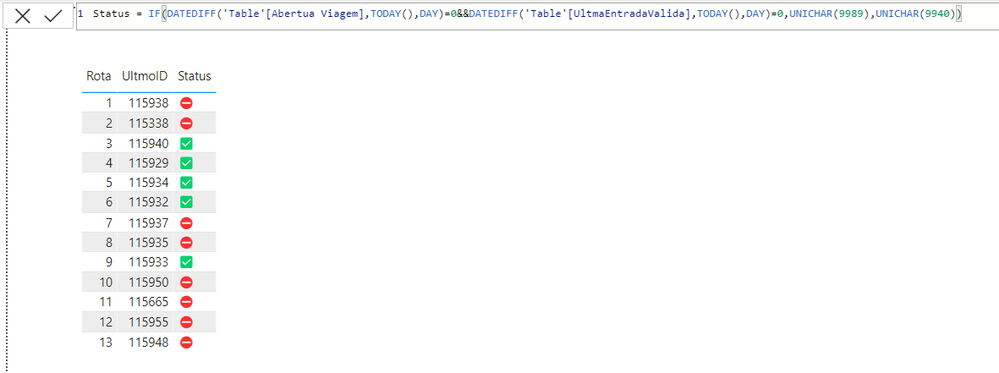
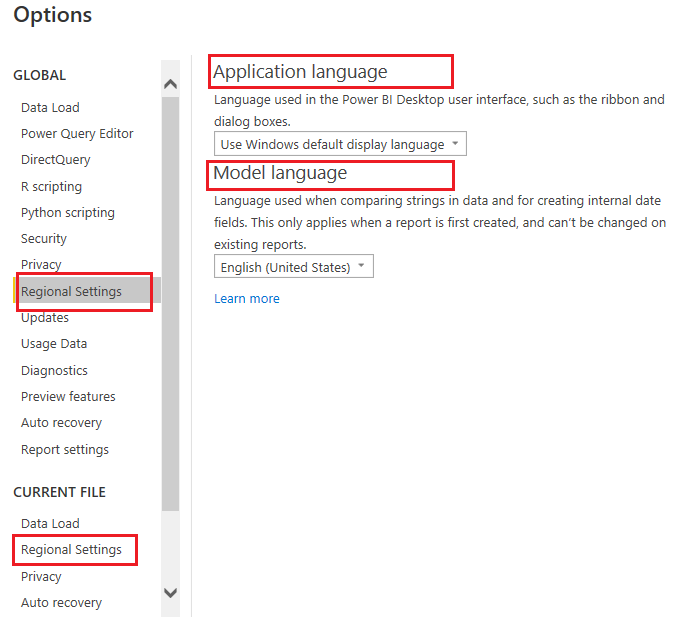
Hi @sonalidhar87
According to the documents, when you export the reports to PDF/PPT, the font will be the default format.
Export reports from Power BI to PDF :
When exporting to PDF, reports using themes with custom fonts will have the custom font replaced with a default font.
If you want to export custom font , you can put your idea to Ideas Forum , maybe in the near future, Microsoft will implement this feature .
https://ideas.powerbi.com/ideas/
Best Regards,
Community Support Team _ Ailsa Tao