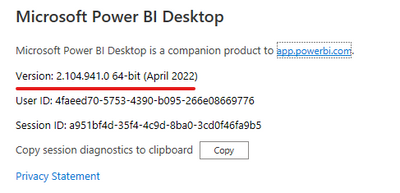- Power BI forums
- Updates
- News & Announcements
- Get Help with Power BI
- Desktop
- Service
- Report Server
- Power Query
- Mobile Apps
- Developer
- DAX Commands and Tips
- Custom Visuals Development Discussion
- Health and Life Sciences
- Power BI Spanish forums
- Translated Spanish Desktop
- Power Platform Integration - Better Together!
- Power Platform Integrations (Read-only)
- Power Platform and Dynamics 365 Integrations (Read-only)
- Training and Consulting
- Instructor Led Training
- Dashboard in a Day for Women, by Women
- Galleries
- Community Connections & How-To Videos
- COVID-19 Data Stories Gallery
- Themes Gallery
- Data Stories Gallery
- R Script Showcase
- Webinars and Video Gallery
- Quick Measures Gallery
- 2021 MSBizAppsSummit Gallery
- 2020 MSBizAppsSummit Gallery
- 2019 MSBizAppsSummit Gallery
- Events
- Ideas
- Custom Visuals Ideas
- Issues
- Issues
- Events
- Upcoming Events
- Community Blog
- Power BI Community Blog
- Custom Visuals Community Blog
- Community Support
- Community Accounts & Registration
- Using the Community
- Community Feedback
Earn a 50% discount on the DP-600 certification exam by completing the Fabric 30 Days to Learn It challenge.
- Power BI forums
- Issues
- Issues
Share your ideas and vote for future features
- Mark all as New
- Mark all as Read
- Float this item to the top
- Subscribe
- Bookmark
- Subscribe to RSS Feed
-
Reports
Hi @ckooiman
Please correct me if I wrongly understood your issue .
When you chose a published dataset in PBI Desktop and created a report , you can not see the tables/fields that have been hidden in the published dataset ,right ?
The second situation you mentioned that if the same user goes to OneLake data hub > selects Explore this data on the same semantic model (or accesses via workspace or report in app),those same tables/fields are visible. Can you explain it in detail ? Are you doing this on Service? Can you show your steps via video or screenshot ?
Best Regards,
Community Support Team _ Ailsa Tao
-
Reports
-
Reports
-
Report Server
-
Reports
-
Dashboards
-
Reports
Hi @BITomS
You mean, if you use the same DAX in other pbix files and add it to the a text box , there is no problem is there?
Best Regards,
Community Support Team _ Ailsa Tao
-
Reports
Hi @kberge
If you delete the wrong subscription and then create the subscription with same report page , can this PNG image dispaly normally ?
Best Regards,
Community Support Team _ Ailsa Tao
-
Dashboards
-
Reports
Hi all,
We have seen on the internal platform that other engineers have reported this issue and submitted it.
The engineers on the product team are now aware and will do their best to resolve the issue. I will update here if there is any progress, so please be patient.
Best regards.
Community Support Team_Caitlyn
-
APIS and Embedding
-
Reports
-
Report Server
-
Reports
-
Reports
Hi @Anonymous
Your issue has been solved in the latest version . You can install it and have a try .
Best Regards,
Community Support Team _ Ailsa Tao
-
Data Modeling
-
Reports
-
Reports
Hi @Barry_Smart ,
We have submitted to internal ICM 304873937 , the status of this thread will be changed to Accepted to prove that this is a bug confirmed by Microsoft.
We have gotten some feedback from the PG team:
“The cyclic reference is because the record field name is Schema, and the customer is trying to assign the value of Schema to be Schema. This means that in order to evaluate the "Schema" field, the engine first has to evaluate the "schema" field, producing infinite recursion. This is not a problem with the connector, but with the customer's mashup query. Query editor uses different queries to produce (and refresh) the preview data, so the cyclic reference does not become immediately problematic until refresh when the customer's query is ran.
There is a simple mitigation for this: clients may avoid using schemas that have a name called schema, or referencing them from a different schema name.”
The bug has been submitted but there is no clear time frame for fixing it yet. Engineers are trying their best to solve this issue, please be patient and I will give you feedback here once there is any progress.
Best Regards,
Community Support Team _ Caitlyn
-
Report Server
-
Reports
Hi @fat_cat
So you mean you open this report and the data in it is correct, but the buttons don't match, right? Are all users having the same problem? Can you describe in detail the steps you took to create the button?
Best Regards,
Community Support Team _ Ailsa Tao
-
Reports
Update:
Engineers have identified the root cause and a fix is expected to be deployed by end-of-day 08/20/2022
Best Regards,
Community Support Team _ Yingjie Li
-
Dashboards
-
Report Server
-
Reports
-
Reports
-
Reports
Hi @wicket250
What is your data source ? If you add the calculation group in Desktop not in your data source , can you laod your data in Power BI Service ?
Best Regards,
Community Support Team _ Ailsa Tao
-
Reports
-
Reports
Hi @Deez
This issue has been fixed , please check it in your Service .
Best Regards,
Community Support Team _ Ailsa Tao
-
Reports
- New 7,845
- Needs Info 3,375
- Investigating 3,160
- Accepted 2,038
- Declined 38
- Delivered 3,772
Helpful resources
- vt99me on: Power BI Crashes When Using Quick Measure
-
 v-yetao1-msft
on:
Cannot load model mod
v-yetao1-msft
on:
Cannot load model mod
-
 christinepayton
on:
Issue with slicer search in PBI service
christinepayton
on:
Issue with slicer search in PBI service
-
 v-xiaoyan-msft
on:
Microsoft Fabric Trial Issue
v-xiaoyan-msft
on:
Microsoft Fabric Trial Issue
-
 v-yetao1-msft
on:
issues loading pbix
v-yetao1-msft
on:
issues loading pbix
-
 v-xiaoyan-msft
on:
The given key was not present in the dictionary.
v-xiaoyan-msft
on:
The given key was not present in the dictionary.
-
 TheoParker
on:
Dataflow refresh failed due to Internal Server Err...
TheoParker
on:
Dataflow refresh failed due to Internal Server Err...
-
 v-yetao1-msft
on:
Paginated Report using Power Bi Report Builder
v-yetao1-msft
on:
Paginated Report using Power Bi Report Builder
- wmyeo on: Need help on Azure Map
- ICD on: Issue with localization of parameter prompts of pa...
-
Reports
9,706 -
Dashboards
3,920 -
Data Modeling
3,875 -
Gateways
2,049 -
Report Server
2,015 -
APIS and Embedding
1,892 -
Custom Visuals
1,681 -
Content Packs
504 -
Mobile
348 -
Need Help
11 -
Show and Tell
2 -
General Comment
2 -
Tips and Tricks
1 -
Power BI Desktop
1