- Power BI forums
- Updates
- News & Announcements
- Get Help with Power BI
- Desktop
- Service
- Report Server
- Power Query
- Mobile Apps
- Developer
- DAX Commands and Tips
- Custom Visuals Development Discussion
- Health and Life Sciences
- Power BI Spanish forums
- Translated Spanish Desktop
- Power Platform Integration - Better Together!
- Power Platform Integrations (Read-only)
- Power Platform and Dynamics 365 Integrations (Read-only)
- Training and Consulting
- Instructor Led Training
- Dashboard in a Day for Women, by Women
- Galleries
- Community Connections & How-To Videos
- COVID-19 Data Stories Gallery
- Themes Gallery
- Data Stories Gallery
- R Script Showcase
- Webinars and Video Gallery
- Quick Measures Gallery
- 2021 MSBizAppsSummit Gallery
- 2020 MSBizAppsSummit Gallery
- 2019 MSBizAppsSummit Gallery
- Events
- Ideas
- Custom Visuals Ideas
- Issues
- Issues
- Events
- Upcoming Events
- Community Blog
- Power BI Community Blog
- Custom Visuals Community Blog
- Community Support
- Community Accounts & Registration
- Using the Community
- Community Feedback
Earn a 50% discount on the DP-600 certification exam by completing the Fabric 30 Days to Learn It challenge.
- Power BI forums
- Issues
- Issues
- upgrade to power BI premium to attach the report -...
- Subscribe to RSS Feed
- Mark as New
- Mark as Read
- Bookmark
- Subscribe
- Printer Friendly Page
- Report Inappropriate Content
upgrade to power BI premium to attach the report - is intermittently not working
trying to set up a new subscription to an APP to a Power BI report that is in a Premium Capacity workspace
click on subscribe to report - new subscription - attach full report
and the PDF and PowerPoint options are greyed out and a pop up says "upgrade to power BI premium to attach the report"
the same hapens if I view an existing subscription which already has the option (PDF) selected, but the pop up still says "upgrade to power BI premium to attach the report"
however, if I go to view the list of the reports in the workspace, even without opening one of them, and then I go back to the APP then the attach option works okay
happens to others in the organisation too. I am an Admin for the workspace and the colleague is a member
sorry, posted this to the service forum before I relaised there was a bug forum
- « Previous
-
- 1
- 2
- 3
- Next »
- « Previous
-
- 1
- 2
- 3
- Next »
You must be a registered user to add a comment. If you've already registered, sign in. Otherwise, register and sign in.
- sufiyakamal on: [.WATCH.]: Godzilla x Kong [English] FuLLMovie Fre...
- sufiyakamal on: ᐉ[WATCH!]Godzilla x Kong: The New Empire Full Movi...
- soccerlivetv on: [SPORT-TV] Darmstadt gegen Hoffenheim heute live i...
- soccerlivetv on: (((LIVE FERNSEHEN!!)))Darmstadt Hoffenheim live im...
- Pzones on: $LIVe!$ Vasiliy Lomachenko vs George Kambosos LIVE...
- Pzones on: (((LIVE-STREAMs!))) Lomachenko vs. Kambosos Live S...
- Pzones on: [[HERE's—tV!]]* Lomachenko vs Kambosos LIVE - How ...
- fgfdgdfgdf on: Lomachenko vs Kambosos Live Stream IN Australia — ...
- fgfdgdfgdf on: 🟢✔[ToNiGhTsTv!]**Lomachenko vs Kambosos Jr Fight ...
- movieworld on: 🟢✔[...ToNiGhTs!]**Kambosos Jr vs Lomachenko Fight...
- New 8,169
- Needs Info 3,372
- Investigating 3,155
- Accepted 2,037
- Declined 38
- Delivered 3,770
-
Reports
9,726 -
Dashboards
4,011 -
Data Modeling
3,962 -
Gateways
2,092 -
APIS and Embedding
2,078 -
Report Server
2,061 -
Custom Visuals
1,850 -
Content Packs
675 -
Mobile
428 -
Need Help
11 -
Show and Tell
2 -
General Comment
2 -
Tips and Tricks
1 -
Power BI Desktop
1
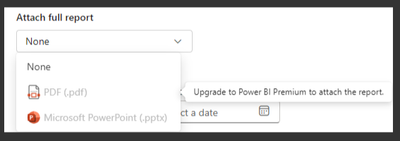
Hi all,
It's a known issue and there is no ETA now . As a mitigation meanwhile, please give user viewer permission to underlying workspace to allow them to create FRA.
Best Regards,
Community Support Team _ Ailsa Tao