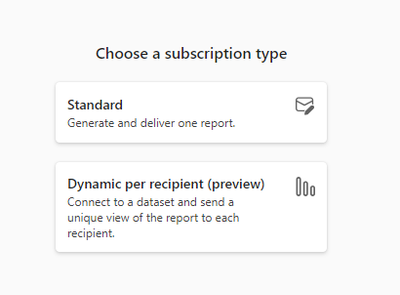Join us at the 2025 Microsoft Fabric Community Conference
March 31 - April 2, 2025, in Las Vegas, Nevada. Use code MSCUST for a $150 discount! Early bird discount ends December 31.
Register Now- Power BI forums
- Get Help with Power BI
- Desktop
- Service
- Report Server
- Power Query
- Mobile Apps
- Developer
- DAX Commands and Tips
- Custom Visuals Development Discussion
- Health and Life Sciences
- Power BI Spanish forums
- Translated Spanish Desktop
- Training and Consulting
- Instructor Led Training
- Dashboard in a Day for Women, by Women
- Galleries
- Community Connections & How-To Videos
- COVID-19 Data Stories Gallery
- Themes Gallery
- Data Stories Gallery
- R Script Showcase
- Webinars and Video Gallery
- Quick Measures Gallery
- 2021 MSBizAppsSummit Gallery
- 2020 MSBizAppsSummit Gallery
- 2019 MSBizAppsSummit Gallery
- Events
- Ideas
- Custom Visuals Ideas
- Issues
- Issues
- Events
- Upcoming Events
Be one of the first to start using Fabric Databases. View on-demand sessions with database experts and the Microsoft product team to learn just how easy it is to get started. Watch now
- Power BI forums
- Forums
- Get Help with Power BI
- Service
- upgrade to power BI premium to attach the report
- Subscribe to RSS Feed
- Mark Topic as New
- Mark Topic as Read
- Float this Topic for Current User
- Bookmark
- Subscribe
- Printer Friendly Page
- Mark as New
- Bookmark
- Subscribe
- Mute
- Subscribe to RSS Feed
- Permalink
- Report Inappropriate Content
upgrade to power BI premium to attach the report
EDIT: have logged this as a bug in the ISSUES section of the FORUM, so please continue any discussion there
trying to set up a new subscription to an APP to a Power BI report that is in a Premium workspace
click on subscribe to report - new subscription - attach full report
and the PDF and PowerPoint options are greyed out and a pop up says "upgrade to power BI premium to attach the report"
the same hapens if I view an existing subscription, the option (PDF) is already selected, but the pop up still says "upgrade to power BI premium to attach the report"
however, if I go to view the list of the reports in the workspace, even without opening one of them, and then go striaght to the APP then the attach option works okay
is not showing on the known bugs page
https://learn.microsoft.com/en-gb/power-bi/troubleshoot/known-issues/power-bi-known-issues
Solved! Go to Solution.
- Mark as New
- Bookmark
- Subscribe
- Mute
- Subscribe to RSS Feed
- Permalink
- Report Inappropriate Content
have logged this in the ISSUES section of the FORUM as it seems to be a bug not a "user needs help"
so closing down this post
- Mark as New
- Bookmark
- Subscribe
- Mute
- Subscribe to RSS Feed
- Permalink
- Report Inappropriate Content
have logged this in the ISSUES section of the FORUM as it seems to be a bug not a "user needs help"
so closing down this post
- Mark as New
- Bookmark
- Subscribe
- Mute
- Subscribe to RSS Feed
- Permalink
- Report Inappropriate Content
Additional observation, when I go straight to the APP and click new subscription it goes straight into the subscription creation screen, but when I go via the workspace and then to the APP it gives me an additional menu to choose between "Standard" and "Dynamic per recipient (preview)".
- Mark as New
- Bookmark
- Subscribe
- Mute
- Subscribe to RSS Feed
- Permalink
- Report Inappropriate Content
our workspaces are Premium Capacity not PPU
did you try starting with a new browser window (I use Chrome) and going straight to an APP?
- Mark as New
- Bookmark
- Subscribe
- Mute
- Subscribe to RSS Feed
- Permalink
- Report Inappropriate Content
No. I'm trying to subscribe as you mentioned and it works.
- Mark as New
- Bookmark
- Subscribe
- Mute
- Subscribe to RSS Feed
- Permalink
- Report Inappropriate Content
Hi,
Pls make sure first that the workspace is assigned to PPU.
I just checked and it works for me.
Helpful resources

Join us at the Microsoft Fabric Community Conference
March 31 - April 2, 2025, in Las Vegas, Nevada. Use code MSCUST for a $150 discount!

Microsoft Fabric Community Conference 2025
Arun Ulag shares exciting details about the Microsoft Fabric Conference 2025, which will be held in Las Vegas, NV.

| User | Count |
|---|---|
| 25 | |
| 21 | |
| 11 | |
| 10 | |
| 9 |
| User | Count |
|---|---|
| 47 | |
| 31 | |
| 18 | |
| 17 | |
| 16 |