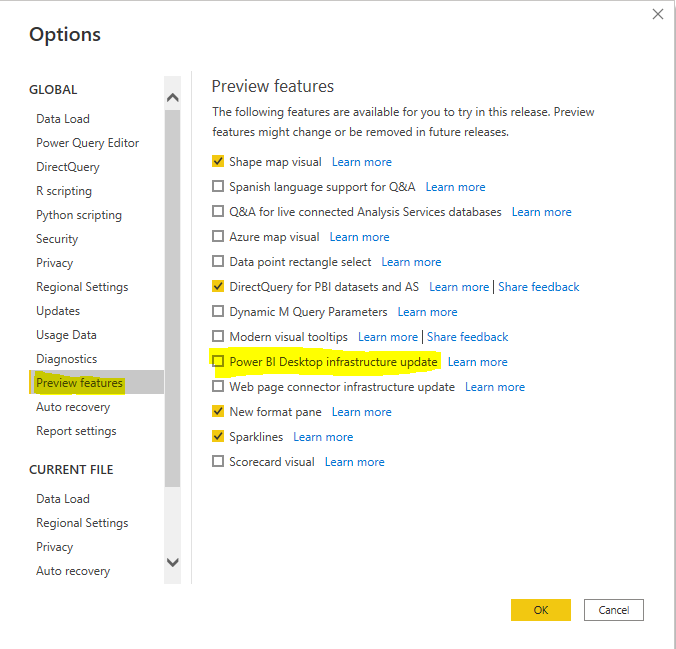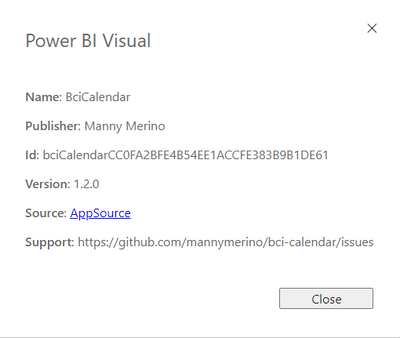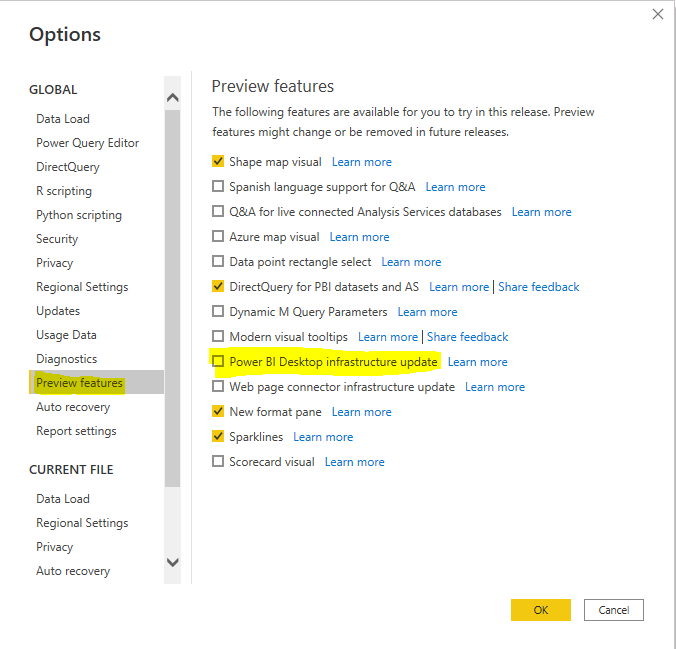- Power BI forums
- Updates
- News & Announcements
- Get Help with Power BI
- Desktop
- Service
- Report Server
- Power Query
- Mobile Apps
- Developer
- DAX Commands and Tips
- Custom Visuals Development Discussion
- Health and Life Sciences
- Power BI Spanish forums
- Translated Spanish Desktop
- Power Platform Integration - Better Together!
- Power Platform Integrations (Read-only)
- Power Platform and Dynamics 365 Integrations (Read-only)
- Training and Consulting
- Instructor Led Training
- Dashboard in a Day for Women, by Women
- Galleries
- Community Connections & How-To Videos
- COVID-19 Data Stories Gallery
- Themes Gallery
- Data Stories Gallery
- R Script Showcase
- Webinars and Video Gallery
- Quick Measures Gallery
- 2021 MSBizAppsSummit Gallery
- 2020 MSBizAppsSummit Gallery
- 2019 MSBizAppsSummit Gallery
- Events
- Ideas
- Custom Visuals Ideas
- Issues
- Issues
- Events
- Upcoming Events
- Community Blog
- Power BI Community Blog
- Custom Visuals Community Blog
- Community Support
- Community Accounts & Registration
- Using the Community
- Community Feedback
Earn a 50% discount on the DP-600 certification exam by completing the Fabric 30 Days to Learn It challenge.
- Power BI forums
- Issues
- Issues
Share your ideas and vote for future features
- Mark all as New
- Mark all as Read
- Float this item to the top
- Subscribe
- Bookmark
- Subscribe to RSS Feed
Hi,
Have you turned on the “Power BI Desktop infrastructure update preview feature” in the desktop setting?
If so, a similar issue has been reported internally, so stay tuned.
Problem description: When trying to launch Power Bi Desktop, it throws a frown error when the Power BI Desktop infrastructure update preview feature is enabled but if we disable this feature PBI Desktop launches as expected.
ICM: 279388210
As a temporary workaround, I suggest you to go to the setting to turn off the option “Enable infrastructure update preview feature” to make this issue disappear:
I will update here once I get any information.
Thank you very much!
Best Regards,
Community Support Team _Robert Qin
Hi @winner-zlx
I have submitted it to ICM , the ID is 353248649 .If there is news, I will come back to update .
Best Regards,
Community Support Team _ Ailsa Tao
Hi @madishn
Did this problem happen after you used the November Desktop? Was it normal before?
Best Regards,
Community Support Team _ Ailsa Tao
What is the connector you used in Power BI Desktop ? Did you configure gateway if you want to refresh data in Power BI Service ?
Best Regards,
Community Support Team _ Ailsa Tao
Hi,
In the latest update of this ICM, the ETA for this issue is released: end of March 2022
Thank you very much!
Best Regards,
Community Support Team _Robert Qin
Hi @Probleema ,
What's the meaning of "using groups and bookmarks ", how do you set your slicer?
Can you show me your steps so that I can try to repro you problem.
Best regards,
Community Support Team Selina zhu
Currently you can try other custom calendar visuals like Custom Calendar by Akvelon, Calendar by Tallan, Calendar by MAQ Software in App Source.
Since this is a custom visual, you can also try to contact the publisher or craete a new idea here about this visual.
Best Regards,
Community Support Team _ Yingjie Li
Whether consider breaking the data source into a series of dataflows and refresh them in near time range to improve the refresh performance to check.
Similar thread: Dataflow size limit
Best Regards,
Community Support Team _ Yingjie Li
Hi @henripe
May I kwon whether this issue happens in Power BI Service or Power BI report builder? What’s the data source of your report? Did you make any setting between these pages? Could you please make it more clear with some screenshots? Thanks in advance!
Best Regards,
Community Support Team _ Caiyun
Hi,
Have you turned on the “Power BI Desktop infrastructure update preview feature” in the desktop setting?
If so, a similar issue has been reported internally, so stay tuned.
Problem description: When trying to launch Power Bi Desktop, it throws a frown error when the Power BI Desktop infrastructure update preview feature is enabled but if we disable this feature PBI Desktop launches as expected.
ICM: 279388210
As a temporary workaround, I suggest you to go to the setting to turn off the option “Enable infrastructure update preview feature” to make this issue disappear:
I will update here once I get any information.
Thank you very much!
Best Regards,
Community Support Team _Robert Qin
- New 7,849
- Needs Info 3,372
- Investigating 3,156
- Accepted 2,037
- Declined 38
- Delivered 3,771
Helpful resources
-
blopez11
 on:
Dataflow refresh failed due to Internal Server Err...
on:
Dataflow refresh failed due to Internal Server Err...
-
 v-xiaoyan-msft
on:
"Telemetry Initialization Error" - Cant Open Power...
v-xiaoyan-msft
on:
"Telemetry Initialization Error" - Cant Open Power...
-
 v-xiaoyan-msft
on:
PowerPoint Slideshow (ppsx) Doesn't Display Power ...
v-xiaoyan-msft
on:
PowerPoint Slideshow (ppsx) Doesn't Display Power ...
-
 v-yetao1-msft
on:
Sort by column glitch / bug
v-yetao1-msft
on:
Sort by column glitch / bug
-
 v-xiaoyan-msft
on:
Manage access within the workspace
v-xiaoyan-msft
on:
Manage access within the workspace
- archedraft on: Missing Page Refresh Option
- Analyst-Rene on: Send refresh failure notification to Distribution ...
-
 v-xiaoyan-msft
on:
Copilot data access
v-xiaoyan-msft
on:
Copilot data access
-
ed-freeman
 on:
Power BI Service "Upload pbix from SharePoint" bro...
on:
Power BI Service "Upload pbix from SharePoint" bro...
-
 v-yetao1-msft
on:
Hierarchical Tree Visual Bug
v-yetao1-msft
on:
Hierarchical Tree Visual Bug
-
Reports
9,704 -
Dashboards
3,920 -
Data Modeling
3,875 -
Gateways
2,049 -
Report Server
2,014 -
APIS and Embedding
1,892 -
Custom Visuals
1,678 -
Content Packs
504 -
Mobile
348 -
Need Help
11 -
Show and Tell
2 -
General Comment
2 -
Tips and Tricks
1 -
Power BI Desktop
1