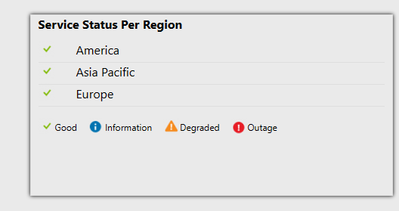- Power BI forums
- Updates
- News & Announcements
- Get Help with Power BI
- Desktop
- Service
- Report Server
- Power Query
- Mobile Apps
- Developer
- DAX Commands and Tips
- Custom Visuals Development Discussion
- Health and Life Sciences
- Power BI Spanish forums
- Translated Spanish Desktop
- Power Platform Integration - Better Together!
- Power Platform Integrations (Read-only)
- Power Platform and Dynamics 365 Integrations (Read-only)
- Training and Consulting
- Instructor Led Training
- Dashboard in a Day for Women, by Women
- Galleries
- Community Connections & How-To Videos
- COVID-19 Data Stories Gallery
- Themes Gallery
- Data Stories Gallery
- R Script Showcase
- Webinars and Video Gallery
- Quick Measures Gallery
- 2021 MSBizAppsSummit Gallery
- 2020 MSBizAppsSummit Gallery
- 2019 MSBizAppsSummit Gallery
- Events
- Ideas
- Custom Visuals Ideas
- Issues
- Issues
- Events
- Upcoming Events
- Community Blog
- Power BI Community Blog
- Custom Visuals Community Blog
- Community Support
- Community Accounts & Registration
- Using the Community
- Community Feedback
Register now to learn Fabric in free live sessions led by the best Microsoft experts. From Apr 16 to May 9, in English and Spanish.
- Power BI forums
- Issues
- Issues
Share your ideas and vote for future features
- Mark all as New
- Mark all as Read
- Float this item to the top
- Subscribe
- Bookmark
- Subscribe to RSS Feed
Hi @swebster225 ,
We have reported this issue and submitted it to the product team.
They have been aware of the issue and the engineers will do their best to resolve it. I will update here if there is any progress, so please be patient.
Best regards.
Community Support Team_ Caitlyn
Hi @stewnetweb ,
Does this problem still exist? What browser are you using, and will you have a similar experience if you change browsers?
Best Regards,
Community Support Team _ Caitlyn
Hi @WilhamBravo ,
I'm glad your problem has been solved and I will change the status to DELIVERED.
Best regards,
Community Support Team Selina zhu
Hi @collinq ,
We have reported this issue and submitted it to the product team.
They have been aware of the issue and the engineers will do their best to resolve it. I will update here if there is any progress, so please be patient.
Best regards.
Community Support Team_ Caitlyn
The fix of this issue has been deployed, please check it again about it(ICM: 283108634)
Best Regards,
Community Support Team _ Yingjie Li
Hi @CMorgado ,
I checked the service status and it shows that Europe is normal.
Are your reports keeping a constant refresh state? Like it's stuck and there's no error message, such as a timeout?
Do you have multiple processes refreshing at the same time?
Best Regards,
Community Support Team _ Caitlyn
Hi, @GlynMThomas
Currently, there are no related known issues . Are you using scheduled refresh or manual refresh ? If it is a scheduled refresh, I recommend that you set the refresh interval to be longer so that it will not occupy refresh resources.
Best Regards,
Community Support Team _ Ailsa Tao
Hi @TomShanley ,
Thank you for your feedback, I would like to know more details about this issue.
For example:
1. Does the problem appear in both Power BI Desktop and Service? What is the version you are using?
2. Can you provide some screenshots or sample pbix to show the issue in more detail? (Please be careful not to include sensitive information)
Best regards.
Community Support Team_Caitlyn
Hi all,
We have seen on the internal platform that other engineers have reported this issue and submitted it.
The engineers on the product team are now aware and will do their best to resolve the issue. I will update here if there is any progress, so please be patient.
Best regards.
Community Support Team_Caitlyn
Hi @jusTodd
I have submitted your issue to ICM . I will come back with updates if there is any progress .
Best Regards,
Community Support Team _ Ailsa Tao
Hi @tangram_ed
After a successful connection, when you select tables, you can see all the columns on the page where the data is loaded, and then you select load and the data is loaded into PBI Desktop.
So after you add columns in MongoDB, when you reconnect, do you see the newly added columns?
Best Regards,
Community Support Team _ Ailsa Tao
Hi @mbeyerle ,
We haven't had the good fortune to reproduce the problem.
Can you provide some screenshots to show the issue in more detail? (Please be careful not to include sensitive information)
Best regards.
Community Support Team_Caitlyn
- New 8,060
- Needs Info 3,371
- Investigating 3,147
- Accepted 2,036
- Declined 38
- Delivered 3,757
Helpful resources
- fhfthdr on: Cortexi Supplements® | OFFICIAL WEBSITE - $49/Bott...
- Illu1 on: SightCare Supplements® | OFFICIAL WEBSITE - $49/Bo...
-
 v-yetao1-msft
on:
R and Python - Standard Gateway
v-yetao1-msft
on:
R and Python - Standard Gateway
-
 v-yetao1-msft
on:
Multiple Refresh schedules in single report
v-yetao1-msft
on:
Multiple Refresh schedules in single report
-
 v-yetao1-msft
on:
Live monitoring - PowerShell
v-yetao1-msft
on:
Live monitoring - PowerShell
- jamesrobort064 on: [LIVESTREAMs!]+ Roma vs Leverkusen Live free Footb...
-
julsr
 on:
Power BI Home Search Not Finding Reports
on:
Power BI Home Search Not Finding Reports
-
rode
 on:
Power BI Desktop asks for login many times
on:
Power BI Desktop asks for login many times
- farmdev on: Cannot load model
-
 v-yetao1-msft
on:
ResourceName coming from Project For The Web not i...
v-yetao1-msft
on:
ResourceName coming from Project For The Web not i...
-
Reports
9,707 -
Dashboards
3,986 -
Data Modeling
3,925 -
Gateways
2,077 -
APIS and Embedding
2,039 -
Report Server
2,029 -
Custom Visuals
1,818 -
Content Packs
625 -
Mobile
401 -
Need Help
11 -
Show and Tell
2 -
General Comment
2 -
Tips and Tricks
1 -
Power BI Desktop
1