Party with Power BI’s own Guy in a Cube
Power BI is turning 10! Tune in for a special live episode on July 24 with behind-the-scenes stories, product evolution highlights, and a sneak peek at what’s in store for the future.
Save the date- Power BI forums
- Get Help with Power BI
- Desktop
- Service
- Report Server
- Power Query
- Mobile Apps
- Developer
- DAX Commands and Tips
- Custom Visuals Development Discussion
- Health and Life Sciences
- Power BI Spanish forums
- Translated Spanish Desktop
- Training and Consulting
- Instructor Led Training
- Dashboard in a Day for Women, by Women
- Galleries
- Data Stories Gallery
- Themes Gallery
- Contests Gallery
- Quick Measures Gallery
- Notebook Gallery
- Translytical Task Flow Gallery
- TMDL Gallery
- R Script Showcase
- Webinars and Video Gallery
- Ideas
- Custom Visuals Ideas (read-only)
- Issues
- Issues
- Events
- Upcoming Events
Enhance your career with this limited time 50% discount on Fabric and Power BI exams. Ends August 31st. Request your voucher.
- Power BI forums
- Issues
- Issues
Share your ideas and vote for future features
- Mark all as New
- Mark all as Read
- Float this item to the top
- Subscribe
- Bookmark
- Subscribe to RSS Feed
Update:
The fix for this issue will be available in an App Store update in September.
Best Regards,
Community Support Team _ Yingjie Li
Hi @boconnor,
May I know whether this issue happens in Recent or Favorites content in your Power BI service? You mean you don’t want specific reports datasets displayed in this section? Or you would like to hide specific datasets in this section for current user who logins in Power BI service? Did you access this datasets before with this account? How did you restrict the access of these models/datasets?
Recent content contains the last items you visited in the Power BI service. This include: dashboards, reports, apps, datasets, workspaces, and workbooks. When you select Recent from the nav bar, Power BI displays this content in descending order by date. Display recently visited content in the Power BI service - Power BI | Microsoft Docs
Favorites are typically content that you visit most often and identified with a filled star. Favorites in the Power BI service (dashboards, reports, apps) - Power BI | Microsoft Docs
Best Regards,
Community Support Team _ Caiyun
Glad to hear that this issue could be resovled by changing the type and this issue will be closed.
Best Regards,
Community Support Team _ Yingjie Li
Hi @gaoxu,
May I know whether you are embedding for customers or organization? This issue is probably that you don’t have sufficient permissions.
To edit and save reports in embedded environment, you need required permissions on access token and client-side . And for embed for customers and embed for organization, the required permissions are different. For more details, you could refer to How to edit an embedded report and How to save an embedded report.
Here is a similar issue that may help you.
Solved: Embedded report editing save error - Microsoft Power BI Community
Best Regards,
Community Support Team _ Caiyun
Please consider providing more details about this issue:
- Which data source and connection mode have you used in this issue
- Whether the dataset or reports have been changed recently, have duplicated values etc.
- Did this issue happen in all reports for the same dataset or all reports for all datasets
- If try to republish it to different workspaces, whether it could work
Best Regards,
Community Support Team _ Yingjie Li
Still could not reproduce it in my side when I have tested on the Edge, it works fine.
But I found a similar phenomenon that when creating the visual firstly in Power BI Desktop, it seems like the arrows would not show after I disable the Responsive option and re-enable it since this option is enabled by default.
Perhaps you can try it and republish this report to Power BI Service again to check.
Best Regards,
Community Support Team _ Yingjie Li
Issue has been fixed.
Hi @Danworld,
Currently, we do have some limitations and issues on Azure Analytics connector.
- Adobe Analytics has a built-in limit of 50 K rows returned per API call.
- If the number of API calls exceeds four per second, a warning will be issued. If the number exceeds five per second, an error message will be returned.
- The API request timeout through adobe.io is currently 60 seconds.
- The default rate limit for an Adobe Analytics Company is 120 requests per minute per user (the limit is enforced as 12 requests every 6 seconds).
Import from Adobe Analytics will stop and display an error message whenever the Adobe Analytics connector hits any of the API limits listed above.
When accessing your data using the Adobe Analytics connector, follow the guidelines provide under the Best Practices heading.
For the removal or reduction on the limitations, you could vote for similar ideas in Power BI Ideas. It’s a place the product group collects the suggestions to improve this product.
https://ideas.powerbi.com/ideas/search-ideas/?q=Adobe%20Analytics%20%20%20%20%20limitation
Best Regards,
Community Support Team _ Caiyun
- New 8,052
- Needs Info 3,502
- Investigating 3,602
- Accepted 2,088
- Declined 38
- Delivered 3,970
Helpful resources
-
allyklee
 on:
Critical Bug: Deleting a Visual Group on One Page ...
on:
Critical Bug: Deleting a Visual Group on One Page ...
-
allyklee
 on:
Remove / Copy Visual issue - July 2025 Desktop Iss...
on:
Remove / Copy Visual issue - July 2025 Desktop Iss...
- stipa on: Error "[403.12–403.30] The name 'Lakehouse.Content...
-
klinejordan
 on:
URL is not filtering on field parameter
on:
URL is not filtering on field parameter
- MaAl on: "The import PowerPlatform.Dataflows matches no exp...
-
NikNithiy
 on:
URGENT!! Paginated Report not loading on Mozilla F...
on:
URGENT!! Paginated Report not loading on Mozilla F...
- duarte on: Unable to sort months in PowerBI
- zsombor on: Matrix Visual doesn't work with Field Parameters ...
-
 mattlee
on:
“Add Value” in Textbox Not Visible in Dark Theme
mattlee
on:
“Add Value” in Textbox Not Visible in Dark Theme
- mattin on: Report Server Permissions Jan/May 2025
-
Reports
10,249 -
Data Modeling
4,136 -
Dashboards
4,116 -
Gateways
2,116 -
Report Server
2,116 -
APIS and Embedding
1,966 -
Custom Visuals
1,790 -
Content Packs
525 -
Mobile
354 -
Need Help
11 -
Show and Tell
3 -
General Comment
2 -
Tips and Tricks
1 -
Power BI Desktop
1
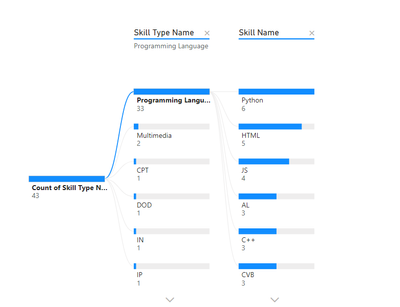

If cannot download .pbix file from Power BI Service, you can consider these limitations in the document:
Best Regards,
Community Support Team _ Yingjie Li