Party with Power BI’s own Guy in a Cube
Power BI is turning 10! Tune in for a special live episode on July 24 with behind-the-scenes stories, product evolution highlights, and a sneak peek at what’s in store for the future.
Save the date- Power BI forums
- Get Help with Power BI
- Desktop
- Service
- Report Server
- Power Query
- Mobile Apps
- Developer
- DAX Commands and Tips
- Custom Visuals Development Discussion
- Health and Life Sciences
- Power BI Spanish forums
- Translated Spanish Desktop
- Training and Consulting
- Instructor Led Training
- Dashboard in a Day for Women, by Women
- Galleries
- Data Stories Gallery
- Themes Gallery
- Contests Gallery
- Quick Measures Gallery
- Notebook Gallery
- Translytical Task Flow Gallery
- TMDL Gallery
- R Script Showcase
- Webinars and Video Gallery
- Ideas
- Custom Visuals Ideas (read-only)
- Issues
- Issues
- Events
- Upcoming Events
Enhance your career with this limited time 50% discount on Fabric and Power BI exams. Ends August 31st. Request your voucher.
- Power BI forums
- Issues
- Issues
- Stack Column Chart: Not all legend data is showing
- Subscribe to RSS Feed
- Mark as New
- Mark as Read
- Bookmark
- Subscribe
- Printer Friendly Page
- Report Inappropriate Content
Stack Column Chart: Not all legend data is showing
Having issues showing all the data in the Stack Column chart when using the Legend feature.
Here's the view with no Legend. It's a count of deals by week:

I have a column with Reseller names associated with these deals. I added it to the Legend and get below. The columns are shorter than without the legend, so I'm missing data:

I have a column to filter between ADR/DMP (DMP are all the Reseller names that begin with a-, there are thousands of distinct "a-" values, though in any given week, there aren't that many to display, there are only a few hundred ADR names (no a-)). This view I filter for ADR and see a subset, with peak around 20ish.

Next if I filter on DMP, I get the original view with no filter. The peak column is 10.
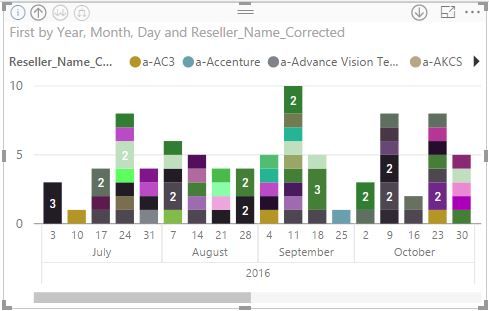
I suspect there's a legend buffer limitation, and the thousands of a- names (DMP) overflow the buffer so no ADR names get shown in the non-filtered view (as they start after the a- names alphabetically), so I'm not seeing all the data.
So is this a bug or am I doing something wrong?
You must be a registered user to add a comment. If you've already registered, sign in. Otherwise, register and sign in.
- stipa on: Error "[403.12–403.30] The name 'Lakehouse.Content...
- MaAl on: "The import PowerPlatform.Dataflows matches no exp...
-
NikNithiy
 on:
URGENT!! Paginated Report not loading on Mozilla F...
on:
URGENT!! Paginated Report not loading on Mozilla F...
- duarte on: Unable to sort months in PowerBI
- zsombor on: Matrix Visual doesn't work with Field Parameters ...
-
 mattlee
on:
“Add Value” in Textbox Not Visible in Dark Theme
mattlee
on:
“Add Value” in Textbox Not Visible in Dark Theme
- mattin on: Report Server Permissions Jan/May 2025
-
bhalicki
 on:
Bi Crashes on launch with (AS Process PID=XXXXXX H...
on:
Bi Crashes on launch with (AS Process PID=XXXXXX H...
- stanteitelbaum on: authenticator wont trigger after purchase of new p...
-
Stinkys
 on:
Fix the Date function in DAX
on:
Fix the Date function in DAX
- New 8,047
- Needs Info 3,502
- Investigating 3,602
- Accepted 2,088
- Declined 38
- Delivered 3,970
-
Reports
10,246 -
Data Modeling
4,135 -
Dashboards
4,116 -
Gateways
2,116 -
Report Server
2,116 -
APIS and Embedding
1,965 -
Custom Visuals
1,790 -
Content Packs
525 -
Mobile
354 -
Need Help
11 -
Show and Tell
3 -
General Comment
2 -
Tips and Tricks
1 -
Power BI Desktop
1