FabCon is coming to Atlanta
Join us at FabCon Atlanta from March 16 - 20, 2026, for the ultimate Fabric, Power BI, AI and SQL community-led event. Save $200 with code FABCOMM.
Register now!- Power BI forums
- Get Help with Power BI
- Desktop
- Service
- Report Server
- Power Query
- Mobile Apps
- Developer
- DAX Commands and Tips
- Custom Visuals Development Discussion
- Health and Life Sciences
- Power BI Spanish forums
- Translated Spanish Desktop
- Training and Consulting
- Instructor Led Training
- Dashboard in a Day for Women, by Women
- Galleries
- Data Stories Gallery
- Themes Gallery
- Contests Gallery
- QuickViz Gallery
- Quick Measures Gallery
- Visual Calculations Gallery
- Notebook Gallery
- Translytical Task Flow Gallery
- TMDL Gallery
- R Script Showcase
- Webinars and Video Gallery
- Ideas
- Custom Visuals Ideas (read-only)
- Issues
- Issues
- Events
- Upcoming Events
View all the Fabric Data Days sessions on demand. View schedule
- Power BI forums
- Issues
- Issues
- New App Experience: Cannot View Published App / "A...
- Subscribe to RSS Feed
- Mark as New
- Mark as Read
- Bookmark
- Subscribe
- Printer Friendly Page
- Report Inappropriate Content
New App Experience: Cannot View Published App / "All" results in duplicate tab
After clicking publish on an app (which was previously working), clicking the link to view the app results in:
Power BI was unable to read the application metadata. Please check the Power BI service status in the below support page and try again later.
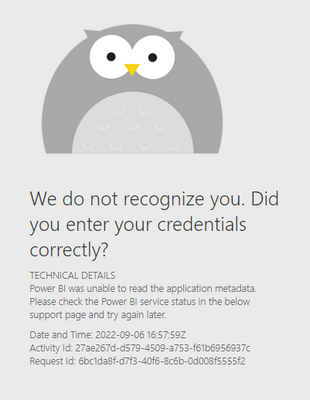
The app will also no longer show in the apps section from the left hand navigation. If I go to add an app (via "Get App"), I can see it in the list to add. If I try to add it, I get this error:
Activity ID: 27ae267d-d579-4509-a753-f61b6956937c
Request ID: fac804a6-be76-81a6-2978-1551af76cf19
Correlation ID: 2ef1f97c-cedd-894c-38cf-cd2c6a31e297
Status code: 401
Time: Tue Sep 06 2022 12:04:31 GMT-0500 (Central Daylight Time)
Service version: 13.0.18945.52
Client version: 2208.4.12891-train
Cluster URI: https://wabi-us-north-central-b-redirect.analysis.windows.net/
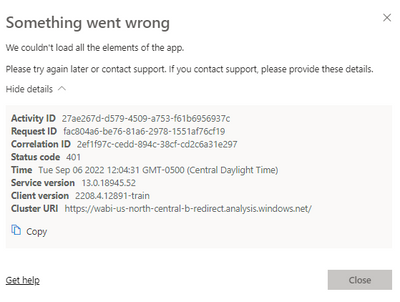
Interestingly, if I go to the App through my favorites, the app is still there - but if I view it, instead of loading the report pages - it loads as a list of reports that are contained in it.
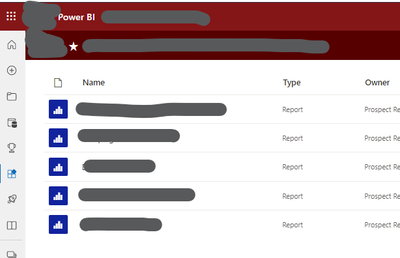
If I hit CTRL+SHIFT+R from this page, it then loads as the original error (did not recognize you/unable to read app metadata).
Potentially helpful context: updated to the new app experience last week, and it was working. One potential contributing factor that may be explanatory - the default "audience" that gets created when updating is the old variant of the App, which did not have anything hidden.
I created additional audiences that pertained to specific workgroups with some elements hidden that were not applicable to those work groups. Everyone that has access to the app has access to every report (in this case, everything is just workspace users, so no additional groups added). Thus, the workgroup audiences were a convenience, not a permissioning split. As a result of this, the main audience was exactly the same as the "All" tab that people see when viewing the app, so it resulted in a duplicate tab.
As a result, I deleted the first audience (which had the same name as the App) and published with the goal being that "All" would show everything, and the audiences tabs would contain workgroup specific reports. I believe it initially worked just fine this way. A few hours later, I believe it started loading the list of reports. Thinking I might know what the issue is - I created a new audience that had nothing hidden, named it the same as the app, and published. This worked, but brought back the duplicate tab problem. I had published with the new audience at the end of the list of audiences, so I edited the app to move that audience back to the front (drag and drop the tab to the first position, update app). After that is when I started experiencing this issue consistently, and have been unable to get the app to work appropriately since.
So - the urgent/important is figuring out what is causing the error, with the other issue being a feature issue/request - it would be nice if there is an audience that shows everything unhidden, that instead of duplicate tabs with different names, it would just show everying on "All" (or, enable an option to show/hide "All" tab or a particular tab similar to how you can with a report).
You must be a registered user to add a comment. If you've already registered, sign in. Otherwise, register and sign in.
- jake18 on: Fix High Vulnerabilities found in On-Prem Data Gat...
- BI_Tiffin on: Power BI Azure Map - Connecticut Geocoding Ambigui...
-
acig
 on:
Issue with new card visual - reference labels spac...
on:
Issue with new card visual - reference labels spac...
- catsamson on: Issues with new card visual displaying an URL imag...
- Shackleton on: Image in New Card Visual (incorrect size)
-
 mattlee
on:
Issue with new card visual after publishing to PBI...
mattlee
on:
Issue with new card visual after publishing to PBI...
- tejaswi_464 on: DataFormat.Error: There were more columns in the r...
-
Ian_Stuart_Rupe
 on:
Issue with Card Visual Layout After November Power...
on:
Issue with Card Visual Layout After November Power...
- Murzao on: Bug Report: Unable to send dataflow refresh failur...
- mb123_ on: Bug in sorting - Gantt 3.4.2.0 from Microsoft
- New 8,222
- Needs Info 3,502
- Investigating 3,602
- Accepted 2,089
- Declined 38
- Delivered 3,976
-
Reports
10,341 -
Data Modeling
4,188 -
Dashboards
4,145 -
Gateways
2,128 -
Report Server
2,126 -
APIS and Embedding
1,980 -
Custom Visuals
1,807 -
Content Packs
528 -
Mobile
355 -
Need Help
11 -
General Comment
6 -
Show and Tell
3 -
Tips and Tricks
2 -
Power BI Desktop
1
Hi @drvn2wn,
Recently, we do see some issues after upgrading the app experience. But your issue is different from what we receive. If this issue is urgent for you, I’d recommend you submitting a support ticket in Power BI Support if you are at least a Pro user. Then, there will be a support engineer to help you troubleshoot on this issue.
The link of Power BI Support: Support | Microsoft Power BI
For how to create a support ticket, please refer to How to create a support ticket in Power BI - Microsoft Power BI Community
Best Regards,
Community Support Team _ Caiyun