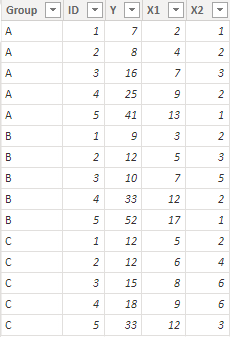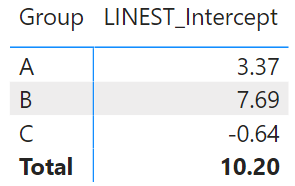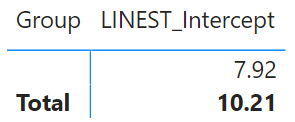FabCon is coming to Atlanta
Join us at FabCon Atlanta from March 16 - 20, 2026, for the ultimate Fabric, Power BI, AI and SQL community-led event. Save $200 with code FABCOMM.
Register now!- Power BI forums
- Get Help with Power BI
- Desktop
- Service
- Report Server
- Power Query
- Mobile Apps
- Developer
- DAX Commands and Tips
- Custom Visuals Development Discussion
- Health and Life Sciences
- Power BI Spanish forums
- Translated Spanish Desktop
- Training and Consulting
- Instructor Led Training
- Dashboard in a Day for Women, by Women
- Galleries
- Data Stories Gallery
- Themes Gallery
- Contests Gallery
- QuickViz Gallery
- Quick Measures Gallery
- Visual Calculations Gallery
- Notebook Gallery
- Translytical Task Flow Gallery
- TMDL Gallery
- R Script Showcase
- Webinars and Video Gallery
- Ideas
- Custom Visuals Ideas (read-only)
- Issues
- Issues
- Events
- Upcoming Events
The Power BI Data Visualization World Championships is back! Get ahead of the game and start preparing now! Learn more
- Power BI forums
- Issues
- Issues
- Filter context issues with LINESTX
- Subscribe to RSS Feed
- Mark as New
- Mark as Read
- Bookmark
- Subscribe
- Printer Friendly Page
- Report Inappropriate Content
Filter context issues with LINESTX
I've been trying to incorporate LINESTX into my reporting but keep running into errors when modifying the filter context.
To create a minimal reproducible example, I've loaded a data table like this:
and defined a measure as follows:
LINEST_Intercept =
VAR Summary =
ADDCOLUMNS (
VALUES ( Data[ID] ),
"@Y", CALCULATE ( SUM ( Data[Y] ) ),
"@X1", CALCULATE ( SUM ( Data[X1] ) ),
"@X2", CALCULATE ( SUM ( Data[X2] ) )
)
VAR Coeffs = LINESTX ( Summary, [@Y], [@X1], [@X2] )
VAR Intercept = SELECTCOLUMNS ( Coeffs, "Intercept", [Intercept] )
RETURN
Intercept
This works fine initially in a matrix like this:
However, if I add a slicer on ID and make any selection other than the full range, I get an error on the entire visual.
Error Message:
MdxScript(Model) (4, 1) Calculation error in measure 'Data'[LINEST_Intercept]:
A table of multiple values was supplied where a single value was expected.
If I try using MAXX instead of SELECTCOLUMNS inside my measure
VAR Intercept = MAXX ( Coeffs, [Intercept] )
and filter the ID, I either get "An unexpected exception occurred" or weird results with a blank Group like this:
None of this weirdness happens if I use a different function that returns a single row like TOPN ( 1, ... ).
Please see the attached sample file.
Tagging a few people for awareness. Please ignore if you aren't interested.
@jeroenterheerdt, @marcorusso, @Greg_Deckler, @ValtteriN, @CNENFRNL, @tamerj1, @wdx223_Daniel, @smpa01
- « Previous
-
- 1
- 2
- Next »
- « Previous
-
- 1
- 2
- Next »
You must be a registered user to add a comment. If you've already registered, sign in. Otherwise, register and sign in.
- YacAaz on: Combo chart - custom data label for line chart not...
- kevinlewis56 on: Request for PL-300 Exam Voucher Extension Due to H...
-
 Hongju_Jung
on:
Translation Issue in the Korean Version
Hongju_Jung
on:
Translation Issue in the Korean Version
- Nameless_LW on: Unable to find latest powerbi gateway STANDARD MOD...
- djordje369 on: Installing an update from template app fails
-
 Hongju_Jung
on:
A Typo about Visual Gridline in the View menu (Kor...
Hongju_Jung
on:
A Typo about Visual Gridline in the View menu (Kor...
- jake18 on: Fix High Vulnerabilities found in On-Prem Data Gat...
- BI_Tiffin on: Power BI Azure Map - Connecticut Geocoding Ambigui...
-
acig
 on:
Issue with new card visual - reference labels spac...
on:
Issue with new card visual - reference labels spac...
- catsamson on: Issues with new card visual displaying an URL imag...
- New 8,250
- Needs Info 3,502
- Investigating 3,602
- Accepted 2,089
- Declined 38
- Delivered 3,975
-
Reports
10,359 -
Data Modeling
4,192 -
Dashboards
4,147 -
Report Server
2,132 -
Gateways
2,130 -
APIS and Embedding
1,982 -
Custom Visuals
1,808 -
Content Packs
528 -
Mobile
354 -
Need Help
12 -
General Comment
7 -
Show and Tell
3 -
Tips and Tricks
2 -
Power BI Desktop
1