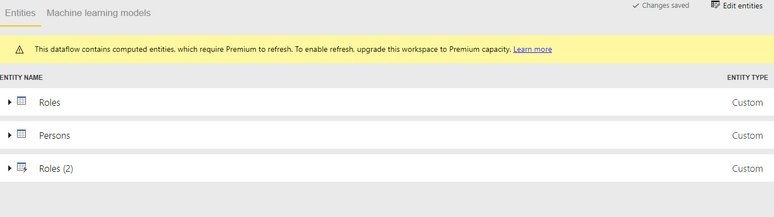Party with Power BI’s own Guy in a Cube
Power BI is turning 10! Tune in for a special live episode on July 24 with behind-the-scenes stories, product evolution highlights, and a sneak peek at what’s in store for the future.
Save the date- Power BI forums
- Get Help with Power BI
- Desktop
- Service
- Report Server
- Power Query
- Mobile Apps
- Developer
- DAX Commands and Tips
- Custom Visuals Development Discussion
- Health and Life Sciences
- Power BI Spanish forums
- Translated Spanish Desktop
- Training and Consulting
- Instructor Led Training
- Dashboard in a Day for Women, by Women
- Galleries
- Webinars and Video Gallery
- Data Stories Gallery
- Themes Gallery
- Contests Gallery
- Quick Measures Gallery
- Notebook Gallery
- Translytical Task Flow Gallery
- R Script Showcase
- Ideas
- Custom Visuals Ideas (read-only)
- Issues
- Issues
- Events
- Upcoming Events
Enhance your career with this limited time 50% discount on Fabric and Power BI exams. Ends August 31st. Request your voucher.
- Power BI forums
- Issues
- Issues
- Computed entities in Dataflows not showing lightni...
- Subscribe to RSS Feed
- Mark as New
- Mark as Read
- Bookmark
- Subscribe
- Printer Friendly Page
- Report Inappropriate Content
Computed entities in Dataflows not showing lightning bolt
Hi there,
I've come across a problem with how computed entities are shown in the Dataflow Query Editor.
The way a computed entity is shown to a user is through the use of a "lightning bolt" on the entity's icon, however, in some scenarios this lightning bolt doesn't appear, even though the entity is "computed". This can cause confusion when saving and closing the Dataflow Query Editor, and a message pops up saying "This dataflow contains computed entities, which require Premium to refresh. To enable refresh, upgrade this workspace to Premium capacity".
Funnily enough, the lightning bolt does show on the "Entities" page after you've closed the query editor. See the following photos:
The way that I got into this scenario is by creating a new blank query (Roles (2)), and inserting the following code:
- Right click on an entity and click "Reference" and then perform your transformations. This will make your M query look like this:letSource = Roles,
#"Reversed rows" = Table.ReverseRows(Source)in#"Reversed rows"
This will then show the lightning bolt, but has added another unnecessary step. - Click "Merge queries as new". This shows the lightning bolt.
- Click "Append queries as new". This shows the lightning bolt.
However, from my investigation, any other table functions (e.g. Table.Group or Table.Transpose) that reference an entity directly (rather than via an intermiate step to the M query) don't show the lightning bolt even when they should. This can make it quite hard to diagnose when you're looking at complex queries.
Hope this makes sense.
Ed
You must be a registered user to add a comment. If you've already registered, sign in. Otherwise, register and sign in.
- accowize on: Error "[403.12–403.30] The name 'Lakehouse.Content...
- MaAl on: "The import PowerPlatform.Dataflows matches no exp...
-
NikNithiy
 on:
URGENT!! Paginated Report not loading on Mozilla F...
on:
URGENT!! Paginated Report not loading on Mozilla F...
- duarte on: Unable to sort months in PowerBI
- adam_hfg on: Matrix Visual doesn't work with Field Parameters ...
-
 mattlee
on:
“Add Value” in Textbox Not Visible in Dark Theme
mattlee
on:
“Add Value” in Textbox Not Visible in Dark Theme
- mattin on: Report Server Permissions Jan/May 2025
-
bhalicki
 on:
Bi Crashes on launch with (AS Process PID=XXXXXX H...
on:
Bi Crashes on launch with (AS Process PID=XXXXXX H...
- stanteitelbaum on: authenticator wont trigger after purchase of new p...
-
Stinkys
 on:
Fix the Date function in DAX
on:
Fix the Date function in DAX
- New 8,037
- Needs Info 3,502
- Investigating 3,602
- Accepted 2,088
- Declined 38
- Delivered 3,970
-
Reports
10,239 -
Data Modeling
4,134 -
Dashboards
4,114 -
Report Server
2,116 -
Gateways
2,113 -
APIS and Embedding
1,965 -
Custom Visuals
1,790 -
Content Packs
524 -
Mobile
354 -
Need Help
11 -
Show and Tell
3 -
General Comment
2 -
Power BI Desktop
1 -
Tips and Tricks
1