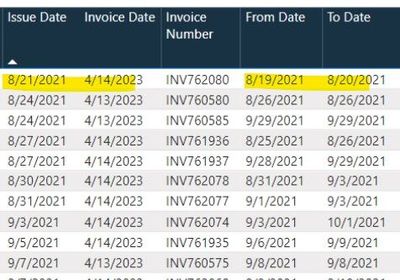FabCon is coming to Atlanta
Join us at FabCon Atlanta from March 16 - 20, 2026, for the ultimate Fabric, Power BI, AI and SQL community-led event. Save $200 with code FABCOMM.
Register now!- Power BI forums
- Get Help with Power BI
- Desktop
- Service
- Report Server
- Power Query
- Mobile Apps
- Developer
- DAX Commands and Tips
- Custom Visuals Development Discussion
- Health and Life Sciences
- Power BI Spanish forums
- Translated Spanish Desktop
- Training and Consulting
- Instructor Led Training
- Dashboard in a Day for Women, by Women
- Galleries
- Data Stories Gallery
- Themes Gallery
- Contests Gallery
- QuickViz Gallery
- Quick Measures Gallery
- Visual Calculations Gallery
- Notebook Gallery
- Translytical Task Flow Gallery
- TMDL Gallery
- R Script Showcase
- Webinars and Video Gallery
- Ideas
- Custom Visuals Ideas (read-only)
- Issues
- Issues
- Events
- Upcoming Events
Get Fabric Certified for FREE during Fabric Data Days. Don't miss your chance! Request now
- Power BI forums
- Issues
- Issues
- BUG: Date format has changed to US format in all r...
- Subscribe to RSS Feed
- Mark as New
- Mark as Read
- Bookmark
- Subscribe
- Printer Friendly Page
- Report Inappropriate Content
BUG: Date format has changed to US format in all reports and for all users (Power BI Service)
New BUG: The date format in all reports on Power BI Service for all users has changed to US format over the weekend, without any of us changing anything.
This issue has been identified all over the world in Germany, Brazil, Russia, Finland, New Zealand etc. as per this new community post: Re: Different regional configuration Power BI DAft... - Microsoft Power BI Community
We have checked our browser & PC language & regional settings but have not found a cause, nor a fix.
We have not changed any of those settings over the weekend.
Could you please urgently help fixing this as it negatively impacts our external customer reporting?
- « Previous
-
- 1
- …
- 5
- 6
- 7
- Next »
- « Previous
-
- 1
- …
- 5
- 6
- 7
- Next »
You must be a registered user to add a comment. If you've already registered, sign in. Otherwise, register and sign in.
- jake18 on: Fix High Vulnerabilities found in On-Prem Data Gat...
- BI_Tiffin on: Power BI Azure Map - Connecticut Geocoding Ambigui...
-
acig
 on:
Issue with new card visual - reference labels spac...
on:
Issue with new card visual - reference labels spac...
- catsamson on: Issues with new card visual displaying an URL imag...
- Shackleton on: Image in New Card Visual (incorrect size)
-
 mattlee
on:
Issue with new card visual after publishing to PBI...
mattlee
on:
Issue with new card visual after publishing to PBI...
- tejaswi_464 on: DataFormat.Error: There were more columns in the r...
-
Ian_Stuart_Rupe
 on:
Issue with Card Visual Layout After November Power...
on:
Issue with Card Visual Layout After November Power...
- Murzao on: Bug Report: Unable to send dataflow refresh failur...
- mb123_ on: Bug in sorting - Gantt 3.4.2.0 from Microsoft
- New 8,218
- Needs Info 3,502
- Investigating 3,602
- Accepted 2,089
- Declined 38
- Delivered 3,976
-
Reports
10,339 -
Data Modeling
4,187 -
Dashboards
4,144 -
Gateways
2,128 -
Report Server
2,126 -
APIS and Embedding
1,979 -
Custom Visuals
1,806 -
Content Packs
528 -
Mobile
355 -
Need Help
11 -
General Comment
6 -
Show and Tell
3 -
Tips and Tricks
2 -
Power BI Desktop
1