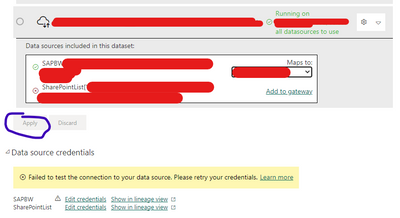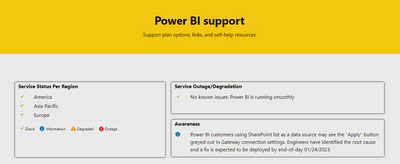Fabric Data Days starts November 4th!
Advance your Data & AI career with 50 days of live learning, dataviz contests, hands-on challenges, study groups & certifications and more!
Get registered- Power BI forums
- Get Help with Power BI
- Desktop
- Service
- Report Server
- Power Query
- Mobile Apps
- Developer
- DAX Commands and Tips
- Custom Visuals Development Discussion
- Health and Life Sciences
- Power BI Spanish forums
- Translated Spanish Desktop
- Training and Consulting
- Instructor Led Training
- Dashboard in a Day for Women, by Women
- Galleries
- Data Stories Gallery
- Themes Gallery
- Contests Gallery
- Quick Measures Gallery
- Visual Calculations Gallery
- Notebook Gallery
- Translytical Task Flow Gallery
- TMDL Gallery
- R Script Showcase
- Webinars and Video Gallery
- Ideas
- Custom Visuals Ideas (read-only)
- Issues
- Issues
- Events
- Upcoming Events
Join us at FabCon Atlanta from March 16 - 20, 2026, for the ultimate Fabric, Power BI, AI and SQL community-led event. Save $200 with code FABCOMM. Register now.
- Power BI forums
- Issues
- Issues
- Apply button is greyed out when adding a data sour...
- Subscribe to RSS Feed
- Mark as New
- Mark as Read
- Bookmark
- Subscribe
- Printer Friendly Page
- Report Inappropriate Content
Apply button is greyed out when adding a data source to the on-premise data gateway
I noticed when I published a report with an on-premise data source (SAP BW) along with cloud data sources (Sharepoint), the Apply button is greyed out in the gateway connection settings:
Again, this is only applicable to newly published datasets.
For the existing ones, there are no errors, and I can refresh successfully. Like this one, it has actually the same setup, just published in a different workspace some time ago:
I just experienced this yesterday.
Any of you are experiencing it now?
Appreciate the responses!
EDITED--
Check out the comments for the workaround
Microsoft has also posted the issue on the Power BI Support page. Expect the fix to be on 24th of January
- « Previous
-
- 1
- 2
- 3
- Next »
- « Previous
-
- 1
- 2
- 3
- Next »
You must be a registered user to add a comment. If you've already registered, sign in. Otherwise, register and sign in.
- Ghoom on: Azure Maps Controls -> Selection Greyed out
-
 mattlee
on:
Error:Visuals display blank when export report to ...
mattlee
on:
Error:Visuals display blank when export report to ...
-
AlenaT
 on:
New Button Slicer: Issue with the Grid type of Arr...
on:
New Button Slicer: Issue with the Grid type of Arr...
-
 mattlee
on:
List Slicer Button Dimensions Ignored in Service
mattlee
on:
List Slicer Button Dimensions Ignored in Service
-
bhalicki
 on:
BUG: report connected to deleted semantic model ca...
on:
BUG: report connected to deleted semantic model ca...
- Annamarie on: PBI Semantic Model missing
- SeanGTB on: Azure Map visual auto zoom issue with 3D columns
- Ghoom on: Azure map bubble chart is very blurry
-
JoshT
 on:
Deployment pipelines don't support M365 groups
on:
Deployment pipelines don't support M365 groups
-
 Hongju_Jung
on:
A Typo about Measure tools (Korean)
Hongju_Jung
on:
A Typo about Measure tools (Korean)
- New 8,148
- Needs Info 3,502
- Investigating 3,602
- Accepted 2,089
- Declined 38
- Delivered 3,972
-
Reports
10,297 -
Data Modeling
4,170 -
Dashboards
4,129 -
Report Server
2,123 -
Gateways
2,123 -
APIS and Embedding
1,975 -
Custom Visuals
1,800 -
Content Packs
527 -
Mobile
355 -
Need Help
11 -
Show and Tell
3 -
General Comment
3 -
Tips and Tricks
1 -
Power BI Desktop
1