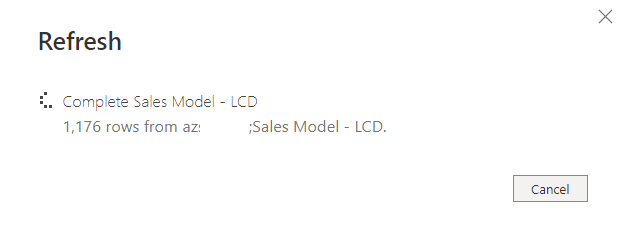FabCon is coming to Atlanta
Join us at FabCon Atlanta from March 16 - 20, 2026, for the ultimate Fabric, Power BI, AI and SQL community-led event. Save $200 with code FABCOMM.
Register now!- Power BI forums
- Get Help with Power BI
- Desktop
- Service
- Report Server
- Power Query
- Mobile Apps
- Developer
- DAX Commands and Tips
- Custom Visuals Development Discussion
- Health and Life Sciences
- Power BI Spanish forums
- Translated Spanish Desktop
- Training and Consulting
- Instructor Led Training
- Dashboard in a Day for Women, by Women
- Galleries
- Data Stories Gallery
- Themes Gallery
- Contests Gallery
- Quick Measures Gallery
- Notebook Gallery
- Translytical Task Flow Gallery
- TMDL Gallery
- R Script Showcase
- Webinars and Video Gallery
- Ideas
- Custom Visuals Ideas (read-only)
- Issues
- Issues
- Events
- Upcoming Events
To celebrate FabCon Vienna, we are offering 50% off select exams. Ends October 3rd. Request your discount now.
- Power BI forums
- Issues
- Issues
- Analysis Services Import Mode Load is slow/failing
- Subscribe to RSS Feed
- Mark as New
- Mark as Read
- Bookmark
- Subscribe
- Printer Friendly Page
- Report Inappropriate Content
Analysis Services Import Mode Load is slow/failing
Our users are tring to use the import mode against our SQL Server Analysis Services (SSAS) Tabular Models - so that they can create composite models with other files. When selecting import mode and bringing in one table at a time, the Load progess stops at 1,176 rows but continues to spin, as shown below. On smaller tables (around 17,000 records), the Load operation appears to eventually complete but the Load window status never gets past the 1,176 mark. On larger tables (less than 1 million records), the Load does not complete.
The Power BI Desktop version is 2.112.1161.0 (December 2022). The tabular models are running on compatibility level 1500. We have have no performance issues when using a live connection. Our SSAS server (version 15.0.34.27) has plenty of capacity and are not running out of resources when performing the load. We have used import in the past, and it has loaded much quicker. Loading in Excel, we are actually able to see the progress (it gets past the 1,176 row mark) and tables are fully loading. Existing reports using import on powerbi.com are refreshing successfully.
Any assistance would be greatly appreciated. Thanks.
You must be a registered user to add a comment. If you've already registered, sign in. Otherwise, register and sign in.
-
JoshT
 on:
BUG: report connected to deleted semantic model ca...
on:
BUG: report connected to deleted semantic model ca...
- Annamarie on: PBI Semantic Model missing
-
JoshT
 on:
Deployment pipelines don't support M365 groups
on:
Deployment pipelines don't support M365 groups
- jwulffraat on: In the Power BI web version, the left border canno...
- Pig1838 on: DirectQuery not available anymore in Incremental r...
- DataMindedLLC on: 'Refresh Preview' gone from Home Menu Bar in Aug 2...
- qutnd on: Issue with giving Power BI App access to new users
- Sree9100822653 on: undefinedHow to send daily RLS-based Power BI repo...
- Bart_Berg on: Export Data to Excel from powerbi embed reports | ...
- annelebel on: August 2025 Update Changed DirectQuery so each tab...
- New 8,132
- Needs Info 3,502
- Investigating 3,602
- Accepted 2,088
- Declined 38
- Delivered 3,970
-
Reports
10,285 -
Data Modeling
4,162 -
Dashboards
4,127 -
Gateways
2,122 -
Report Server
2,122 -
APIS and Embedding
1,974 -
Custom Visuals
1,796 -
Content Packs
527 -
Mobile
355 -
Need Help
11 -
Show and Tell
3 -
General Comment
3 -
Tips and Tricks
1 -
Power BI Desktop
1