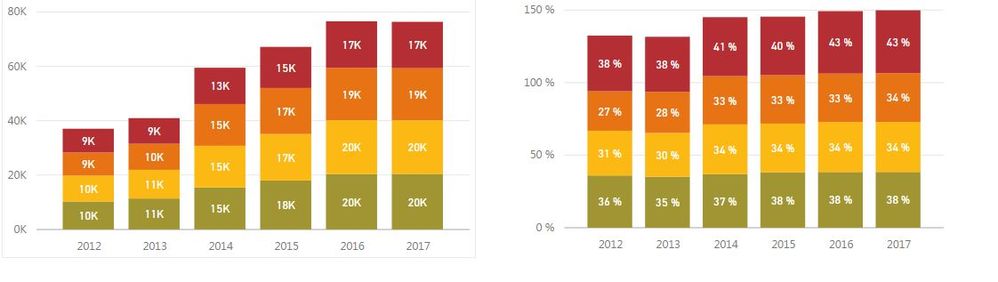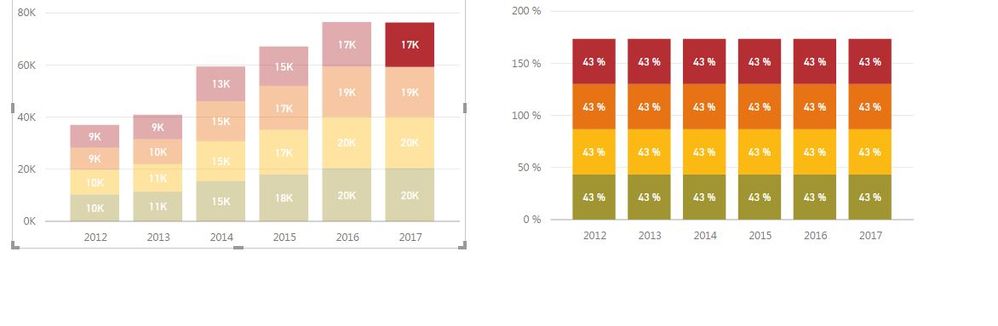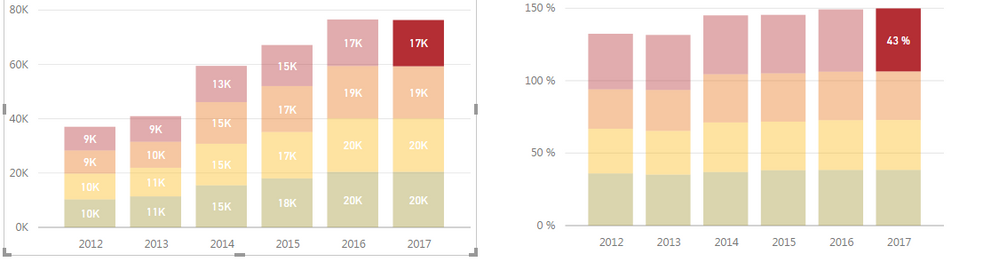Join the #PBI10 DataViz contest
Power BI is turning 10, and we’re marking the occasion with a special community challenge. Use your creativity to tell a story, uncover trends, or highlight something unexpected.
Get started- Power BI forums
- Get Help with Power BI
- Desktop
- Service
- Report Server
- Power Query
- Mobile Apps
- Developer
- DAX Commands and Tips
- Custom Visuals Development Discussion
- Health and Life Sciences
- Power BI Spanish forums
- Translated Spanish Desktop
- Training and Consulting
- Instructor Led Training
- Dashboard in a Day for Women, by Women
- Galleries
- Webinars and Video Gallery
- Data Stories Gallery
- Themes Gallery
- Contests Gallery
- Quick Measures Gallery
- Notebook Gallery
- Translytical Task Flow Gallery
- R Script Showcase
- Ideas
- Custom Visuals Ideas (read-only)
- Issues
- Issues
- Events
- Upcoming Events
Join us for an expert-led overview of the tools and concepts you'll need to become a Certified Power BI Data Analyst and pass exam PL-300. Register now.
- Power BI forums
- Issues
- Issues
- cross filtering visuals not working correctly when...
- Subscribe to RSS Feed
- Mark as New
- Mark as Read
- Bookmark
- Subscribe
- Printer Friendly Page
- Report Inappropriate Content
cross filtering visuals not working correctly when slicing data from tabular model
We have production implementation of Power BI, which contains various charts that have an interaction of slice set. Since the latest Power BI release, when clicking on a part of the bar graph in one chart all the bars/parts of the entire sibling chart becomes filled with the same value.
Example:
Notice that the 17K red portion of the chart on the left for 2017 = 43% of the total. Clicking on the part of the bar yields:
I would have thought that the red 43% portion of the 2017 bar would be highlighted with no changes to the other bars/parts.
Going back and using the January, 2017 release I get this:
OBviously this interaction is not very valuable and I could just turn off interaction for these charts but there are other charts on the same report that are also not slicing correctly.
We are using Compatibility level 1200 for the tabular model, so SSAS 2016. This is just a numeric attribute and the aggregation we are using is Median.
You must be a registered user to add a comment. If you've already registered, sign in. Otherwise, register and sign in.
- joakims on: "The import PowerPlatform.Dataflows matches no exp...
-
NikNithiy
 on:
URGENT!! Paginated Report not loading on Mozilla F...
on:
URGENT!! Paginated Report not loading on Mozilla F...
- duarte on: Unable to sort months in PowerBI
- mtrando on: Matrix Visual doesn't work with Field Parameters ...
-
 mattlee
on:
“Add Value” in Textbox Not Visible in Dark Theme
mattlee
on:
“Add Value” in Textbox Not Visible in Dark Theme
- mattin on: Report Server Permissions Jan/May 2025
-
bhalicki
 on:
Bi Crashes on launch with (AS Process PID=XXXXXX H...
on:
Bi Crashes on launch with (AS Process PID=XXXXXX H...
- stanteitelbaum on: authenticator wont trigger after purchase of new p...
-
Stinkys
 on:
Fix the Date function in DAX
on:
Fix the Date function in DAX
-
Stinkys
 on:
Cannot login to community site
on:
Cannot login to community site
- New 8,031
- Needs Info 3,502
- Investigating 3,602
- Accepted 2,088
- Declined 38
- Delivered 3,970
-
Reports
10,235 -
Data Modeling
4,132 -
Dashboards
4,114 -
Report Server
2,115 -
Gateways
2,112 -
APIS and Embedding
1,965 -
Custom Visuals
1,790 -
Content Packs
523 -
Mobile
354 -
Need Help
11 -
Show and Tell
3 -
General Comment
2 -
Power BI Desktop
1 -
Tips and Tricks
1