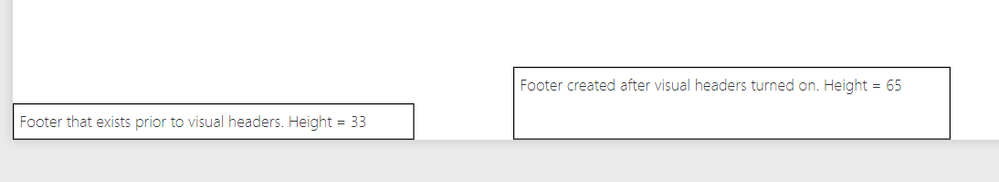Join us at the 2025 Microsoft Fabric Community Conference
March 31 - April 2, 2025, in Las Vegas, Nevada. Use code MSCUST for a $150 discount! Early bird discount ends December 31.
Register NowGo To
- Power BI forums
- Get Help with Power BI
- Desktop
- Service
- Report Server
- Power Query
- Mobile Apps
- Developer
- DAX Commands and Tips
- Custom Visuals Development Discussion
- Health and Life Sciences
- Power BI Spanish forums
- Translated Spanish Desktop
- Training and Consulting
- Instructor Led Training
- Dashboard in a Day for Women, by Women
- Galleries
- Community Connections & How-To Videos
- COVID-19 Data Stories Gallery
- Themes Gallery
- Data Stories Gallery
- R Script Showcase
- Webinars and Video Gallery
- Quick Measures Gallery
- 2021 MSBizAppsSummit Gallery
- 2020 MSBizAppsSummit Gallery
- 2019 MSBizAppsSummit Gallery
- Events
- Ideas
- Custom Visuals Ideas
- Issues
- Issues
- Events
- Upcoming Events
Turn on suggestions
Auto-suggest helps you quickly narrow down your search results by suggesting possible matches as you type.
Showing results for
Be one of the first to start using Fabric Databases. View on-demand sessions with database experts and the Microsoft product team to learn just how easy it is to get started. Watch now
- Power BI forums
- Issues
- Issues
- Visual minimum height is only 65 with new visual h...
Idea Options
- Subscribe to RSS Feed
- Mark as New
- Mark as Read
- Bookmark
- Subscribe
- Printer Friendly Page
- Report Inappropriate Content
0
Visual minimum height is only 65 with new visual headers turned on
Submitted by
mattchaplin
on
08-01-2018
01:21 PM
With the July update for visual headers turned on, I am only able to reduce the height of my visuals to 65. Existing visuals with a hight smaller than 65 are not affected unless resized. This makes it difficult to add report footer text as there is unusable whitespace at the bottom of the report.
See more ideas labeled with:
Comments
You must be a registered user to add a comment. If you've already registered, sign in. Otherwise, register and sign in.
Latest Comments
- alanzzera on: Error rendering the report
- RoyCalex on: Unable to access the powerbi apps with Semantic mo...
-
 v-xiaoyan-msft
on:
Incorrect value shows in table, and duplicate row ...
v-xiaoyan-msft
on:
Incorrect value shows in table, and duplicate row ...
-
 v-xiaoyan-msft
on:
Unable to save project on My Files
v-xiaoyan-msft
on:
Unable to save project on My Files
-
 v-xiaoyan-msft
on:
Fix Dataflow Gen1 Referenced Entities in Downstrea...
v-xiaoyan-msft
on:
Fix Dataflow Gen1 Referenced Entities in Downstrea...
-
 v-xiaoyan-msft
on:
Issue on MAP visual
v-xiaoyan-msft
on:
Issue on MAP visual
-
 v-xiaoyan-msft
on:
Failed to update Source Credentials PBi Service
v-xiaoyan-msft
on:
Failed to update Source Credentials PBi Service
- Damiensize on: Lakehouse table error : Encountered Azure error wh...
- ku_kim on: Connect Partitioned table in Fabric Lakehouse to P...
-
 v-xiaoyan-msft
on:
Issue: unable to load word cloud
v-xiaoyan-msft
on:
Issue: unable to load word cloud
Idea Statuses
- New 7,842
- Needs Info 3,500
- Investigating 3,459
- Accepted 2,077
- Declined 38
- Delivered 3,941
-
Reports
10,041 -
Dashboards
4,047 -
Data Modeling
4,044 -
Gateways
2,090 -
Report Server
2,082 -
APIS and Embedding
1,935 -
Custom Visuals
1,746 -
Content Packs
516 -
Mobile
352 -
Need Help
11 -
Show and Tell
3 -
General Comment
2 -
Tips and Tricks
1 -
Power BI Desktop
1