Join us at the 2025 Microsoft Fabric Community Conference
Microsoft Fabric Community Conference 2025, March 31 - April 2, Las Vegas, Nevada. Use code FABINSIDER for a $400 discount.
Register nowGo To
- Power BI forums
- Get Help with Power BI
- Desktop
- Service
- Report Server
- Power Query
- Mobile Apps
- Developer
- DAX Commands and Tips
- Custom Visuals Development Discussion
- Health and Life Sciences
- Power BI Spanish forums
- Translated Spanish Desktop
- Training and Consulting
- Instructor Led Training
- Dashboard in a Day for Women, by Women
- Galleries
- Webinars and Video Gallery
- Data Stories Gallery
- Themes Gallery
- Power BI DataViz World Championships Gallery
- Quick Measures Gallery
- R Script Showcase
- COVID-19 Data Stories Gallery
- Community Connections & How-To Videos
- 2021 MSBizAppsSummit Gallery
- 2020 MSBizAppsSummit Gallery
- 2019 MSBizAppsSummit Gallery
- Events
- Ideas
- Custom Visuals Ideas (read-only)
- Issues
- Issues
- Events
- Upcoming Events
Turn on suggestions
Auto-suggest helps you quickly narrow down your search results by suggesting possible matches as you type.
Showing results for
The Power BI DataViz World Championships are on! With four chances to enter, you could win a spot in the LIVE Grand Finale in Las Vegas. Show off your skills.
- Power BI forums
- Issues
- Issues
- Unable to publish a 200+ mb dataset to a workspace...
Idea Options
- Subscribe to RSS Feed
- Mark as New
- Mark as Read
- Bookmark
- Subscribe
- Printer Friendly Page
- Report Inappropriate Content
0
Unable to publish a 200+ mb dataset to a workspace- Unable to write data to Transport
Submitted by
brennum
on
11-09-2022
07:50 AM
Getting this error when attempting to publish a 200+ mb dataset to a workspace. Other associates are able to publish it from different locations while associates in same location get the same error
See more ideas labeled with:
Comments
You must be a registered user to add a comment. If you've already registered, sign in. Otherwise, register and sign in.
Latest Comments
-
 suparnababu8
on:
Default Chart - Shape Map Not Working as Expected
suparnababu8
on:
Default Chart - Shape Map Not Working as Expected
- PBIdude on: Power BI Desktop freezes when saving
- jens_galinowski on: dark mode model view delete-info is not readable
- jens_galinowski on: filter slicer changing in height when i change the...
- jens_galinowski on: hold left mouse and using the scrollwheel with gro...
-
 v-xiaoyan-msft
on:
Error applying new column or table
v-xiaoyan-msft
on:
Error applying new column or table
- beom on: an issue that is not applied properly
-
C4YNelis
 on:
Issue with Double CTID (tenant ID) in URL after PU...
on:
Issue with Double CTID (tenant ID) in URL after PU...
-
 v-xiaoyan-msft
on:
Power Automate Visual does not pass on the data, o...
v-xiaoyan-msft
on:
Power Automate Visual does not pass on the data, o...
-
 v-xiaoyan-msft
on:
PBI Connect to Excel Workbook on OneDrive - API Re...
v-xiaoyan-msft
on:
PBI Connect to Excel Workbook on OneDrive - API Re...
Idea Statuses
- New 7,845
- Needs Info 3,502
- Investigating 3,588
- Accepted 2,084
- Declined 38
- Delivered 3,963
-
Reports
10,125 -
Data Modeling
4,083 -
Dashboards
4,076 -
Gateways
2,099 -
Report Server
2,098 -
APIS and Embedding
1,946 -
Custom Visuals
1,764 -
Content Packs
521 -
Mobile
353 -
Need Help
11 -
Show and Tell
3 -
General Comment
2 -
Power BI Desktop
1 -
Tips and Tricks
1
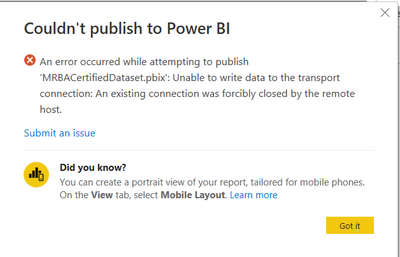
Hi @brennum ,
Too large data model may be a reason for your scenario, maybe you can try to cut down you data size and try again.
It could be the Power BI Server problem that you failed published.You can update the Power BI Desktop to the latest version Download Microsoft Power BI Desktop from Official Microsoft Download Center then publish again.
As a workaround,You can Go to Power BI Service, Get Data-> Files to get pbix files, this has the same effect as publish from Power BI Desktop.
You may also refer to Solved: Re: Issue with Publishing PBIX File - Microsoft Power BI Community
Best regards.
Community Support Team_ Caitlyn