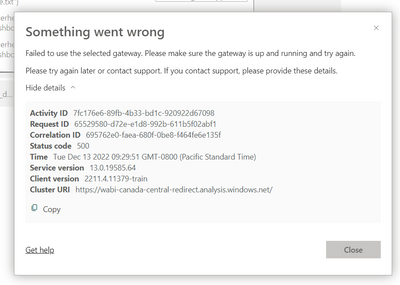FabCon is coming to Atlanta
Join us at FabCon Atlanta from March 16 - 20, 2026, for the ultimate Fabric, Power BI, AI and SQL community-led event. Save $200 with code FABCOMM.
Register now!- Power BI forums
- Get Help with Power BI
- Desktop
- Service
- Report Server
- Power Query
- Mobile Apps
- Developer
- DAX Commands and Tips
- Custom Visuals Development Discussion
- Health and Life Sciences
- Power BI Spanish forums
- Translated Spanish Desktop
- Training and Consulting
- Instructor Led Training
- Dashboard in a Day for Women, by Women
- Galleries
- Data Stories Gallery
- Themes Gallery
- Contests Gallery
- QuickViz Gallery
- Quick Measures Gallery
- Visual Calculations Gallery
- Notebook Gallery
- Translytical Task Flow Gallery
- TMDL Gallery
- R Script Showcase
- Webinars and Video Gallery
- Ideas
- Custom Visuals Ideas (read-only)
- Issues
- Issues
- Events
- Upcoming Events
Get Fabric Certified for FREE during Fabric Data Days. Don't miss your chance! Request now
- Power BI forums
- Issues
- Issues
- Unable to configure gateway connections for datase...
- Subscribe to RSS Feed
- Mark as New
- Mark as Read
- Bookmark
- Subscribe
- Printer Friendly Page
- Report Inappropriate Content
Unable to configure gateway connections for dataset
Hi,
I am unable to configure gateway connections for dataset for a pbix report uploaded. I have created data source connections prior to uploading the file. All the 23 data sources are on-prem.
When I tried to apply the gateway connections (all have green check marks), I got this error message:
I also noticed this banner. The dataset does not have any cloud data souces:
Edit:
@Anonymous
I originally just uploaded the pbix file to the web portal. The file was built using the Power BI Desktop RS Jan 2022 version. Then I tried to open the pbix file in the RS Jan 2022 and published to our P1 capacity-backed workspace. The issue persists.
Then I opened the file in Power BI Desktop Oct 2022 for powerbi.com version. I saved the file and published it again. The issue persists.
Some of the data source connections are also used by other reports without an issue. The other connections were created just for this report.
The connections are consisted of SQL servers and file shares.
We have 2 windows 2016 VMs in a cluster to host the on-prem gateway. Version Aug 2022.
- « Previous
-
- 1
- 2
- 3
- 4
- Next »
- « Previous
-
- 1
- 2
- 3
- 4
- Next »
You must be a registered user to add a comment. If you've already registered, sign in. Otherwise, register and sign in.
-
acig
 on:
Issue with new card visual - reference labels spac...
on:
Issue with new card visual - reference labels spac...
- catsamson on: Issues with new card visual displaying an URL imag...
- catsamson on: Image in New Card Visual (incorrect size)
-
 mattlee
on:
Issue with new card visual after publishing to PBI...
mattlee
on:
Issue with new card visual after publishing to PBI...
- tejaswi_464 on: DataFormat.Error: There were more columns in the r...
-
Ian_Stuart_Rupe
 on:
Issue with Card Visual Layout After November Power...
on:
Issue with Card Visual Layout After November Power...
- Murzao on: Bug Report: Unable to send dataflow refresh failur...
- mb123_ on: Bug in sorting - Gantt 3.4.2.0 from Microsoft
-
DNMAF
 on:
Adding a measure or column as a tooltip to an Azur...
on:
Adding a measure or column as a tooltip to an Azur...
- Kevin_Wells81 on: Measure creation in Power BI Desktop is extremely ...
- New 8,210
- Needs Info 3,502
- Investigating 3,602
- Accepted 2,089
- Declined 38
- Delivered 3,976
-
Reports
10,334 -
Data Modeling
4,186 -
Dashboards
4,142 -
Gateways
2,127 -
Report Server
2,126 -
APIS and Embedding
1,979 -
Custom Visuals
1,806 -
Content Packs
527 -
Mobile
355 -
Need Help
11 -
General Comment
5 -
Show and Tell
3 -
Power BI Desktop
1 -
Tips and Tricks
1