Join us at FabCon Vienna from September 15-18, 2025
The ultimate Fabric, Power BI, SQL, and AI community-led learning event. Save €200 with code FABCOMM.
Get registered- Power BI forums
- Get Help with Power BI
- Desktop
- Service
- Report Server
- Power Query
- Mobile Apps
- Developer
- DAX Commands and Tips
- Custom Visuals Development Discussion
- Health and Life Sciences
- Power BI Spanish forums
- Translated Spanish Desktop
- Training and Consulting
- Instructor Led Training
- Dashboard in a Day for Women, by Women
- Galleries
- Data Stories Gallery
- Themes Gallery
- Contests Gallery
- Quick Measures Gallery
- Notebook Gallery
- Translytical Task Flow Gallery
- TMDL Gallery
- R Script Showcase
- Webinars and Video Gallery
- Ideas
- Custom Visuals Ideas (read-only)
- Issues
- Issues
- Events
- Upcoming Events
Enhance your career with this limited time 50% discount on Fabric and Power BI exams. Ends September 15. Request your voucher.
- Power BI forums
- Issues
- Issues
- Top N filter on visual not working on direct query
- Subscribe to RSS Feed
- Mark as New
- Mark as Read
- Bookmark
- Subscribe
- Printer Friendly Page
- Report Inappropriate Content
Top N filter on visual not working on direct query
Hi everyone,
i was trying to add a top n filter on a table visual in pbi desktop.
And after a lot of test i was not able to compete this simple task, always not showing result.
After i change from direct query to import it start working.
I analized the query and the problem is on this step:
i also try to change the keepfilters with a in operators and still doesn't work.
__SQDS0BodyLimited contains same rows on direct query and import.
what am I not understanding here?
Thanks in advance
Marco
You must be a registered user to add a comment. If you've already registered, sign in. Otherwise, register and sign in.
- DataMindedLLC on: 'Refresh Preview' gone from Home Menu Bar in Aug 2...
- Sree9100822653 on: undefinedHow to send daily RLS-based Power BI repo...
- Bart_Berg on: Export Data to Excel from powerbi embed reports | ...
- annelebel on: August 2025 Update Changed DirectQuery so each tab...
- manu_panizi on: Direct Query Mode Missing
- Jstukenborg on: Data on Power BI desktop is not refreshing
- noahfox on: Fabric 'Deploy Stage Content' API fails when user ...
- erpfau on: Fields Parameter w. hierarchies: provide option to...
- Rabea_Damlakhy on: Critical Bug: Deleting a Visual Group on One Page ...
- discolisa on: Remove / Copy Visual issue - July 2025 Desktop Iss...
- New 8,102
- Needs Info 3,502
- Investigating 3,602
- Accepted 2,088
- Declined 38
- Delivered 3,970
-
Reports
10,270 -
Data Modeling
4,155 -
Dashboards
4,123 -
Report Server
2,120 -
Gateways
2,119 -
APIS and Embedding
1,971 -
Custom Visuals
1,795 -
Content Packs
527 -
Mobile
354 -
Need Help
11 -
Show and Tell
3 -
General Comment
2 -
Tips and Tricks
1 -
Power BI Desktop
1

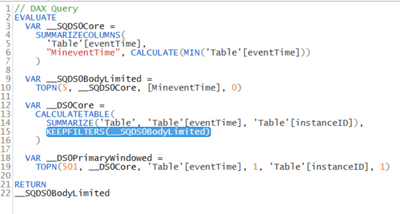
Hi @Anonymous ,
KEEPFILTERS function is not supported for use in DirectQuery mode when used in calculated columns or row-level security rules.
KEEPFILTERS function (DAX) - DAX | Microsoft Docs
For how to modify your dax formula to fulfill your needs in DirectQuery mode, I would suggest you post your DAX problem in DAX&Commands Tips forum where you could promptly get the help from the DAX experts in the community.
Here is the link of DAX&Commands Tips forum: DAX Commands and Tips - Microsoft Power BI Community
Best Regards,
Community Support Team _ Caiyun