Join us at the 2025 Microsoft Fabric Community Conference
Microsoft Fabric Community Conference 2025, March 31 - April 2, Las Vegas, Nevada. Use code MSCUST for a $150 discount.
Register now- Power BI forums
- Get Help with Power BI
- Desktop
- Service
- Report Server
- Power Query
- Mobile Apps
- Developer
- DAX Commands and Tips
- Custom Visuals Development Discussion
- Health and Life Sciences
- Power BI Spanish forums
- Translated Spanish Desktop
- Training and Consulting
- Instructor Led Training
- Dashboard in a Day for Women, by Women
- Galleries
- Webinars and Video Gallery
- Data Stories Gallery
- Themes Gallery
- Contests Gallery
- Quick Measures Gallery
- R Script Showcase
- COVID-19 Data Stories Gallery
- Community Connections & How-To Videos
- 2021 MSBizAppsSummit Gallery
- 2020 MSBizAppsSummit Gallery
- 2019 MSBizAppsSummit Gallery
- Events
- Ideas
- Custom Visuals Ideas
- Issues
- Issues
- Events
- Upcoming Events
The Power BI DataViz World Championships are on! With four chances to enter, you could win a spot in the LIVE Grand Finale in Las Vegas. Show off your skills.
- Power BI forums
- Issues
- Issues
- The bug in the slicer using Calculation Group to s...
- Subscribe to RSS Feed
- Mark as New
- Mark as Read
- Bookmark
- Subscribe
- Printer Friendly Page
- Report Inappropriate Content
The bug in the slicer using Calculation Group to switch between dates
Hi, Guys.
We use solution "calculation groups to switch between dates" in our project.
But we found a bug in the slicer.
The slicer obtained from the order numbers from the sales table displays the order numbers filtered only by the default relationship-OrderDate. Using a fake measure on a slicer in the filter panel also doesn't work.
I reviewed the Dax code in Dax Studio and saw the difference between when a measure is dragged in a visual and when it is used in the filter panel.
Of course, I understand how to fix the Dax code that is generated by the Dax engine, but I cannot implement it into the slicer.
I would be very grateful if you tell me how to get the correct order numbers in the slicer filtered by delivery date.
You must be a registered user to add a comment. If you've already registered, sign in. Otherwise, register and sign in.
-
 v-xiaoyan-msft
on:
Issue with New Snowflake Connector in Power BI Des...
v-xiaoyan-msft
on:
Issue with New Snowflake Connector in Power BI Des...
-
 v-xiaoyan-msft
on:
BUG: DAX Variable is storing the filter conditions...
v-xiaoyan-msft
on:
BUG: DAX Variable is storing the filter conditions...
-
 v-xiaoyan-msft
on:
Error when connecting to Azure Open AI Service fro...
v-xiaoyan-msft
on:
Error when connecting to Azure Open AI Service fro...
-
 v-xiaoyan-msft
on:
Advanced filtering blank
v-xiaoyan-msft
on:
Advanced filtering blank
-
jdusek92
 on:
New Card Visual does not respect number format (de...
on:
New Card Visual does not respect number format (de...
-
 v-xiaoyan-msft
on:
Power BI Blog styling doesn't load in Firefox desk...
v-xiaoyan-msft
on:
Power BI Blog styling doesn't load in Firefox desk...
-
 v-xiaoyan-msft
on:
Unable to connect to Semantic Models from Desktop
v-xiaoyan-msft
on:
Unable to connect to Semantic Models from Desktop
-
 v-xiaoyan-msft
on:
PROBLEMAS PARA CERRAR POWER BI
v-xiaoyan-msft
on:
PROBLEMAS PARA CERRAR POWER BI
-
 v-xiaoyan-msft
on:
Data Refresh Error
v-xiaoyan-msft
on:
Data Refresh Error
-
QC
 on:
BUG - MS Map Visual is Completely Blank in both De...
on:
BUG - MS Map Visual is Completely Blank in both De...
- New 7,849
- Needs Info 3,502
- Investigating 3,542
- Accepted 2,079
- Declined 38
- Delivered 3,959
-
Reports
10,101 -
Data Modeling
4,071 -
Dashboards
4,065 -
Gateways
2,096 -
Report Server
2,094 -
APIS and Embedding
1,941 -
Custom Visuals
1,758 -
Content Packs
519 -
Mobile
352 -
Need Help
11 -
Show and Tell
3 -
General Comment
2 -
Power BI Desktop
1 -
Tips and Tricks
1
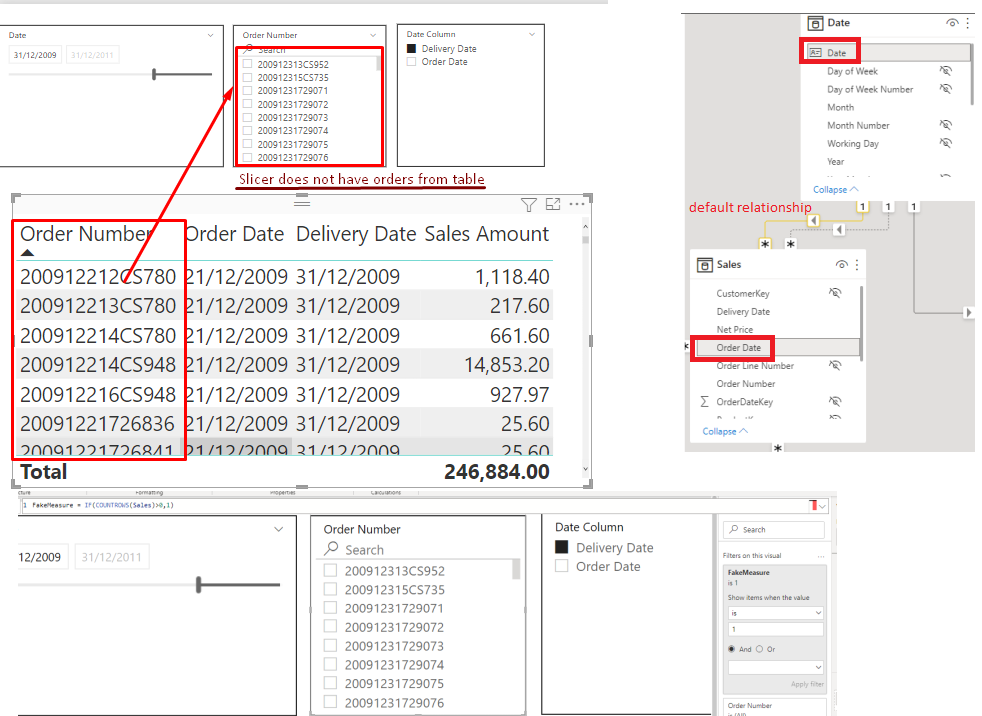
Hi @den_shumilin,
Based on my investigation, this issue seems to be caused by your Date Column Slicer.
When you tick Order Date, the slicer value from your Date slicer will be used to filter Order Date column in your Table visual. But if you tick Deliver Date, the slicer value from Date slicer will filter Delivery Date column in your Table visual.
And it’s weird that if I remove the Sales Amount measure from the Table visual, then no matter what you choose in Date Column slicer, they only filter Order Date column in the table. The Fake Measure set on Order Number slicer seems not have influence on the filter result.
I’ll continue to investigate and report it if it’s a bug. Thanks for your understanding!
Best Regards,
Community Support Team _ Caiyun