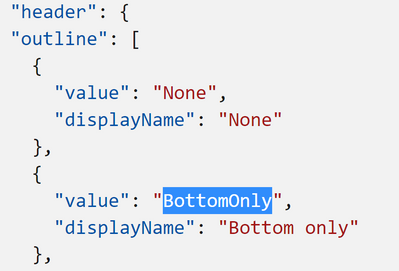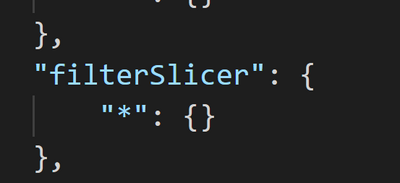Fabric Data Days starts November 4th!
Advance your Data & AI career with 50 days of live learning, dataviz contests, hands-on challenges, study groups & certifications and more!
Get registered- Power BI forums
- Get Help with Power BI
- Desktop
- Service
- Report Server
- Power Query
- Mobile Apps
- Developer
- DAX Commands and Tips
- Custom Visuals Development Discussion
- Health and Life Sciences
- Power BI Spanish forums
- Translated Spanish Desktop
- Training and Consulting
- Instructor Led Training
- Dashboard in a Day for Women, by Women
- Galleries
- Data Stories Gallery
- Themes Gallery
- Contests Gallery
- QuickViz Gallery
- Quick Measures Gallery
- Visual Calculations Gallery
- Notebook Gallery
- Translytical Task Flow Gallery
- TMDL Gallery
- R Script Showcase
- Webinars and Video Gallery
- Ideas
- Custom Visuals Ideas (read-only)
- Issues
- Issues
- Events
- Upcoming Events
Get Fabric Certified for FREE during Fabric Data Days. Don't miss your chance! Request now
- Power BI forums
- Issues
- Issues
- Slicer json header outline no longer works
- Subscribe to RSS Feed
- Mark as New
- Mark as Read
- Bookmark
- Subscribe
- Printer Friendly Page
- Report Inappropriate Content
Slicer json header outline no longer works
Hello,
Have been using the below link as a template to define my slicer settings:
https://github.com/deldersveld/PowerBI-ThemeTemplates/blob/master/Slicer.json
To add a header border outline I have changed "outline": "None", to "outline": "BottomOnly",
This is per the instructions here: https://docs.microsoft.com/en-us/power-bi/create-reports/desktop-report-themes#enumerations-in-the-j...
This has worked for me, however, now my PBI Desktop version is upgraded to April 2022 (v2.104.941.0) the exported theme looks like this:
So when I try and import this theme file to another pbix it no longer adds the bottom outline. When I switch the 4 back to "BottomOnly", it still does not work.
I've also tried removing this extra line of code that has appeared when exporting the theme:
What's going on here?
Much appreciated.
You must be a registered user to add a comment. If you've already registered, sign in. Otherwise, register and sign in.
- cookiebaker on: Issue with Card Visual Layout After November Power...
- Murzao on: Bug Report: Unable to send dataflow refresh failur...
-
DNMAF
 on:
Adding a measure or column as a tooltip to an Azur...
on:
Adding a measure or column as a tooltip to an Azur...
-
 parry2k
on:
A Typo about Refence Line in the Format (Korean)
parry2k
on:
A Typo about Refence Line in the Format (Korean)
- ricardo_ona on: UDFs annotations Issue with Invoke-ProcessASDataba...
- DeeBaxo on: Export to PowerBI directly from Sharepoint List
-
 mattlee
on:
Automatically expand table columns to fill availab...
mattlee
on:
Automatically expand table columns to fill availab...
- Ghoom on: Azure Maps Controls -> Selection Greyed out
-
awright19
 on:
Open old report, PowerBi hangs
on:
Open old report, PowerBi hangs
-
 mattlee
on:
Error:Visuals display blank when export report to ...
mattlee
on:
Error:Visuals display blank when export report to ...
- New 8,184
- Needs Info 3,502
- Investigating 3,602
- Accepted 2,089
- Declined 38
- Delivered 3,973
-
Reports
10,315 -
Data Modeling
4,178 -
Dashboards
4,134 -
Gateways
2,127 -
Report Server
2,125 -
APIS and Embedding
1,977 -
Custom Visuals
1,805 -
Content Packs
527 -
Mobile
355 -
Need Help
11 -
General Comment
4 -
Show and Tell
3 -
Power BI Desktop
1 -
Tips and Tricks
1