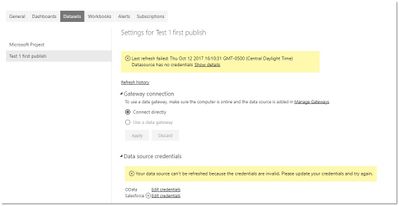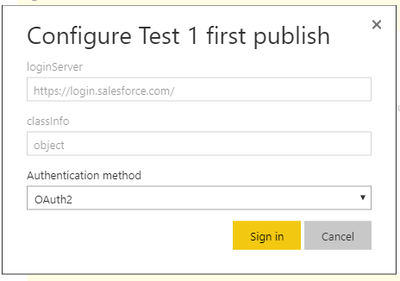Fabric Data Days starts November 4th!
Advance your Data & AI career with 50 days of live learning, dataviz contests, hands-on challenges, study groups & certifications and more!
Get registered- Power BI forums
- Get Help with Power BI
- Desktop
- Service
- Report Server
- Power Query
- Mobile Apps
- Developer
- DAX Commands and Tips
- Custom Visuals Development Discussion
- Health and Life Sciences
- Power BI Spanish forums
- Translated Spanish Desktop
- Training and Consulting
- Instructor Led Training
- Dashboard in a Day for Women, by Women
- Galleries
- Data Stories Gallery
- Themes Gallery
- Contests Gallery
- QuickViz Gallery
- Quick Measures Gallery
- Visual Calculations Gallery
- Notebook Gallery
- Translytical Task Flow Gallery
- TMDL Gallery
- R Script Showcase
- Webinars and Video Gallery
- Ideas
- Custom Visuals Ideas (read-only)
- Issues
- Issues
- Events
- Upcoming Events
Get Fabric Certified for FREE during Fabric Data Days. Don't miss your chance! Request now
- Power BI forums
- Issues
- Issues
- Salesforce data refresh with invalid credentials
- Subscribe to RSS Feed
- Mark as New
- Mark as Read
- Bookmark
- Subscribe
- Printer Friendly Page
- Report Inappropriate Content
Salesforce data refresh with invalid credentials
Hi,
I've been experiencing an issue where I cannot refresh the dataset from the Saleforce data source in the Power BI service. While I am in Power BI desktop I am able to refresh the data without issue. While I am in the Power BI service, if I navigate to Settings > Datasets > Report Dataset Credentials, I am shown an error that tells me that the credetials are not correct. Even attempting to re-enter the credentials from this page does not allow the account to accomplish login.
First I select Settings > Datasets > Report. You can see below the salesforce credentials are not working correctly.
I then click on edit credentials next to sales force and this is the pop up. OAuth2 is the only authentication method possible to select.
I click sign in and this pops up. I then type in the username and password and click login.
After I click login I get this error that pops up.
The entered credentials are correct and should not return an issue.
- « Previous
-
- 1
- 2
- Next »
- « Previous
-
- 1
- 2
- Next »
You must be a registered user to add a comment. If you've already registered, sign in. Otherwise, register and sign in.
- ricardo_ona on: UDFs annotations Issue with Invoke-ProcessASDataba...
- DeeBaxo on: Export to PowerBI directly from Sharepoint List
- Ghoom on: Azure Maps Controls -> Selection Greyed out
-
awright19
 on:
Open old report, PowerBi hangs
on:
Open old report, PowerBi hangs
-
 mattlee
on:
Error:Visuals display blank when export report to ...
mattlee
on:
Error:Visuals display blank when export report to ...
-
AlenaT
 on:
New Button Slicer: Issue with the Grid type of Arr...
on:
New Button Slicer: Issue with the Grid type of Arr...
-
 mattlee
on:
List Slicer Button Dimensions Ignored in Service
mattlee
on:
List Slicer Button Dimensions Ignored in Service
-
bhalicki
 on:
BUG: report connected to deleted semantic model ca...
on:
BUG: report connected to deleted semantic model ca...
- Annamarie on: PBI Semantic Model missing
- SeanGTB on: Azure Map visual auto zoom issue with 3D columns
- New 8,163
- Needs Info 3,502
- Investigating 3,602
- Accepted 2,089
- Declined 38
- Delivered 3,972
-
Reports
10,304 -
Data Modeling
4,172 -
Dashboards
4,131 -
Gateways
2,126 -
Report Server
2,124 -
APIS and Embedding
1,977 -
Custom Visuals
1,801 -
Content Packs
527 -
Mobile
355 -
Need Help
11 -
General Comment
3 -
Show and Tell
3 -
Power BI Desktop
1 -
Tips and Tricks
1