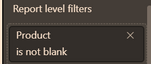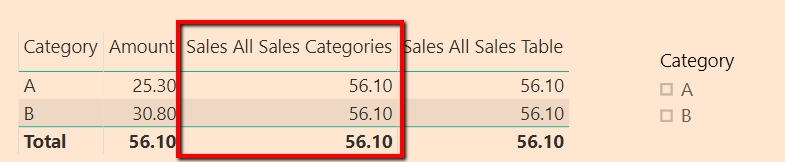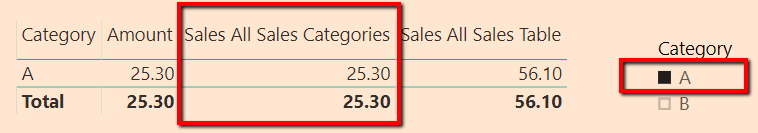Fabric Data Days starts November 4th!
Advance your Data & AI career with 50 days of live learning, dataviz contests, hands-on challenges, study groups & certifications and more!
Get registered- Power BI forums
- Get Help with Power BI
- Desktop
- Service
- Report Server
- Power Query
- Mobile Apps
- Developer
- DAX Commands and Tips
- Custom Visuals Development Discussion
- Health and Life Sciences
- Power BI Spanish forums
- Translated Spanish Desktop
- Training and Consulting
- Instructor Led Training
- Dashboard in a Day for Women, by Women
- Galleries
- Data Stories Gallery
- Themes Gallery
- Contests Gallery
- Quick Measures Gallery
- Visual Calculations Gallery
- Notebook Gallery
- Translytical Task Flow Gallery
- TMDL Gallery
- R Script Showcase
- Webinars and Video Gallery
- Ideas
- Custom Visuals Ideas (read-only)
- Issues
- Issues
- Events
- Upcoming Events
Get Fabric Certified for FREE during Fabric Data Days. Don't miss your chance! Learn more
- Power BI forums
- Issues
- Issues
- Report level filters and SummarizeColumns
- Subscribe to RSS Feed
- Mark as New
- Mark as Read
- Bookmark
- Subscribe
- Printer Friendly Page
- Report Inappropriate Content
Report level filters and SummarizeColumns
Hello,
I noticed one strange thing in Report level filters behavior.
To reproduce that, let's have a look at a very simple model of one table:
We have 3 measures defined:
[Sales] = SUM('Sales Table'[Amount])
[Sales All Sales Categories] = CALCULATE([Sales], ALL('Sales Table'[Category]) )
[Sales All Sales Table] = CALCULATE([Sales], ALL('Sales Table') )
Also, I have a Report level filter applied. I am using "is not blank", so nothing actually is being filtered out. The issue is also reproduced with any filter applied on Product Column.
Everything is OK until a filter on Category is applied.
As you can see measure [Sales All Sales Categories] fails to show values for all categories. But when I remove Report level filter on Products everything starts to work as expected.
I think that is because of SummarizeColumns function. Here are 2 DAX expressions that are returning different results: one is with SummarizeColumns, the other is the same, but written with Summarize/AddColumns.
EVALUATE
SUMMARIZECOLUMNS (
'Sales Table'[Category],
TREATAS ( { "A" }, 'Sales Table'[Category] ),
FILTER (
KEEPFILTERS ( VALUES ( 'Sales Table'[Product] ) ),
NOT ( ISBLANK ( 'Sales Table'[Product] ) )
),
"x", CALCULATE ( SUM ( 'Sales Table'[Amount] ), ALL ( 'Sales Table'[Category] ) )
)EVALUATE
CALCULATETABLE (
ADDCOLUMNS (
SUMMARIZE ( 'Sales Table', 'Sales Table'[Category] ),
"x", CALCULATE ( SUM ( 'Sales Table'[Amount] ), ALL ( 'Sales Table'[Category] ) )
),
TREATAS ( { "A" }, 'Sales Table'[Category] ),
FILTER (
KEEPFILTERS ( VALUES ( 'Sales Table'[Product] ) ),
NOT ( ISBLANK ( 'Sales Table'[Product] ) )
)
)You can find a file here:
https://1drv.ms/u/s!AmpFsJc0QFFjlT7EzfwfoVMs6MwF
Any thoughts on this? To me seems like a bug.
Thank you.
You must be a registered user to add a comment. If you've already registered, sign in. Otherwise, register and sign in.
- ricardo_ona on: UDFs annotations Issue with Invoke-ProcessASDataba...
- DeeBaxo on: Export to PowerBI directly from Sharepoint List
- Ghoom on: Azure Maps Controls -> Selection Greyed out
-
awright19
 on:
Open old report, PowerBi hangs
on:
Open old report, PowerBi hangs
-
 mattlee
on:
Error:Visuals display blank when export report to ...
mattlee
on:
Error:Visuals display blank when export report to ...
-
AlenaT
 on:
New Button Slicer: Issue with the Grid type of Arr...
on:
New Button Slicer: Issue with the Grid type of Arr...
-
 mattlee
on:
List Slicer Button Dimensions Ignored in Service
mattlee
on:
List Slicer Button Dimensions Ignored in Service
-
bhalicki
 on:
BUG: report connected to deleted semantic model ca...
on:
BUG: report connected to deleted semantic model ca...
- Annamarie on: PBI Semantic Model missing
- SeanGTB on: Azure Map visual auto zoom issue with 3D columns
- New 8,163
- Needs Info 3,502
- Investigating 3,602
- Accepted 2,089
- Declined 38
- Delivered 3,972
-
Reports
10,304 -
Data Modeling
4,172 -
Dashboards
4,131 -
Gateways
2,126 -
Report Server
2,124 -
APIS and Embedding
1,977 -
Custom Visuals
1,801 -
Content Packs
527 -
Mobile
355 -
Need Help
11 -
Show and Tell
3 -
General Comment
3 -
Tips and Tricks
1 -
Power BI Desktop
1