- Power BI forums
- Updates
- News & Announcements
- Get Help with Power BI
- Desktop
- Service
- Report Server
- Power Query
- Mobile Apps
- Developer
- DAX Commands and Tips
- Custom Visuals Development Discussion
- Health and Life Sciences
- Power BI Spanish forums
- Translated Spanish Desktop
- Power Platform Integration - Better Together!
- Power Platform Integrations (Read-only)
- Power Platform and Dynamics 365 Integrations (Read-only)
- Training and Consulting
- Instructor Led Training
- Dashboard in a Day for Women, by Women
- Galleries
- Community Connections & How-To Videos
- COVID-19 Data Stories Gallery
- Themes Gallery
- Data Stories Gallery
- R Script Showcase
- Webinars and Video Gallery
- Quick Measures Gallery
- 2021 MSBizAppsSummit Gallery
- 2020 MSBizAppsSummit Gallery
- 2019 MSBizAppsSummit Gallery
- Events
- Ideas
- Custom Visuals Ideas
- Issues
- Issues
- Events
- Upcoming Events
- Community Blog
- Power BI Community Blog
- Custom Visuals Community Blog
- Community Support
- Community Accounts & Registration
- Using the Community
- Community Feedback
Register now to learn Fabric in free live sessions led by the best Microsoft experts. From Apr 16 to May 9, in English and Spanish.
- Power BI forums
- Issues
- Issues
- Repeated Prompts to Sign In
- Subscribe to RSS Feed
- Mark as New
- Mark as Read
- Bookmark
- Subscribe
- Printer Friendly Page
- Report Inappropriate Content
Repeated Prompts to Sign In
For the last two days, I'm repeatedly presented with the following message in Power BI desktop asking me to sign in, even though I am already signed in. I am signed in to Power BI desktop to a "Work or School account" that is different to own my organisational account. As I'm a consultant I often work in multiple accounts per day and am rarely logged into my own organisational account.
If I click on "Work or school account" (the bottom option), and then sign into an account, I will be signed into Power BI Desktop but the message prompting me to sign in will re-appear.
If I click on the "X" to close the message, it will re-appear. If I do this 7 or 8 times the message prompting me to sign in will finally disappear. However when I move to a new Power BI Desktop window (a different pbix file) the issue will repeat. I'm prompted to sign in, even though I already am signed in, and I need to click on the "X" 7 or 8 times.
My colleagues have reported experiencing a similar issue / bug.
- « Previous
-
- 1
- 2
- Next »
- « Previous
-
- 1
- 2
- Next »
You must be a registered user to add a comment. If you've already registered, sign in. Otherwise, register and sign in.
- sweety on: ᐉ✔[DIRETTA@LIVE!] Roma-Juventus In Diretta Streami...
- sweety on: 🔴[[[STREAMING]']] Roma-Juventus in tv e streaming...
- jibon1 on: 🏁🚗💨[LIVESTREAM.] Miami GP 2024 Grand Prix Live ...
- sweety on: 🔴[[[STREAMING]']] Roma-Juventus In Diretta Live 0...
- jibon1 on: 🔆+>🏎🚗[LIVE_STREAM]F1 Miami GP 2024 Live free st...
- sweety on: ✅[[Diretta>>]=] Roma-Juventus In Diretta 05 maggio...
- jibon1 on: [+[!streams!]+]** F1 Miami Grand Prix 2024 live fr...
- sweety on: ✅[[Diretta>>]=] Roma-Juventus In Diretta Streaming...
- jibon1 on: [+[!streams!]+]** F1 Miami Grand Prix 2024 live fr...
- movieworld on: [+[!streams!]+]** F1 Miami Grand Prix 2024 live fr...
- New 8,089
- Needs Info 3,371
- Investigating 3,147
- Accepted 2,036
- Declined 38
- Delivered 3,757
-
Reports
9,707 -
Dashboards
4,000 -
Data Modeling
3,936 -
Gateways
2,077 -
APIS and Embedding
2,038 -
Report Server
2,029 -
Custom Visuals
1,823 -
Content Packs
638 -
Mobile
405 -
Need Help
11 -
Show and Tell
2 -
General Comment
2 -
Tips and Tricks
1 -
Power BI Desktop
1
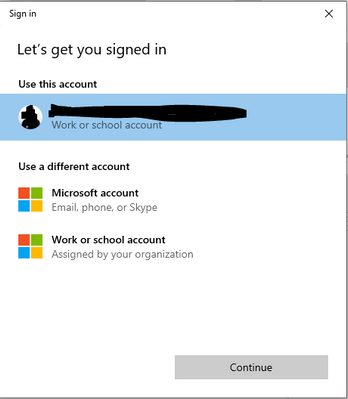
Hi all,
There has been internal feedback from engineers about this issue and it will be fixed in a future release, no definite ETA at this time.
Best regards.
Community Support Team_Caitlyn