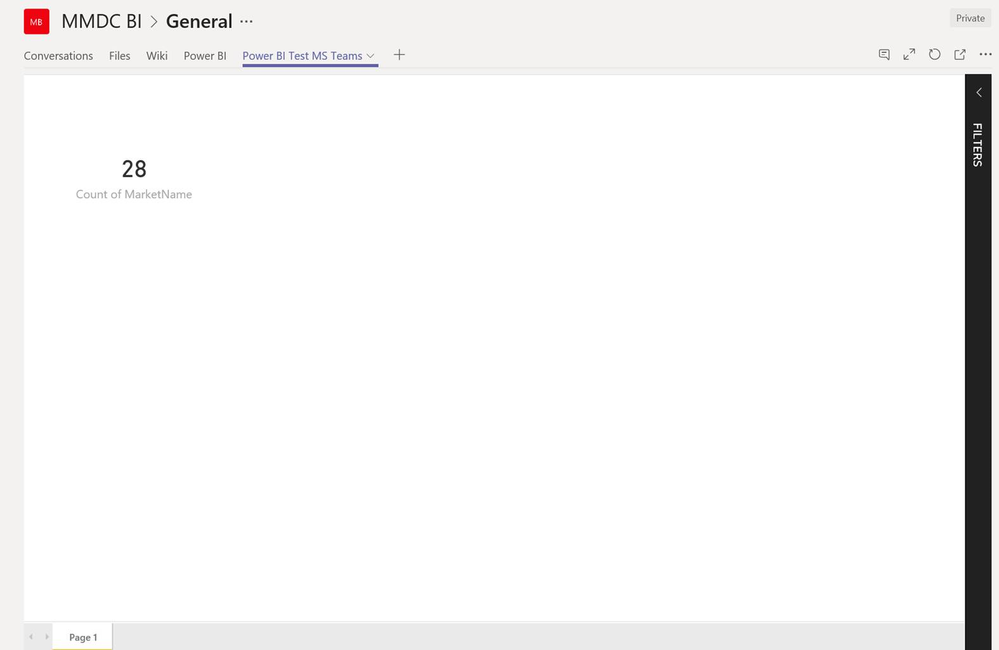Join us at the 2025 Microsoft Fabric Community Conference
March 31 - April 2, 2025, in Las Vegas, Nevada. Use code MSCUST for a $150 discount! Early bird discount ends December 31.
Register Now- Power BI forums
- Get Help with Power BI
- Desktop
- Service
- Report Server
- Power Query
- Mobile Apps
- Developer
- DAX Commands and Tips
- Custom Visuals Development Discussion
- Health and Life Sciences
- Power BI Spanish forums
- Translated Spanish Desktop
- Training and Consulting
- Instructor Led Training
- Dashboard in a Day for Women, by Women
- Galleries
- Community Connections & How-To Videos
- COVID-19 Data Stories Gallery
- Themes Gallery
- Data Stories Gallery
- R Script Showcase
- Webinars and Video Gallery
- Quick Measures Gallery
- 2021 MSBizAppsSummit Gallery
- 2020 MSBizAppsSummit Gallery
- 2019 MSBizAppsSummit Gallery
- Events
- Ideas
- Custom Visuals Ideas
- Issues
- Issues
- Events
- Upcoming Events
Be one of the first to start using Fabric Databases. View on-demand sessions with database experts and the Microsoft product team to learn just how easy it is to get started. Watch now
- Power BI forums
- Issues
- Issues
- PowerBI embedded report in MS teams > open in web ...
- Subscribe to RSS Feed
- Mark as New
- Mark as Read
- Bookmark
- Subscribe
- Printer Friendly Page
- Report Inappropriate Content
PowerBI embedded report in MS teams > open in web service link
1. We created a sample report in Power BI Desktop and published in a Premium workspace. The report has been shared with a free Power BI user and the user was able to access the report from this link:
We noticed that the above link opens the report from the "My workspace" (see the 1_Workspace_SharedLink.png) therefore the user is able to see the report. If the user wants to open the report from the workspace where the report was published then the message prompting for a Power BI Pro license is displayed.
2. The report has been embedded in MS Teams and the user was able to access the report there (2_MSTeams_Embedded.png).
3. When user click on "Go to website" in MS Teams the message prompting for a Power BI license is displayed (3_Prompt_ProLicense.png). The url for "Go to website" is https://app.powerbi.com/groups/89d3bf1c-72cf-4ff5-8eb2-4757342a749a/reports/a21dcaa9-6b35-402a-9ac4-.... We noticed that this link is also used when the workspace is accessed directly from Power BI Service.
The problem is that we would have liked that when user click on "Go to website" in MS Teams, the report to be opened in Power BI my workspace so user to be able to see it from there. Is there any possibility to implement this, or to allow configuration of the link from MS Teams?
You must be a registered user to add a comment. If you've already registered, sign in. Otherwise, register and sign in.
-
 v-xiaoyan-msft
on:
Unable to Add Calculated Columns to hybrid tables
v-xiaoyan-msft
on:
Unable to Add Calculated Columns to hybrid tables
- CansuT on: Incremental Refresh giving Expression.Error: There...
-
 v-xiaoyan-msft
on:
Erro ao buscar os dados para este visual
v-xiaoyan-msft
on:
Erro ao buscar os dados para este visual
- TheNoMoreHero on: Unable to start a new notebook session, unless it ...
-
 v-xiaoyan-msft
on:
Arranging 'Show data point as table' for all value...
v-xiaoyan-msft
on:
Arranging 'Show data point as table' for all value...
-
 v-xiaoyan-msft
on:
Created a duplicate table in Tabular Editor and tr...
v-xiaoyan-msft
on:
Created a duplicate table in Tabular Editor and tr...
- alanzzera on: Error rendering the report
- RoyCalex on: Unable to access the powerbi apps with Semantic mo...
-
 v-xiaoyan-msft
on:
Incorrect value shows in table, and duplicate row ...
v-xiaoyan-msft
on:
Incorrect value shows in table, and duplicate row ...
-
 v-xiaoyan-msft
on:
Unable to save project on My Files
v-xiaoyan-msft
on:
Unable to save project on My Files
- New 7,842
- Needs Info 3,500
- Investigating 3,464
- Accepted 2,077
- Declined 38
- Delivered 3,942
-
Reports
10,044 -
Dashboards
4,049 -
Data Modeling
4,047 -
Gateways
2,090 -
Report Server
2,084 -
APIS and Embedding
1,935 -
Custom Visuals
1,746 -
Content Packs
516 -
Mobile
352 -
Need Help
11 -
Show and Tell
3 -
General Comment
2 -
Tips and Tricks
1 -
Power BI Desktop
1