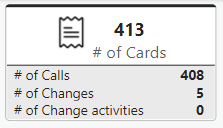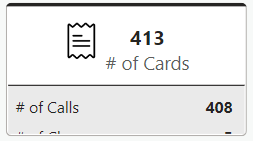Join us at the 2025 Microsoft Fabric Community Conference
March 31 - April 2, 2025, in Las Vegas, Nevada. Use code MSCUST for a $150 discount! Early bird discount ends December 31.
Register Now- Power BI forums
- Get Help with Power BI
- Desktop
- Service
- Report Server
- Power Query
- Mobile Apps
- Developer
- DAX Commands and Tips
- Custom Visuals Development Discussion
- Health and Life Sciences
- Power BI Spanish forums
- Translated Spanish Desktop
- Training and Consulting
- Instructor Led Training
- Dashboard in a Day for Women, by Women
- Galleries
- Community Connections & How-To Videos
- COVID-19 Data Stories Gallery
- Themes Gallery
- Data Stories Gallery
- R Script Showcase
- Webinars and Video Gallery
- Quick Measures Gallery
- 2021 MSBizAppsSummit Gallery
- 2020 MSBizAppsSummit Gallery
- 2019 MSBizAppsSummit Gallery
- Events
- Ideas
- Custom Visuals Ideas
- Issues
- Issues
- Events
- Upcoming Events
Be one of the first to start using Fabric Databases. View on-demand sessions with database experts and the Microsoft product team to learn just how easy it is to get started. Watch now
- Power BI forums
- Issues
- Issues
- New card visual not showing the same in Power BI s...
- Subscribe to RSS Feed
- Mark as New
- Mark as Read
- Bookmark
- Subscribe
- Printer Friendly Page
- Report Inappropriate Content
New card visual not showing the same in Power BI service compared to Power BI desktop
Hi,
I created a new card visual in the Power BI desktop report and then published the report to Power BI service. In Power BI service the card is showing differently (reference labels have more spacing in between) compared to in Power BI desktop.
Is this a bug?
New card visual in Power BI desktop:
New card visual in Power BI service:
Thanks in advance for any help!
- « Previous
-
- 1
- 2
- Next »
- « Previous
-
- 1
- 2
- Next »
You must be a registered user to add a comment. If you've already registered, sign in. Otherwise, register and sign in.
-
 v-xiaoyan-msft
on:
Lakehouse table error : Encountered Azure error wh...
v-xiaoyan-msft
on:
Lakehouse table error : Encountered Azure error wh...
-
 v-xiaoyan-msft
on:
Connect Partitioned table in Fabric Lakehouse to P...
v-xiaoyan-msft
on:
Connect Partitioned table in Fabric Lakehouse to P...
-
 v-xiaoyan-msft
on:
Issue: unable to load word cloud
v-xiaoyan-msft
on:
Issue: unable to load word cloud
- tolsond on: Power Bi Mark as Date Table issue after November 2...
-
 v-pbandela-msft
on:
Can't refesh Data in PBI
v-pbandela-msft
on:
Can't refesh Data in PBI
-
 v-xiaoyan-msft
on:
Access to ADO ODATA Feed from PowerBI is fails fro...
v-xiaoyan-msft
on:
Access to ADO ODATA Feed from PowerBI is fails fro...
-
 v-xiaoyan-msft
on:
Unable to export data from visuals that contain vi...
v-xiaoyan-msft
on:
Unable to export data from visuals that contain vi...
-
 v-xiaoyan-msft
on:
Select All Slicer Option Sucks
v-xiaoyan-msft
on:
Select All Slicer Option Sucks
-
 v-xiaoyan-msft
on:
Absence of Create icon in parameter section
v-xiaoyan-msft
on:
Absence of Create icon in parameter section
-
 v-xiaoyan-msft
on:
how do i disable download for a specific PBI works...
v-xiaoyan-msft
on:
how do i disable download for a specific PBI works...
- New 7,841
- Needs Info 3,500
- Investigating 3,454
- Accepted 2,076
- Declined 38
- Delivered 3,940
-
Reports
10,035 -
Dashboards
4,044 -
Data Modeling
4,043 -
Gateways
2,090 -
Report Server
2,081 -
APIS and Embedding
1,935 -
Custom Visuals
1,746 -
Content Packs
516 -
Mobile
352 -
Need Help
11 -
Show and Tell
3 -
General Comment
2 -
Tips and Tricks
1 -
Power BI Desktop
1