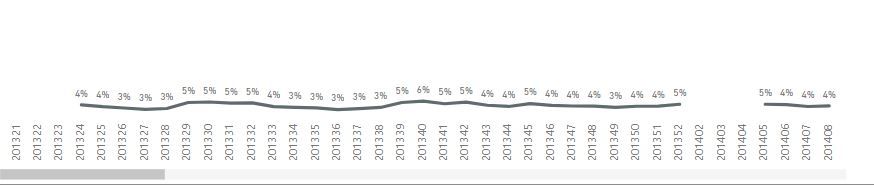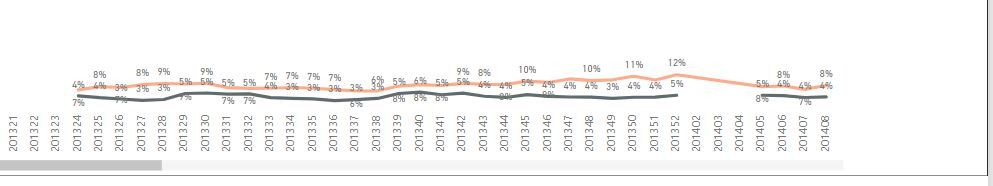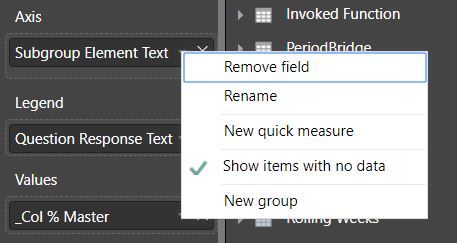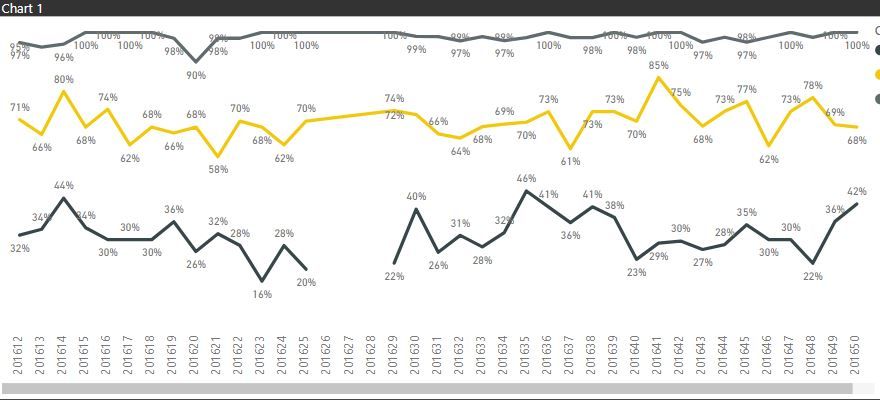Join the #PBI10 DataViz contest
Power BI is turning 10, and we’re marking the occasion with a special community challenge. Use your creativity to tell a story, uncover trends, or highlight something unexpected.
Get started- Power BI forums
- Get Help with Power BI
- Desktop
- Service
- Report Server
- Power Query
- Mobile Apps
- Developer
- DAX Commands and Tips
- Custom Visuals Development Discussion
- Health and Life Sciences
- Power BI Spanish forums
- Translated Spanish Desktop
- Training and Consulting
- Instructor Led Training
- Dashboard in a Day for Women, by Women
- Galleries
- Webinars and Video Gallery
- Data Stories Gallery
- Themes Gallery
- Contests Gallery
- Quick Measures Gallery
- Notebook Gallery
- Translytical Task Flow Gallery
- R Script Showcase
- Ideas
- Custom Visuals Ideas (read-only)
- Issues
- Issues
- Events
- Upcoming Events
Join us for an expert-led overview of the tools and concepts you'll need to become a Certified Power BI Data Analyst and pass exam PL-300. Register now.
- Power BI forums
- Issues
- Issues
- Line chart issue with 'show items with no data' wh...
- Subscribe to RSS Feed
- Mark as New
- Mark as Read
- Bookmark
- Subscribe
- Printer Friendly Page
- Report Inappropriate Content
Line chart issue with 'show items with no data' when scroll bar visible
I've noticed a bug in Desktop and Service when using the 'show items with no data' functionality on an X axis, if the axis is long (so it has a scroll bar) then lines are rendered between the 2 points where data actually exists (like a continuous line on a date axis) although there should be a gap. This only happens when there are more than one item on the chart - 2 examples below.
Example 1 - all okay, there is a break in the line as expected.
Example 2 - lines are drawn where there are no data (when displaying more than one line).
Both lines in example 2 should have gaps. This only happens when the scroll bar is visible and setting the axis as below.
Example 3 - all lines should have a gap like the lower line because there are no data.
Hopefully it can be resolved soon!
Simon
You must be a registered user to add a comment. If you've already registered, sign in. Otherwise, register and sign in.
- joakims on: "The import PowerPlatform.Dataflows matches no exp...
-
NikNithiy
 on:
URGENT!! Paginated Report not loading on Mozilla F...
on:
URGENT!! Paginated Report not loading on Mozilla F...
- duarte on: Unable to sort months in PowerBI
-
 mattlee
on:
“Add Value” in Textbox Not Visible in Dark Theme
mattlee
on:
“Add Value” in Textbox Not Visible in Dark Theme
- mattin on: Report Server Permissions Jan/May 2025
-
bhalicki
 on:
Bi Crashes on launch with (AS Process PID=XXXXXX H...
on:
Bi Crashes on launch with (AS Process PID=XXXXXX H...
- stanteitelbaum on: authenticator wont trigger after purchase of new p...
-
Stinkys
 on:
Fix the Date function in DAX
on:
Fix the Date function in DAX
-
Stinkys
 on:
Cannot login to community site
on:
Cannot login to community site
-
reubwork
 on:
May 25 update for Snowflake Connector v2 has broke...
on:
May 25 update for Snowflake Connector v2 has broke...
- New 8,030
- Needs Info 3,502
- Investigating 3,602
- Accepted 2,088
- Declined 38
- Delivered 3,970
-
Reports
10,234 -
Data Modeling
4,132 -
Dashboards
4,114 -
Report Server
2,115 -
Gateways
2,112 -
APIS and Embedding
1,965 -
Custom Visuals
1,790 -
Content Packs
523 -
Mobile
354 -
Need Help
11 -
Show and Tell
3 -
General Comment
2 -
Tips and Tricks
1 -
Power BI Desktop
1