FabCon is coming to Atlanta
Join us at FabCon Atlanta from March 16 - 20, 2026, for the ultimate Fabric, Power BI, AI and SQL community-led event. Save $200 with code FABCOMM.
Register now!- Power BI forums
- Get Help with Power BI
- Desktop
- Service
- Report Server
- Power Query
- Mobile Apps
- Developer
- DAX Commands and Tips
- Custom Visuals Development Discussion
- Health and Life Sciences
- Power BI Spanish forums
- Translated Spanish Desktop
- Training and Consulting
- Instructor Led Training
- Dashboard in a Day for Women, by Women
- Galleries
- Data Stories Gallery
- Themes Gallery
- Contests Gallery
- QuickViz Gallery
- Quick Measures Gallery
- Visual Calculations Gallery
- Notebook Gallery
- Translytical Task Flow Gallery
- TMDL Gallery
- R Script Showcase
- Webinars and Video Gallery
- Ideas
- Custom Visuals Ideas (read-only)
- Issues
- Issues
- Events
- Upcoming Events
Vote for your favorite vizzies from the Power BI Dataviz World Championship submissions. Vote now!
- Power BI forums
- Issues
- Issues
- Datamart incremental refresh, it does full refresh...
- Subscribe to RSS Feed
- Mark as New
- Mark as Read
- Bookmark
- Subscribe
- Printer Friendly Page
- Report Inappropriate Content
Datamart incremental refresh, it does full refresh even with data alredy loaded
Trying to do incremental refresh on a new Datamart. Setup is refresh period is 10 days, keep data from last 50 years. Datamart create 20 or more SQL queries to my SQL server, getting wrong periods of date (CONTROLE is the key date column). Refresh only if max Controle changed. Datamart had already refreshed first time (has already data inside dataflow):
This happens to all my 30 tables. Refreshing process takes more than hours, and sometimes it fails (error 500). Normaly the same refreh is 30 minutes on my SSAS, full refresh. What I see is that it does a full refresh, at all tables, even if it already has data loaded, after the initial refresh.
It happens if I create a new colunm in one table, or change/create an incremental refresh setup. Even doing it to one table, it full refreshes all tables.
The dataflow interface on a Datamart is terrible. Each change you do in one table starts a full refresh of the others tables too, even if they have already an incremental refresh setup, and data loaded after a first refresh. And you can't edit other table before this full refresh.
With old dataflow, you can edit everything before starts a refresh, that can be a booked one, other day or hour.
Lost a lot of time and finally quit, transfering to a regular dataflow. I regret to have started a datamart. My intention was to use the SQL capabilities, but forget it, until it is stable I will not try again.
You must be a registered user to add a comment. If you've already registered, sign in. Otherwise, register and sign in.
-
 mattlee
on:
Azure maps not displaying mapped data points in pu...
mattlee
on:
Azure maps not displaying mapped data points in pu...
-
 Hans-Georg_Puls
on:
Desktop Application Bug?? - PBI desktop applicatio...
Hans-Georg_Puls
on:
Desktop Application Bug?? - PBI desktop applicatio...
-
 mattlee
on:
Combo chart secondary Y-axis renders incorrectly i...
mattlee
on:
Combo chart secondary Y-axis renders incorrectly i...
- zllll on: [problem] New Text Slicer in Power BI service is n...
-
 mattlee
on:
Combo chart - custom data label for line chart not...
mattlee
on:
Combo chart - custom data label for line chart not...
- kevinlewis56 on: Request for PL-300 Exam Voucher Extension Due to H...
-
 Hongju_Jung
on:
Translation Issue in the Korean Version
Hongju_Jung
on:
Translation Issue in the Korean Version
- Nameless_LW on: Unable to find latest powerbi gateway STANDARD MOD...
- djordje369 on: Installing an update from template app fails
-
 Hongju_Jung
on:
A Typo about Visual Gridline in the View menu (Kor...
Hongju_Jung
on:
A Typo about Visual Gridline in the View menu (Kor...
- New 8,275
- Needs Info 3,502
- Investigating 3,603
- Accepted 2,092
- Declined 38
- Delivered 3,975
-
Reports
10,375 -
Data Modeling
4,202 -
Dashboards
4,150 -
Report Server
2,135 -
Gateways
2,130 -
APIS and Embedding
1,983 -
Custom Visuals
1,810 -
Content Packs
528 -
Mobile
354 -
Need Help
12 -
General Comment
7 -
Show and Tell
3 -
Tips and Tricks
2 -
Power BI Desktop
1
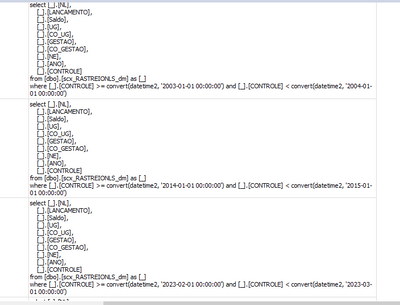
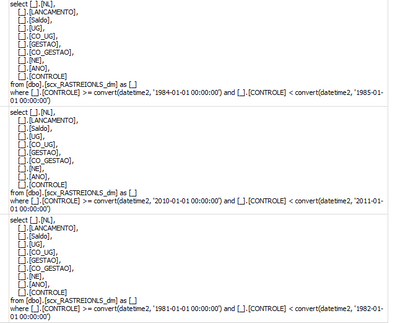
Hi @Jrussi1301 ,
Using incremental refresh in dataflows created in Power BI requires that the dataflow reside in a workspace in Premium capacity.
Then check if the configuration setted correctly:
Using incremental refresh with dataflows - Power Query | Microsoft Learn
Verify if the datasource is supported and query folding is required, refer to:
Incremental refresh for datasets and real-time data in Power BI - Power BI | Microsoft Learn
Best regards,
Community Support Team_kalyj