Join us at the 2025 Microsoft Fabric Community Conference
March 31 - April 2, 2025, in Las Vegas, Nevada. Use code MSCUST for a $150 discount! Early bird discount ends December 31.
Register Now- Power BI forums
- Get Help with Power BI
- Desktop
- Service
- Report Server
- Power Query
- Mobile Apps
- Developer
- DAX Commands and Tips
- Custom Visuals Development Discussion
- Health and Life Sciences
- Power BI Spanish forums
- Translated Spanish Desktop
- Training and Consulting
- Instructor Led Training
- Dashboard in a Day for Women, by Women
- Galleries
- Community Connections & How-To Videos
- COVID-19 Data Stories Gallery
- Themes Gallery
- Data Stories Gallery
- R Script Showcase
- Webinars and Video Gallery
- Quick Measures Gallery
- 2021 MSBizAppsSummit Gallery
- 2020 MSBizAppsSummit Gallery
- 2019 MSBizAppsSummit Gallery
- Events
- Ideas
- Custom Visuals Ideas
- Issues
- Issues
- Events
- Upcoming Events
Be one of the first to start using Fabric Databases. View on-demand sessions with database experts and the Microsoft product team to learn just how easy it is to get started. Watch now
- Power BI forums
- Issues
- Issues
- DataFormat.error when refreshing in Power BI Servi...
- Subscribe to RSS Feed
- Mark as New
- Mark as Read
- Bookmark
- Subscribe
- Printer Friendly Page
- Report Inappropriate Content
DataFormat.error when refreshing in Power BI Service
Hi everyone,
I am doing a report which carries many data sources (access file, excel files and D365CRM). The report is done in Power BI Desktop and refresh without any error. I uploaded the report to PBI Service and setup the Data Gateway, all works well as below
Then I set up refresh schedule and try to refresh the data. But I got the failure when refreshing with below notification
As I understanding the error alert a problem from access file but I checked once again the file in Power BI Desktop, try to fix all the format and refresh in Power BI Desktop. No any errors there. I uploaded again new saved file to same workpace, and set up again the data gateway. When I refresh, it still appears.
Could you please help me in this case? I do not know where to fix this problem.
Thanks so much
Thu
You must be a registered user to add a comment. If you've already registered, sign in. Otherwise, register and sign in.
-
 v-xiaoyan-msft
on:
Lakehouse table error : Encountered Azure error wh...
v-xiaoyan-msft
on:
Lakehouse table error : Encountered Azure error wh...
-
 v-xiaoyan-msft
on:
Connect Partitioned table in Fabric Lakehouse to P...
v-xiaoyan-msft
on:
Connect Partitioned table in Fabric Lakehouse to P...
-
 v-xiaoyan-msft
on:
Issue: unable to load word cloud
v-xiaoyan-msft
on:
Issue: unable to load word cloud
- tolsond on: Power Bi Mark as Date Table issue after November 2...
-
 v-pbandela-msft
on:
Can't refesh Data in PBI
v-pbandela-msft
on:
Can't refesh Data in PBI
-
 v-xiaoyan-msft
on:
Access to ADO ODATA Feed from PowerBI is fails fro...
v-xiaoyan-msft
on:
Access to ADO ODATA Feed from PowerBI is fails fro...
-
 v-xiaoyan-msft
on:
Unable to export data from visuals that contain vi...
v-xiaoyan-msft
on:
Unable to export data from visuals that contain vi...
-
 v-xiaoyan-msft
on:
Select All Slicer Option Sucks
v-xiaoyan-msft
on:
Select All Slicer Option Sucks
-
 v-xiaoyan-msft
on:
Absence of Create icon in parameter section
v-xiaoyan-msft
on:
Absence of Create icon in parameter section
-
 v-xiaoyan-msft
on:
how do i disable download for a specific PBI works...
v-xiaoyan-msft
on:
how do i disable download for a specific PBI works...
- New 7,841
- Needs Info 3,500
- Investigating 3,454
- Accepted 2,076
- Declined 38
- Delivered 3,940
-
Reports
10,035 -
Dashboards
4,044 -
Data Modeling
4,043 -
Gateways
2,090 -
Report Server
2,081 -
APIS and Embedding
1,935 -
Custom Visuals
1,746 -
Content Packs
516 -
Mobile
352 -
Need Help
11 -
Show and Tell
3 -
General Comment
2 -
Power BI Desktop
1 -
Tips and Tricks
1
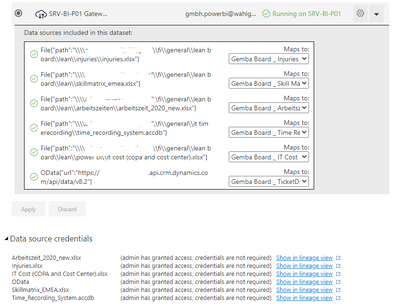

Hi @ThuJa23 ,
Based on the above information, if you are a Power BI Pro licensee, you can create a support ticket for free and a dedicated Microsoft engineer will come to solve the problem for you.
It would be great if you continue to share in this issue to help others with similar problems after you know the root cause or solution.
The link of Power BI Support: Support | Microsoft Power BI
For how to create a support ticket, please refer to How to create a support ticket in Power BI - Microsoft Power BI Community
Best Regards,
Community Support Team _ Caitlyn