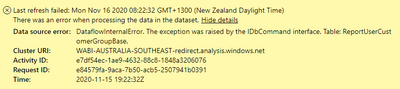Jumpstart your career with the Fabric Career Hub
Find everything you need to get certified on Fabric—skills challenges, live sessions, exam prep, role guidance, and a 50 percent discount on exams.
Get startedGo To
- Power BI forums
- Updates
- News & Announcements
- Get Help with Power BI
- Desktop
- Service
- Report Server
- Power Query
- Mobile Apps
- Developer
- DAX Commands and Tips
- Custom Visuals Development Discussion
- Health and Life Sciences
- Power BI Spanish forums
- Translated Spanish Desktop
- Power Platform Integration - Better Together!
- Power Platform Integrations (Read-only)
- Power Platform and Dynamics 365 Integrations (Read-only)
- Training and Consulting
- Instructor Led Training
- Dashboard in a Day for Women, by Women
- Galleries
- Community Connections & How-To Videos
- COVID-19 Data Stories Gallery
- Themes Gallery
- Data Stories Gallery
- R Script Showcase
- Webinars and Video Gallery
- Quick Measures Gallery
- 2021 MSBizAppsSummit Gallery
- 2020 MSBizAppsSummit Gallery
- 2019 MSBizAppsSummit Gallery
- Events
- Ideas
- Custom Visuals Ideas
- Issues
- Issues
- Events
- Upcoming Events
- Community Blog
- Power BI Community Blog
- Custom Visuals Community Blog
- Community Support
- Community Accounts & Registration
- Using the Community
- Community Feedback
Turn on suggestions
Auto-suggest helps you quickly narrow down your search results by suggesting possible matches as you type.
Showing results for
Earn a 50% discount on the DP-600 certification exam by completing the Fabric 30 Days to Learn It challenge.
- Power BI forums
- Issues
- Issues
- Data flow refresh error after Gen 2 update
Idea Options
- Subscribe to RSS Feed
- Mark as New
- Mark as Read
- Bookmark
- Subscribe
- Printer Friendly Page
- Report Inappropriate Content
Data flow refresh error after Gen 2 update
Submitted by
chavanr
 on
11-16-2020
06:29 PM
on
11-16-2020
06:29 PM
Hi there,
The schedule refresh for PowerBI is failing after we upgraded our account to Gen2.
The error is quite not useful, it states -
Have also raised a support ticket with microsoft for the same which is still WIP.
Is anyone have similar issues after updating to Gen2.
See more ideas labeled with:
Comments
You must be a registered user to add a comment. If you've already registered, sign in. Otherwise, register and sign in.
Latest Comments
- Venidovis on: Deploying with Azure Devops pipelines to PowerBI W...
- Ranjith123 on: Query Parameter are not applying after the login
-
 v-xiaoyan-msft
on:
How i can Create the "Purview Hub (automatically g...
v-xiaoyan-msft
on:
How i can Create the "Purview Hub (automatically g...
-
 v-yetao1-msft
on:
Unable to open .pbip when using Power BI semantic ...
v-yetao1-msft
on:
Unable to open .pbip when using Power BI semantic ...
- kenyyhh on: New card visual bug: Reference label title show di...
-
 v-yetao1-msft
on:
Power BI and Microsoft Copilot Studio Connection I...
v-yetao1-msft
on:
Power BI and Microsoft Copilot Studio Connection I...
-
 v-xiaoyan-msft
on:
Failed to prepare a free trial capacity for this w...
v-xiaoyan-msft
on:
Failed to prepare a free trial capacity for this w...
- tonychung on: Real-time dashboard map coordinate error
- mcleanle on: Increment error in GENERATESERIES() - correct endp...
- JulesCam on: Establishing multiple dataverse connections across...
Idea Statuses
- New 7,839
- Needs Info 3,383
- Investigating 3,181
- Accepted 2,038
- Declined 38
- Delivered 3,787
-
Reports
9,725 -
Dashboards
3,927 -
Data Modeling
3,883 -
Gateways
2,051 -
Report Server
2,022 -
APIS and Embedding
1,894 -
Custom Visuals
1,682 -
Content Packs
505 -
Mobile
348 -
Need Help
11 -
Show and Tell
2 -
General Comment
2 -
Tips and Tricks
1 -
Power BI Desktop
1