FabCon is coming to Atlanta
Join us at FabCon Atlanta from March 16 - 20, 2026, for the ultimate Fabric, Power BI, AI and SQL community-led event. Save $200 with code FABCOMM.
Register now!- Power BI forums
- Get Help with Power BI
- Desktop
- Service
- Report Server
- Power Query
- Mobile Apps
- Developer
- DAX Commands and Tips
- Custom Visuals Development Discussion
- Health and Life Sciences
- Power BI Spanish forums
- Translated Spanish Desktop
- Training and Consulting
- Instructor Led Training
- Dashboard in a Day for Women, by Women
- Galleries
- Data Stories Gallery
- Themes Gallery
- Contests Gallery
- QuickViz Gallery
- Quick Measures Gallery
- Visual Calculations Gallery
- Notebook Gallery
- Translytical Task Flow Gallery
- TMDL Gallery
- R Script Showcase
- Webinars and Video Gallery
- Ideas
- Custom Visuals Ideas (read-only)
- Issues
- Issues
- Events
- Upcoming Events
Learn from the best! Meet the four finalists headed to the FINALS of the Power BI Dataviz World Championships! Register now
- Power BI forums
- Issues
- Issues
- Data View: Filter Column Dropdown Function Equals ...
- Subscribe to RSS Feed
- Mark as New
- Mark as Read
- Bookmark
- Subscribe
- Printer Friendly Page
- Report Inappropriate Content
Data View: Filter Column Dropdown Function Equals is Not Working.
So, after the August update this feature stoped working. I have attached pics below for better understanding.
When i try to use the date filter> equals to > the date of today or any other date it is returning empty table, but the table is not empty. Something changed after the update because I use this feature all the time with no problems.
Sorry in advance for bad screenshots, cant share all the data.
This is my first time posting.
What I get when i use = date


What it should return ( if i use this method it works)

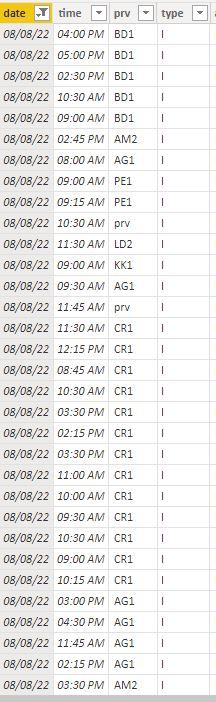
You must be a registered user to add a comment. If you've already registered, sign in. Otherwise, register and sign in.
- steinmg on: Power BI Desktop Cannot perform interop call to: C...
- lukas_strohmeie on: Error when refreshing schema due to Powerbi Update
- NedergaardLasse on: Can't connect to Power BI semantic model after feb...
- phelms2 on: Search option for integer columns removed/missing ...
- DRS_BI on: pbip not working due to showActionsInTooltips
-
 mattlee
on:
Text Slicer does not reset via Bookmarks or Clear ...
mattlee
on:
Text Slicer does not reset via Bookmarks or Clear ...
-
mariussve1
 on:
Text Input Slicer is not reset by bookmarks in Pow...
on:
Text Input Slicer is not reset by bookmarks in Pow...
-
josephws
 on:
Azure maps not displaying mapped data points in pu...
on:
Azure maps not displaying mapped data points in pu...
-
 mattlee
on:
Azure Maps reference layer transparency behaves di...
mattlee
on:
Azure Maps reference layer transparency behaves di...
-
 Hans-Georg_Puls
on:
Desktop Application Bug?? - PBI desktop applicatio...
Hans-Georg_Puls
on:
Desktop Application Bug?? - PBI desktop applicatio...
- New 8,292
- Needs Info 3,502
- Investigating 3,602
- Accepted 2,094
- Declined 38
- Delivered 3,978
-
Reports
10,383 -
Data Modeling
4,207 -
Dashboards
4,156 -
Report Server
2,138 -
Gateways
2,130 -
APIS and Embedding
1,986 -
Custom Visuals
1,810 -
Content Packs
530 -
Mobile
354 -
Need Help
12 -
General Comment
7 -
Show and Tell
3 -
Tips and Tricks
2 -
Power BI Desktop
1
Please try to update to the latest version of Power BI Dekstop to check this issue again(2.108.825.0😞
Download Microsoft Power BI Desktop from Official Microsoft Download Center
Best Regards,
Community Support Team _ Yingjie Li