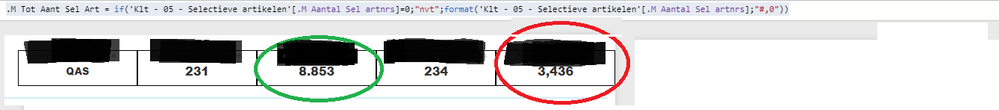FabCon is coming to Atlanta
Join us at FabCon Atlanta from March 16 - 20, 2026, for the ultimate Fabric, Power BI, AI and SQL community-led event. Save $200 with code FABCOMM.
Register now!- Power BI forums
- Get Help with Power BI
- Desktop
- Service
- Report Server
- Power Query
- Mobile Apps
- Developer
- DAX Commands and Tips
- Custom Visuals Development Discussion
- Health and Life Sciences
- Power BI Spanish forums
- Translated Spanish Desktop
- Training and Consulting
- Instructor Led Training
- Dashboard in a Day for Women, by Women
- Galleries
- Data Stories Gallery
- Themes Gallery
- Contests Gallery
- QuickViz Gallery
- Quick Measures Gallery
- Visual Calculations Gallery
- Notebook Gallery
- Translytical Task Flow Gallery
- TMDL Gallery
- R Script Showcase
- Webinars and Video Gallery
- Ideas
- Custom Visuals Ideas (read-only)
- Issues
- Issues
- Events
- Upcoming Events
The Power BI Data Visualization World Championships is back! It's time to submit your entry. Live now!
- Power BI forums
- Issues
- Issues
- DAX Format Function Localization error
- Subscribe to RSS Feed
- Mark as New
- Mark as Read
- Bookmark
- Subscribe
- Printer Friendly Page
- Report Inappropriate Content
DAX Format Function Localization error
I'm trying to format a measure such as below (the outcome is encircled in red). The problem with measures such as these, is that they have a possible text outcome (not any). Power BI therefore considers the date not to be whole numbers, but text. No problem, since that is why we have a text function called "Format", right? (I know there is a sorting issue with the Format function, however, this is not my concern right now, since I am only using this in a card visual at the moment). My problem is that I can't seem to get the thousand separator to become a dot.
My localization is Dutch, my display language is English. This means I normally see all decimals as commas and all thousand separators as dots. For regular Whole Number data columns, this happens just fine. The same goes for "normal" measures performing some type of aggregation (sum, count, etc), as long as they always result in a number and are thus formatted as whole numbers by Power BI (encircled in green).
totals measure = if('someTable'[someCount_Measure]=0;"NA";format('someTable'[someCount_Measure];"#,##0"))According to the information I found, I need to enter a comma as a thousands separator and Power BI would need to use my localization settings to correct this to a dot. However, despite my regional settings being Dutch (both Windows 10 and Power BI), it keeps giving me a comma. When I try a Dot instead, I get a dot like expected, which behaves as the decimal sign.
Now of course I can just substitute the comma for a dot with the substitute function, which I have done, but this feels very much like a bug to me. Also, this easily becomes very tricky when you actually do need the decimals. The other thing is that this will result in incorrect data when someone with their regional settings set to English will open the report.
Thank you for your consideration,
cheers,
Niels
p.s. I have seen many posts about format, I could not find one that covers this exact issue. If their is one, I'm sorry to have missed it. Feel free to remove my post in that case.
- « Previous
-
- 1
- 2
- Next »
- « Previous
-
- 1
- 2
- Next »
You must be a registered user to add a comment. If you've already registered, sign in. Otherwise, register and sign in.
- YacAaz on: Combo chart - custom data label for line chart not...
- kevinlewis56 on: Request for PL-300 Exam Voucher Extension Due to H...
-
 Hongju_Jung
on:
Translation Issue in the Korean Version
Hongju_Jung
on:
Translation Issue in the Korean Version
- Nameless_LW on: Unable to find latest powerbi gateway STANDARD MOD...
- djordje369 on: Installing an update from template app fails
-
 Hongju_Jung
on:
A Typo about Visual Gridline in the View menu (Kor...
Hongju_Jung
on:
A Typo about Visual Gridline in the View menu (Kor...
- jake18 on: Fix High Vulnerabilities found in On-Prem Data Gat...
- BI_Tiffin on: Power BI Azure Map - Connecticut Geocoding Ambigui...
-
acig
 on:
Issue with new card visual - reference labels spac...
on:
Issue with new card visual - reference labels spac...
- catsamson on: Issues with new card visual displaying an URL imag...
- New 8,256
- Needs Info 3,502
- Investigating 3,602
- Accepted 2,089
- Declined 38
- Delivered 3,975
-
Reports
10,362 -
Data Modeling
4,194 -
Dashboards
4,147 -
Report Server
2,132 -
Gateways
2,130 -
APIS and Embedding
1,982 -
Custom Visuals
1,809 -
Content Packs
528 -
Mobile
354 -
Need Help
12 -
General Comment
7 -
Show and Tell
3 -
Tips and Tricks
2 -
Power BI Desktop
1