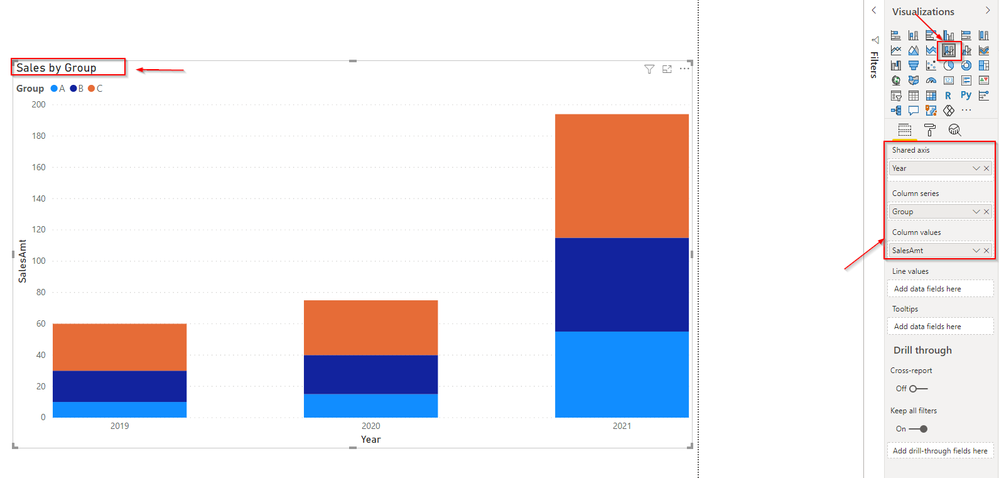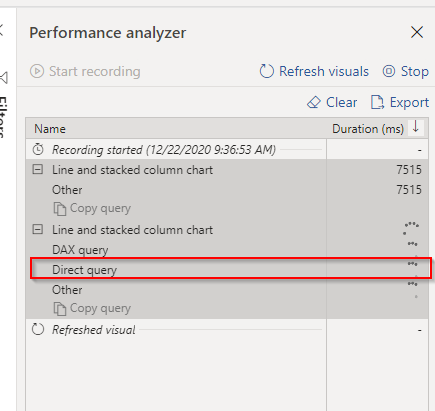Join us at FabCon Vienna from September 15-18, 2025
The ultimate Fabric, Power BI, SQL, and AI community-led learning event. Save €200 with code FABCOMM.
Get registered- Power BI forums
- Get Help with Power BI
- Desktop
- Service
- Report Server
- Power Query
- Mobile Apps
- Developer
- DAX Commands and Tips
- Custom Visuals Development Discussion
- Health and Life Sciences
- Power BI Spanish forums
- Translated Spanish Desktop
- Training and Consulting
- Instructor Led Training
- Dashboard in a Day for Women, by Women
- Galleries
- Data Stories Gallery
- Themes Gallery
- Contests Gallery
- Quick Measures Gallery
- Notebook Gallery
- Translytical Task Flow Gallery
- TMDL Gallery
- R Script Showcase
- Webinars and Video Gallery
- Ideas
- Custom Visuals Ideas (read-only)
- Issues
- Issues
- Events
- Upcoming Events
Enhance your career with this limited time 50% discount on Fabric and Power BI exams. Ends August 31st. Request your voucher.
- Power BI forums
- Issues
- Issues
- BUG: Ability to set Chart Title for a Line/Stacked...
- Subscribe to RSS Feed
- Mark as New
- Mark as Read
- Bookmark
- Subscribe
- Printer Friendly Page
- Report Inappropriate Content
BUG: Ability to set Chart Title for a Line/Stacked Chart by a measure is broken
The issue is the same described here:
I am posting it on this thread as a Super User recommended me to report this as an issue in the support page.
A small contrived example illustrates the problem where the title of a Line and Stacked Chart via a measure can't be displayed inside the Chart.
Created a data table (named "Org"):
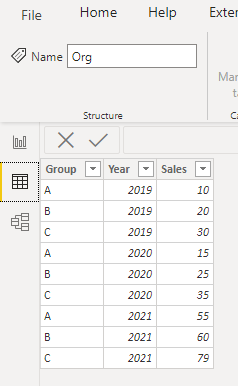
Then setup two measures - one for the chart value and one for the chart title:
This one works since I didn't put the [SalesAmt] Measure in the Line Values box. Title is driven by [Title] Measure.
Variation 2 - Line and Stacked Chart with No Measure Title. Chart Measure in both Column and Line Values:
![Chart 2.png Line and Stacked Chart - No Title, but [SalesAmt] is in both Column Values and Line Values](https://community.fabric.microsoft.com/t5/image/serverpage/image-id/421822iBC6754B8E00842CA/image-size/large?v=v2&px=999)
This one also works since I didn't put the [Title] measure in the chart. No title, but I get Stacked Chart and Line.
Variation 3 - Line and Stacked Chart with Measure Title, but Chart Measure only in the Line Values:
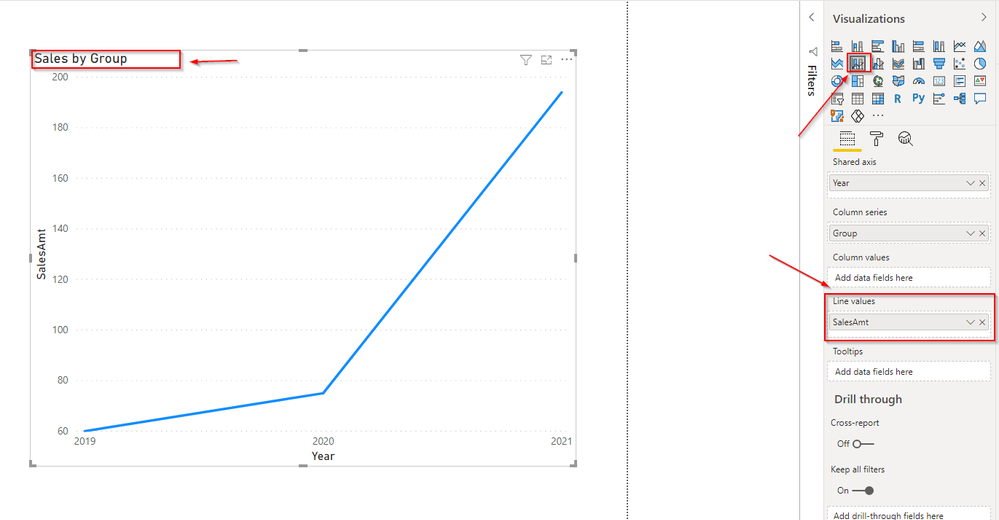
In the absence of [SalesAmt] in Column values, this one also works with the [Title] measure in the chart. But I only get a Line in the visual since I didn't apply the [SalesAmt] in the Column values.
Variation 4 - Line and Stacked Chart with Measure Title [Title], with Chart Measure [SalesAmt] in both Column and Line Values:
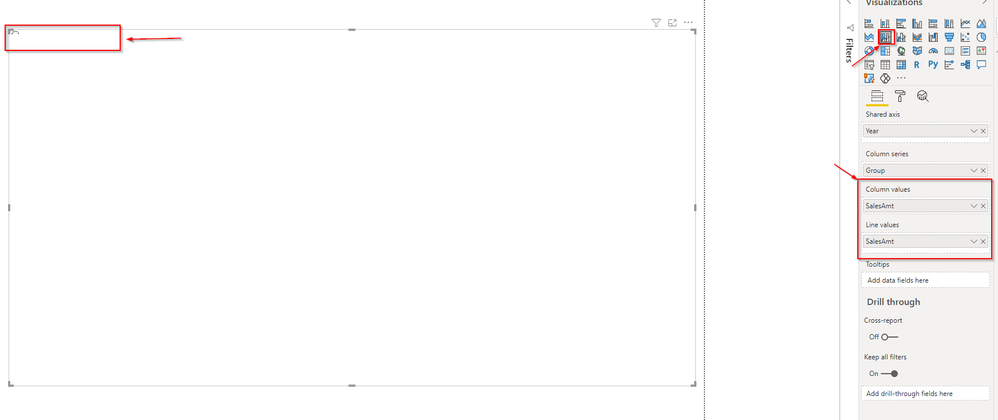
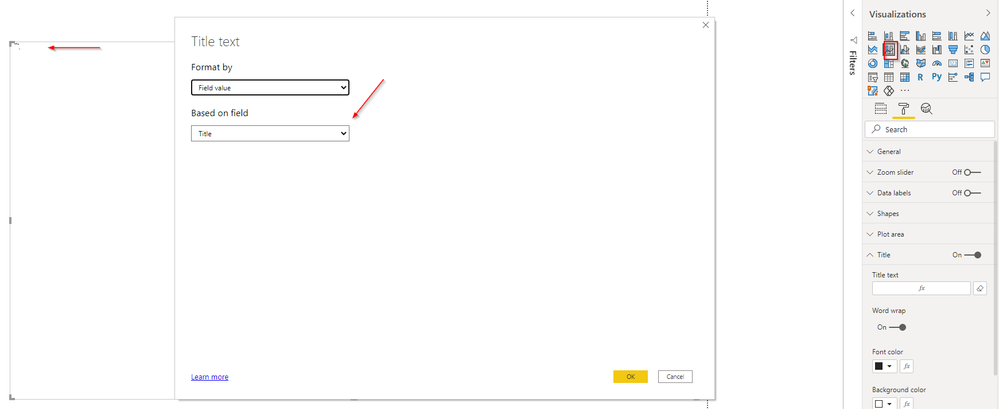
Now the problem surfaces with visuals spinning, and display not appearing. Performance Analyzer shows calls to DAX query and also a call to Direct Query which doesn't seem to end.
You must be a registered user to add a comment. If you've already registered, sign in. Otherwise, register and sign in.
- Sree9100822653 on: undefinedHow to send daily RLS-based Power BI repo...
- annelebel on: August 2025 Update Changed DirectQuery so each tab...
- katokeis on: Direct Query Mode Missing
- Jstukenborg on: Data on Power BI desktop is not refreshing
- noahfox on: Fabric 'Deploy Stage Content' API fails when user ...
- erpfau on: Fields Parameter w. hierarchies: provide option to...
- Rabea_Damlakhy on: Critical Bug: Deleting a Visual Group on One Page ...
- discolisa on: Remove / Copy Visual issue - July 2025 Desktop Iss...
- stipa on: Error "[403.12–403.30] The name 'Lakehouse.Content...
-
klinejordan
 on:
URL is not filtering on field parameter
on:
URL is not filtering on field parameter
- New 8,085
- Needs Info 3,502
- Investigating 3,602
- Accepted 2,088
- Declined 38
- Delivered 3,970
-
Reports
10,262 -
Data Modeling
4,149 -
Dashboards
4,120 -
Report Server
2,119 -
Gateways
2,118 -
APIS and Embedding
1,970 -
Custom Visuals
1,793 -
Content Packs
525 -
Mobile
354 -
Need Help
11 -
Show and Tell
3 -
General Comment
2 -
Tips and Tricks
1 -
Power BI Desktop
1