FabCon is coming to Atlanta
Join us at FabCon Atlanta from March 16 - 20, 2026, for the ultimate Fabric, Power BI, AI and SQL community-led event. Save $200 with code FABCOMM.
Register now!- Power BI forums
- Get Help with Power BI
- Desktop
- Service
- Report Server
- Power Query
- Mobile Apps
- Developer
- DAX Commands and Tips
- Custom Visuals Development Discussion
- Health and Life Sciences
- Power BI Spanish forums
- Translated Spanish Desktop
- Training and Consulting
- Instructor Led Training
- Dashboard in a Day for Women, by Women
- Galleries
- Data Stories Gallery
- Themes Gallery
- Contests Gallery
- QuickViz Gallery
- Quick Measures Gallery
- Visual Calculations Gallery
- Notebook Gallery
- Translytical Task Flow Gallery
- TMDL Gallery
- R Script Showcase
- Webinars and Video Gallery
- Ideas
- Custom Visuals Ideas (read-only)
- Issues
- Issues
- Events
- Upcoming Events
Get Fabric certified for FREE! Don't miss your chance! Learn more
- Power BI forums
- Issues
- Issues
- Analytics: Y-Axis Constant Line bug
- Subscribe to RSS Feed
- Mark as New
- Mark as Read
- Bookmark
- Subscribe
- Printer Friendly Page
- Report Inappropriate Content
Analytics: Y-Axis Constant Line bug
This happens when I add Analytics: Y-Axis Constant Line to the stacked column chart using a measure for Value field, but I assume it's relevant to other chart types.
The visual displays 0% line on the bottom of the column despite the measure used for the Value field returns BLANK(). Also having Y-Axis Start greater than 0% doesn't fix the problem. It still shows the 0% line on the bottom of the column, even when axis Y starts from much bigger value (e.g. 75%).
You must be a registered user to add a comment. If you've already registered, sign in. Otherwise, register and sign in.
- Qbasicjed on: pbip not working due to showActionsInTooltips
-
 mattlee
on:
Text Slicer does not reset via Bookmarks or Clear ...
mattlee
on:
Text Slicer does not reset via Bookmarks or Clear ...
-
mariussve1
 on:
Text Input Slicer is not reset by bookmarks in Pow...
on:
Text Input Slicer is not reset by bookmarks in Pow...
-
liel3
 on:
Azure maps not displaying mapped data points in pu...
on:
Azure maps not displaying mapped data points in pu...
-
 mattlee
on:
Azure Maps reference layer transparency behaves di...
mattlee
on:
Azure Maps reference layer transparency behaves di...
-
 Hans-Georg_Puls
on:
Desktop Application Bug?? - PBI desktop applicatio...
Hans-Georg_Puls
on:
Desktop Application Bug?? - PBI desktop applicatio...
-
 mattlee
on:
Combo chart secondary Y-axis renders incorrectly i...
mattlee
on:
Combo chart secondary Y-axis renders incorrectly i...
-
 mattlee
on:
[problem] New Text Slicer in Power BI service is n...
mattlee
on:
[problem] New Text Slicer in Power BI service is n...
- GALLWI on: Combo chart - custom data label for line chart not...
- kevinlewis56 on: Request for PL-300 Exam Voucher Extension Due to H...
- New 8,281
- Needs Info 3,502
- Investigating 3,602
- Accepted 2,094
- Declined 38
- Delivered 3,978
-
Reports
10,380 -
Data Modeling
4,205 -
Dashboards
4,151 -
Report Server
2,138 -
Gateways
2,130 -
APIS and Embedding
1,984 -
Custom Visuals
1,810 -
Content Packs
529 -
Mobile
354 -
Need Help
12 -
General Comment
7 -
Show and Tell
3 -
Tips and Tricks
2 -
Power BI Desktop
1
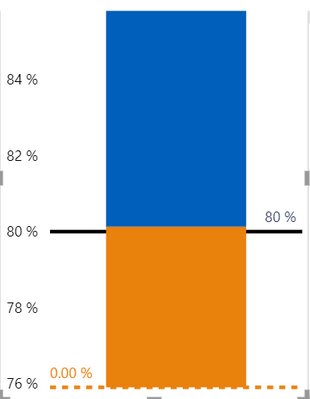
Seems like could find this issue in Power BI Desktop.
If firstly create a constant line in the visual with the blank value measure, the line would not show in the visual;
if create the constant line again in the visual with the blank value measure, it would show the 0 value line.
Have submited this issue internal to confirm(ICM: 277149378), would update here as soon as possible if there is any progress about this issue.
Best Regards,
Community Support Team _ Yingjie Li