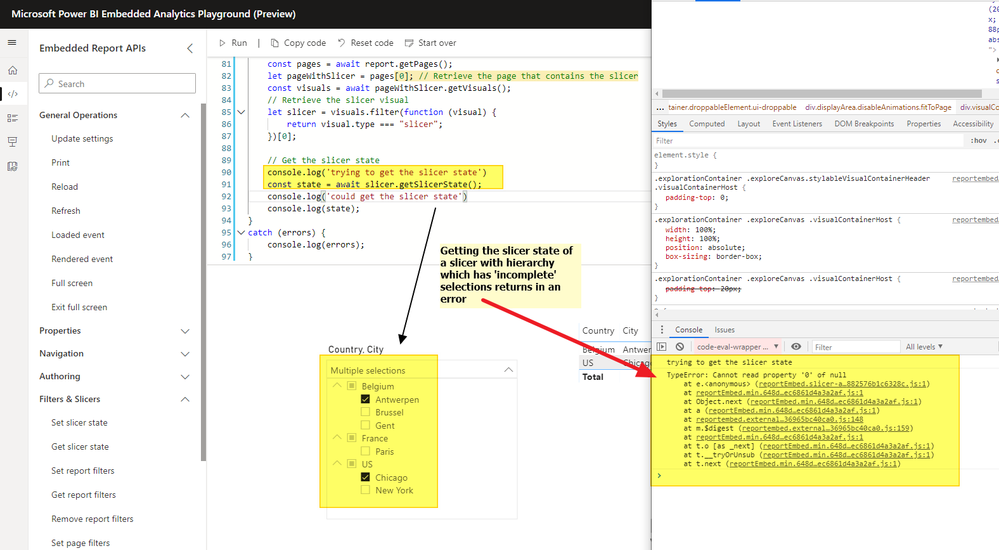FabCon is coming to Atlanta
Join us at FabCon Atlanta from March 16 - 20, 2026, for the ultimate Fabric, Power BI, AI and SQL community-led event. Save $200 with code FABCOMM.
Register now!- Power BI forums
- Get Help with Power BI
- Desktop
- Service
- Report Server
- Power Query
- Mobile Apps
- Developer
- DAX Commands and Tips
- Custom Visuals Development Discussion
- Health and Life Sciences
- Power BI Spanish forums
- Translated Spanish Desktop
- Training and Consulting
- Instructor Led Training
- Dashboard in a Day for Women, by Women
- Galleries
- Data Stories Gallery
- Themes Gallery
- Contests Gallery
- Quick Measures Gallery
- Visual Calculations Gallery
- Notebook Gallery
- Translytical Task Flow Gallery
- TMDL Gallery
- R Script Showcase
- Webinars and Video Gallery
- Ideas
- Custom Visuals Ideas (read-only)
- Issues
- Issues
- Events
- Upcoming Events
Calling all Data Engineers! Fabric Data Engineer (Exam DP-700) live sessions are back! Starting October 16th. Sign up.
- Power BI forums
- Issues
- Issues
- getSlicerState() not working for slicers with hier...
- Subscribe to RSS Feed
- Mark as New
- Mark as Read
- Bookmark
- Subscribe
- Printer Friendly Page
- Report Inappropriate Content
getSlicerState() not working for slicers with hierarchy
The getSlicerState() call gives an error when it is called on a slicer which has hierarchy and where on the second level not all items are selected.
As you see in the image below, only cities 'Chicago' and 'Antwerpen' are selected on the second level.
If you make sure that you don't have 'incomplete' selections on the second level, the issue is not present.
This was probably also noticed here:
https://community.powerbi.com/t5/Issues/getSlicerState-error/idc-p/1692319#M64661
You can easily reproduce this in the new Power BI playground using this PBIX (https://bizzcontrol-public.s3.eu-central-1.amazonaws.com/get-slicer-state.pbix) and the following code:
let loadedResolve, reportLoaded = new Promise((res, rej) => { loadedResolve = res; });
let renderedResolve, reportRendered = new Promise((res, rej) => { renderedResolve = res; });
// Embed a Power BI report in the given HTML element with the given configurations
// Read more about how to embed a Power BI report in your application here: https://go.microsoft.com/fwlink/?linkid=2153590
function embedPowerBIReport() {
// Read embed application token
let accessToken = EMBED_ACCESS_TOKEN;
// Read embed URL
let embedUrl = EMBED_URL;
// Read report Id
let embedReportId = REPORT_ID;
// Read embed type from radio
let tokenType = TOKEN_TYPE;
// Get models. models contains enums that can be used.
let models = window['powerbi-client'].models;
// We give All permissions to demonstrate switching between View and Edit mode and saving report.
let permissions = models.Permissions.All;
// Create the embed configuration object for the report
// For more information see https://go.microsoft.com/fwlink/?linkid=2153590
let config = {
type: 'report',
tokenType: tokenType == '0' ? models.TokenType.Aad : models.TokenType.Embed,
accessToken: accessToken,
embedUrl: embedUrl,
id: embedReportId,
permissions: permissions,
settings: {
panes: {
filters: {
visible: true
},
pageNavigation: {
visible: true
}
}
}
};
// Get a reference to the embedded report HTML element
let embedContainer = $('#embedContainer')[0];
// Embed the report and display it within the div container.
report = powerbi.embed(embedContainer, config);
// report.off removes all event handlers for a specific event
report.off("loaded");
// report.on will add an event handler
report.on("loaded", function () {
loadedResolve();
report.off("loaded");
});
report.on("error", function (event) {
console.log(event.detail);
});
// report.off removes all event handlers for a specific event
report.off("rendered");
// report.on will add an event handler
report.on("rendered", function () {
renderedResolve();
report.off("rendered");
});
}
embedPowerBIReport();
await reportLoaded;
await reportRendered;
// Retrieve the page collection and get the visuals for the first page.
try {
const pages = await report.getPages();
let pageWithSlicer = pages[0]; // Retrieve the page that contains the slicer
const visuals = await pageWithSlicer.getVisuals();
// Retrieve the slicer visual
let slicer = visuals.filter(function (visual) {
return visual.type === "slicer";
})[0];
// Get the slicer state
console.log('trying to get the slicer state')
const state = await slicer.getSlicerState();
console.log('could get the slicer state')
console.log(state);
}
catch (errors) {
console.log(errors);
}
You must be a registered user to add a comment. If you've already registered, sign in. Otherwise, register and sign in.
- Ghoom on: Azure Maps Controls -> Selection Greyed out
- RobSt on: Error:Visuals display blank when export report to ...
-
hb380
 on:
New Button Slicer: Issue with the Grid type of Arr...
on:
New Button Slicer: Issue with the Grid type of Arr...
-
 mattlee
on:
List Slicer Button Dimensions Ignored in Service
mattlee
on:
List Slicer Button Dimensions Ignored in Service
-
bhalicki
 on:
BUG: report connected to deleted semantic model ca...
on:
BUG: report connected to deleted semantic model ca...
- Annamarie on: PBI Semantic Model missing
- Ghoom on: Azure map bubble chart is very blurry
-
JoshT
 on:
Deployment pipelines don't support M365 groups
on:
Deployment pipelines don't support M365 groups
-
 Hongju_Jung
on:
A Typo about Measure tools (Korean)
Hongju_Jung
on:
A Typo about Measure tools (Korean)
- jwulffraat on: In the Power BI web version, the left border canno...
- New 8,144
- Needs Info 3,502
- Investigating 3,602
- Accepted 2,090
- Declined 38
- Delivered 3,970
-
Reports
10,294 -
Data Modeling
4,168 -
Dashboards
4,129 -
Report Server
2,123 -
Gateways
2,123 -
APIS and Embedding
1,975 -
Custom Visuals
1,800 -
Content Packs
527 -
Mobile
355 -
Need Help
11 -
Show and Tell
3 -
General Comment
3 -
Tips and Tricks
1 -
Power BI Desktop
1