Join us at the 2025 Microsoft Fabric Community Conference
Microsoft Fabric Community Conference 2025, March 31 - April 2, Las Vegas, Nevada. Use code FABINSIDER for a $400 discount.
Register now- Power BI forums
- Get Help with Power BI
- Desktop
- Service
- Report Server
- Power Query
- Mobile Apps
- Developer
- DAX Commands and Tips
- Custom Visuals Development Discussion
- Health and Life Sciences
- Power BI Spanish forums
- Translated Spanish Desktop
- Training and Consulting
- Instructor Led Training
- Dashboard in a Day for Women, by Women
- Galleries
- Webinars and Video Gallery
- Data Stories Gallery
- Themes Gallery
- Power BI DataViz World Championships Gallery
- Quick Measures Gallery
- R Script Showcase
- COVID-19 Data Stories Gallery
- Community Connections & How-To Videos
- 2021 MSBizAppsSummit Gallery
- 2020 MSBizAppsSummit Gallery
- 2019 MSBizAppsSummit Gallery
- Events
- Ideas
- Custom Visuals Ideas
- Issues
- Issues
- Events
- Upcoming Events
The Power BI DataViz World Championships are on! With four chances to enter, you could win a spot in the LIVE Grand Finale in Las Vegas. Show off your skills.
- Power BI forums
- Issues
- Issues
- When `select all` is used, then slicer doesn't res...
- Subscribe to RSS Feed
- Mark as New
- Mark as Read
- Bookmark
- Subscribe
- Printer Friendly Page
- Report Inappropriate Content
When `select all` is used, then slicer doesn't respect the visual level filter
I have posted the details into a forum post: https://community.fabric.microsoft.com/t5/Desktop/When-select-all-is-used-then-slicer-doesn-t-respec...
Steps to replicate the issue/bug:
1. In Power BI Desktop, click on Enter Data and create a table having 2 columns. In column 1, enter values 1-10; and in column 2, enter values a-j. Load this table into Power BI.
2. Now create a table visual with both these columns
3. Create a slicer visual with column 1, SLICER TYPE should be dropdown, and under SELECTION choose `Show "Select All" ...`
4. Click on the slicer visual, and under the filter pane -> `Filters on this visual` -> filter on this column such that it shows items with value less than 4, and click on `Apply Filter`
5. Now your slicer will show values from 1 to 3
6. If you select any slicer value, the table visual will get filtered to show that record.
7. However, if I choose `Select All`, with the intention that the table should show data for all items in the slicer, then the table visual shows all values. Shouldn't it only show 1 to 3?
You must be a registered user to add a comment. If you've already registered, sign in. Otherwise, register and sign in.
-
garynorcrossmmc
 on:
Power BI service is toooo slow and sometimes not o...
on:
Power BI service is toooo slow and sometimes not o...
-
 v-xiaoyan-msft
on:
PowerBi Table different formatting between desktop...
v-xiaoyan-msft
on:
PowerBi Table different formatting between desktop...
-
 v-xiaoyan-msft
on:
Error connecting to a web data source
v-xiaoyan-msft
on:
Error connecting to a web data source
-
 v-xiaoyan-msft
on:
Discrepancy in PowerBi Service & PowerBi Desktop M...
v-xiaoyan-msft
on:
Discrepancy in PowerBi Service & PowerBi Desktop M...
-
 v-xiaoyan-msft
on:
Unable to Verify Phone Number During Power BI Tena...
v-xiaoyan-msft
on:
Unable to Verify Phone Number During Power BI Tena...
- ErikT on: Power Bi failed to open, Unsupported Table name " ...
- beom on: Failed to refresh
-
 v-xiaoyan-msft
on:
Saving of existing report no longer works with Ver...
v-xiaoyan-msft
on:
Saving of existing report no longer works with Ver...
-
 v-xiaoyan-msft
on:
Theme JSON for "Card (new)" (might have) a bug
v-xiaoyan-msft
on:
Theme JSON for "Card (new)" (might have) a bug
- koziqu on: Drill through button affected by Visual Interactio...
- New 7,843
- Needs Info 3,502
- Investigating 3,562
- Accepted 2,081
- Declined 38
- Delivered 3,960
-
Reports
10,113 -
Data Modeling
4,073 -
Dashboards
4,068 -
Gateways
2,097 -
Report Server
2,095 -
APIS and Embedding
1,941 -
Custom Visuals
1,759 -
Content Packs
520 -
Mobile
352 -
Need Help
11 -
Show and Tell
3 -
General Comment
2 -
Tips and Tricks
1 -
Power BI Desktop
1
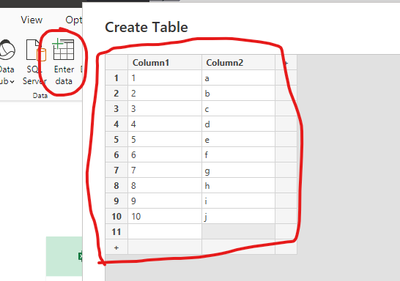
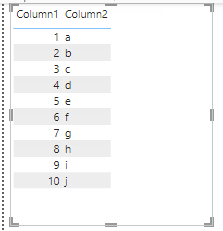
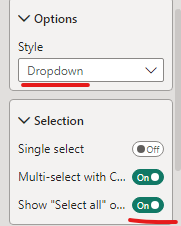
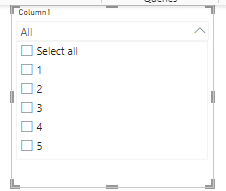

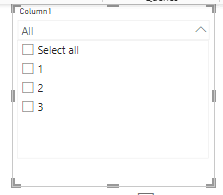
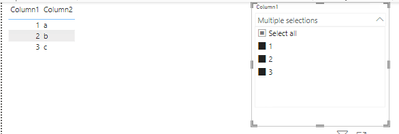
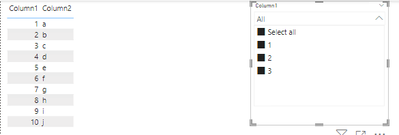
Hi @nachthl ,
It's by design and not a issue..
There are several filters in Power BI and you can see their differences here.
Types of filters in Power BI reports - Power BI | Microsoft Learn
To accomplish what you want, you can either use a page-level filter or hold down the ctrl key and check each of the three options 123.
Best regards.
Community Support Team_Caitlyn