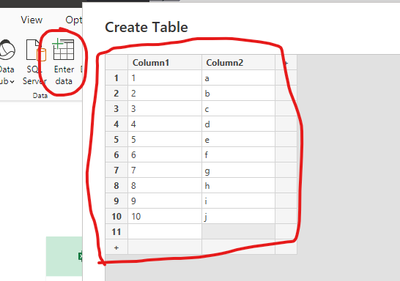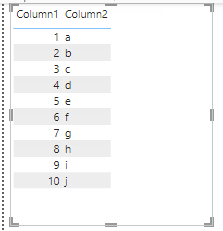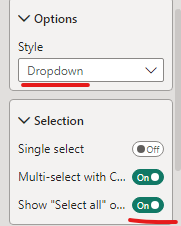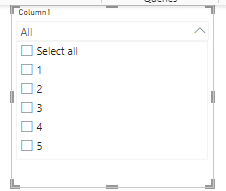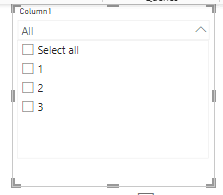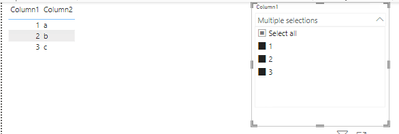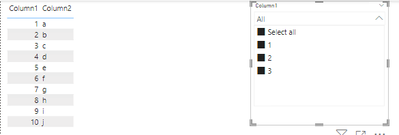Join us at the 2025 Microsoft Fabric Community Conference
Microsoft Fabric Community Conference 2025, March 31 - April 2, Las Vegas, Nevada. Use code FABINSIDER for a $400 discount.
Register now- Power BI forums
- Get Help with Power BI
- Desktop
- Service
- Report Server
- Power Query
- Mobile Apps
- Developer
- DAX Commands and Tips
- Custom Visuals Development Discussion
- Health and Life Sciences
- Power BI Spanish forums
- Translated Spanish Desktop
- Training and Consulting
- Instructor Led Training
- Dashboard in a Day for Women, by Women
- Galleries
- Webinars and Video Gallery
- Data Stories Gallery
- Themes Gallery
- Power BI DataViz World Championships Gallery
- Quick Measures Gallery
- R Script Showcase
- COVID-19 Data Stories Gallery
- Community Connections & How-To Videos
- 2021 MSBizAppsSummit Gallery
- 2020 MSBizAppsSummit Gallery
- 2019 MSBizAppsSummit Gallery
- Events
- Ideas
- Custom Visuals Ideas
- Issues
- Issues
- Events
- Upcoming Events
The Power BI DataViz World Championships are on! With four chances to enter, you could win a spot in the LIVE Grand Finale in Las Vegas. Show off your skills.
- Power BI forums
- Forums
- Get Help with Power BI
- Desktop
- When `select all` is used, then slicer doesn't res...
- Subscribe to RSS Feed
- Mark Topic as New
- Mark Topic as Read
- Float this Topic for Current User
- Bookmark
- Subscribe
- Printer Friendly Page
- Mark as New
- Bookmark
- Subscribe
- Mute
- Subscribe to RSS Feed
- Permalink
- Report Inappropriate Content
When `select all` is used, then slicer doesn't respect the visual level filter
Steps to replicate the issue/bug:
1. In Power BI Desktop, click on Enter Data and create a table having 2 columns. In column 1, enter values 1-10; and in column 2, enter values a-j. Load this table into Power BI.
2. Now create a table visual with both these columns
3. Create a slicer visual with column 1, SLICER TYPE should be dropdown, and under SELECTION choose `Show "Select All" ...`
4. Click on the slicer visual, and under the filter pane -> `Filters on this visual` -> filter on this column such that it shows items with value less than 4, and click on `Apply Filter`
5. Now your slicer will show values from 1 to 3
6. If you select any slicer value, the table visual will get filtered to show that record.
7. However, if I choose `Select All`, with the intention that the table should show data for all items in the slicer, then the table visual shows all values. Shouldn't it only show 1 to 3?
- Mark as New
- Bookmark
- Subscribe
- Mute
- Subscribe to RSS Feed
- Permalink
- Report Inappropriate Content
hI @nachthl
If you are using a Visual level filter (in your example), it will only work on specific visuals.
If you want multiple visual filters, please use Page or report-level filters.
Ref link
https://www.phdata.io/blog/slicers-vs-filters-power-bi/#:~:text=Visual%20level%20filters%3A%20filter...
https://powerbiconsulting.com/types-of-power-bi-filters/
Let me know if that works for you
If your requirement is solved, please mark THIS ANSWER as SOLUTION ✔️ and help other users find the solution quickly. Please hit the Thumbs Up 👍 button if this comment helps you.
Thanks
Pijush
Linkedin
Proud to be a Super User! |  |
- Mark as New
- Bookmark
- Subscribe
- Mute
- Subscribe to RSS Feed
- Permalink
- Report Inappropriate Content
I agree that visual level filter on slicer will only impact the slicer. But, once the slicer is filtered and it shows 1, 2, 3, then, when I choose SELECT ALL on the slicer, which effectively means select 1, 2, 3, then, this slicer should filter the other table visual as well. Shouldn't it?
Do you want me to tell the users that selecting SELECT ALL in the slicer will select 1 to 10, even thought the slicer has 1 to 3?
- Mark as New
- Bookmark
- Subscribe
- Mute
- Subscribe to RSS Feed
- Permalink
- Report Inappropriate Content
Hi @nachthl,
On your Step 4, you applied the filter only in the Visual. It means it will only affect that visual. Not all the visuals pf the page.
If you want it to affect all visuals, you should not apply it on visual level.
It should be page level.
- Mark as New
- Bookmark
- Subscribe
- Mute
- Subscribe to RSS Feed
- Permalink
- Report Inappropriate Content
On step 4 I indeed applied filter to only the slicer visual. Therefore, when I click on the SELECT ALL in slicer, effectively it means that only values 1, 2, 3 are selected, therefore this must automatically filter the table, because the slicer has only 1, 2, 3 in the list.. So this looks like a bug in the slicer's SELECT ALL implementation?
- Mark as New
- Bookmark
- Subscribe
- Mute
- Subscribe to RSS Feed
- Permalink
- Report Inappropriate Content
hI @nachthl
If you are using a Visual level filter (in your example), it will only work on specific visuals.
If you want multiple visual filters, please use Page or report-level filters.
Ref link
https://www.phdata.io/blog/slicers-vs-filters-power-bi/#:~:text=Visual%20level%20filters%3A%20filter...
https://powerbiconsulting.com/types-of-power-bi-filters/
Let me know if that works for you
If your requirement is solved, please mark THIS ANSWER as SOLUTION ✔️ and help other users find the solution quickly. Please hit the Thumbs Up 👍 button if this comment helps you.
Thanks
Pijush
Linkedin
Proud to be a Super User! |  |
- Mark as New
- Bookmark
- Subscribe
- Mute
- Subscribe to RSS Feed
- Permalink
- Report Inappropriate Content
If you see my steps to replicate, I have now provided visual screenshots to explain the issue. The slicer visual filter is filtering the slicer. This will not filter the table, I agree with you. But when I choose SELECT ALL in the slicer (or if I don't select any slicer item), then shouldn't it show only those values in the table visual?
Helpful resources

Join us at the Microsoft Fabric Community Conference
March 31 - April 2, 2025, in Las Vegas, Nevada. Use code MSCUST for a $150 discount!

Power BI Monthly Update - February 2025
Check out the February 2025 Power BI update to learn about new features.

Join our Community Sticker Challenge 2025
If you love stickers, then you will definitely want to check out our Community Sticker Challenge!

| User | Count |
|---|---|
| 84 | |
| 69 | |
| 68 | |
| 39 | |
| 37 |