Join us at FabCon Vienna from September 15-18, 2025
The ultimate Fabric, Power BI, SQL, and AI community-led learning event. Save €200 with code FABCOMM.
Get registered- Power BI forums
- Get Help with Power BI
- Desktop
- Service
- Report Server
- Power Query
- Mobile Apps
- Developer
- DAX Commands and Tips
- Custom Visuals Development Discussion
- Health and Life Sciences
- Power BI Spanish forums
- Translated Spanish Desktop
- Training and Consulting
- Instructor Led Training
- Dashboard in a Day for Women, by Women
- Galleries
- Data Stories Gallery
- Themes Gallery
- Contests Gallery
- Quick Measures Gallery
- Notebook Gallery
- Translytical Task Flow Gallery
- TMDL Gallery
- R Script Showcase
- Webinars and Video Gallery
- Ideas
- Custom Visuals Ideas (read-only)
- Issues
- Issues
- Events
- Upcoming Events
Enhance your career with this limited time 50% discount on Fabric and Power BI exams. Ends August 31st. Request your voucher.
- Power BI forums
- Issues
- Issues
- Very slow load time (Evaluate, Waiting for server)
- Subscribe to RSS Feed
- Mark as New
- Mark as Read
- Bookmark
- Subscribe
- Printer Friendly Page
- Report Inappropriate Content
Very slow load time (Evaluate, Waiting for server)
Hi
I have just started facing this problem recently. i need to pull about 7.5M rows (15 columns, 8 are date/numeric). My Dataset is likely to grow to 14.5/15M rows by the year end.
I get my data from a SQL view with a simple select *. But pulling into PBI is very slow: following steps take after 1st time load take:
1. Evaluating: 15 mins
2. Waiting for "server name": 12 mins
3. loading rows: 12 mins
However, when loading same dataset with 15 columns (reducing text columns) 1st time takes like 2 hours. Other team member pulls about 24M rows with similar columns but her load time is fairly quick. I am a pro user.
Also i have set up a gateway on my personal machine, which works fine for smaller datasets (upto 2.5M rows datasets havent had troubles). but I got this error description with my 7M rows (35MB file report)
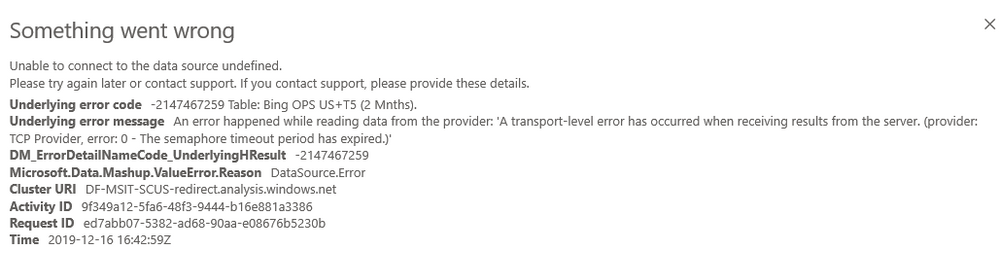
You must be a registered user to add a comment. If you've already registered, sign in. Otherwise, register and sign in.
- katokeis on: Direct Query Mode Missing
- Jstukenborg on: Data on Power BI desktop is not refreshing
- noahfox on: Fabric 'Deploy Stage Content' API fails when user ...
- erpfau on: Fields Parameter w. hierarchies: provide option to...
- Rabea_Damlakhy on: Critical Bug: Deleting a Visual Group on One Page ...
- discolisa on: Remove / Copy Visual issue - July 2025 Desktop Iss...
- stipa on: Error "[403.12–403.30] The name 'Lakehouse.Content...
-
klinejordan
 on:
URL is not filtering on field parameter
on:
URL is not filtering on field parameter
- MaAl on: "The import PowerPlatform.Dataflows matches no exp...
-
NikNithiy
 on:
URGENT!! Paginated Report not loading on Mozilla F...
on:
URGENT!! Paginated Report not loading on Mozilla F...
- New 8,081
- Needs Info 3,502
- Investigating 3,602
- Accepted 2,088
- Declined 38
- Delivered 3,970
-
Reports
10,260 -
Data Modeling
4,147 -
Dashboards
4,120 -
Report Server
2,119 -
Gateways
2,117 -
APIS and Embedding
1,970 -
Custom Visuals
1,793 -
Content Packs
525 -
Mobile
354 -
Need Help
11 -
Show and Tell
3 -
General Comment
2 -
Tips and Tricks
1 -
Power BI Desktop
1