- Power BI forums
- Updates
- News & Announcements
- Get Help with Power BI
- Desktop
- Service
- Report Server
- Power Query
- Mobile Apps
- Developer
- DAX Commands and Tips
- Custom Visuals Development Discussion
- Health and Life Sciences
- Power BI Spanish forums
- Translated Spanish Desktop
- Power Platform Integration - Better Together!
- Power Platform Integrations (Read-only)
- Power Platform and Dynamics 365 Integrations (Read-only)
- Training and Consulting
- Instructor Led Training
- Dashboard in a Day for Women, by Women
- Galleries
- Community Connections & How-To Videos
- COVID-19 Data Stories Gallery
- Themes Gallery
- Data Stories Gallery
- R Script Showcase
- Webinars and Video Gallery
- Quick Measures Gallery
- 2021 MSBizAppsSummit Gallery
- 2020 MSBizAppsSummit Gallery
- 2019 MSBizAppsSummit Gallery
- Events
- Ideas
- Custom Visuals Ideas
- Issues
- Issues
- Events
- Upcoming Events
- Community Blog
- Power BI Community Blog
- Custom Visuals Community Blog
- Community Support
- Community Accounts & Registration
- Using the Community
- Community Feedback
Earn a 50% discount on the DP-600 certification exam by completing the Fabric 30 Days to Learn It challenge.
- Power BI forums
- Issues
- Issues
- Unable to Connect: Data Source / Refresh Error
- Subscribe to RSS Feed
- Mark as New
- Mark as Read
- Bookmark
- Subscribe
- Printer Friendly Page
- Report Inappropriate Content
Unable to Connect: Data Source / Refresh Error
I have several data sources that a linked back to excel sheets on an internal network, i have a single MySQL connection that connects to a local SQL Workbench database. The Excel sheets connect successfully however the SQL connection is inconssitent, if I test the connection now it will connect successfully but a minute later it generates the error "Unable to connect: This data source cannot connect to any gateway instances of the cluster. Please find more details below about specific errors for each gateway instance.".
If i try to connect from PowerBI Desktop i can connect view tables and refresh reports just fine.
My onpremise gateway is installed on a separate machine from the database.
I have about 3 users linked to this data source with about 2 refreshes per day for about 4 reports each, report style is import data.
This has been happening as of Wednesday April 15, 2020.
Data Source Error:
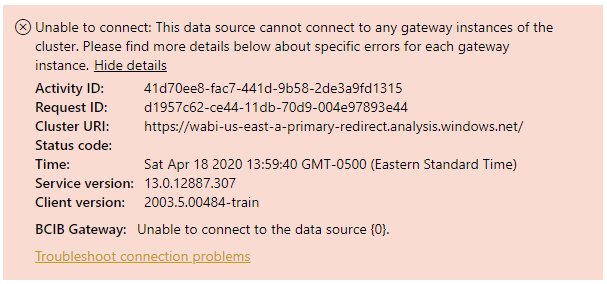
Refresh Error
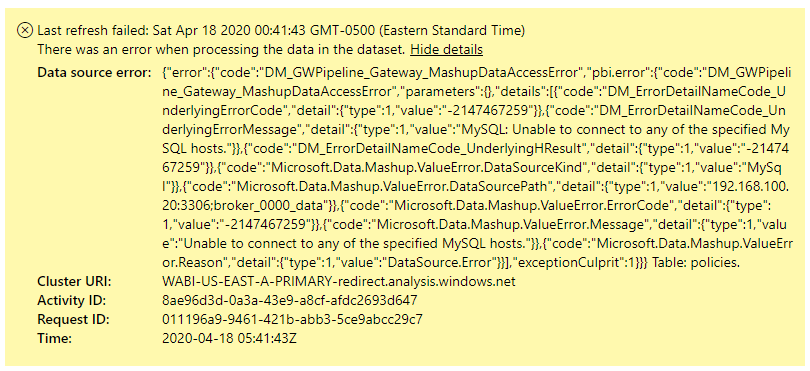
You must be a registered user to add a comment. If you've already registered, sign in. Otherwise, register and sign in.
- xixo221 on: Expression.Error: We cannot apply operator & to ty...
-
 v-xiaoyan-msft
on:
Aplicativo Power bi desktop nao abre
v-xiaoyan-msft
on:
Aplicativo Power bi desktop nao abre
-
 v-xiaoyan-msft
on:
Issue: OData feed no longer supports Query Folding
v-xiaoyan-msft
on:
Issue: OData feed no longer supports Query Folding
-
RossEdwards
 on:
Setting "Stepped" as False in a theme file for Mat...
on:
Setting "Stepped" as False in a theme file for Mat...
-
 v-yetao1-msft
on:
Powerbi Direct Query and Cached Data issue
v-yetao1-msft
on:
Powerbi Direct Query and Cached Data issue
-
 v-xiaoyan-msft
on:
Field parameters - Default sorting order resets Wh...
v-xiaoyan-msft
on:
Field parameters - Default sorting order resets Wh...
-
 v-xiaoyan-msft
on:
Metric processing failed. Activity Id
v-xiaoyan-msft
on:
Metric processing failed. Activity Id
-
 v-xiaoyan-msft
on:
Issues updating SSL off-prem
v-xiaoyan-msft
on:
Issues updating SSL off-prem
- wemersontm on: Error on total column
-
 v-yetao1-msft
on:
PowerBI Service - filter by keyword doens't bring ...
v-yetao1-msft
on:
PowerBI Service - filter by keyword doens't bring ...
- New 7,842
- Needs Info 3,377
- Investigating 3,163
- Accepted 2,038
- Declined 38
- Delivered 3,778
-
Reports
9,712 -
Dashboards
3,923 -
Data Modeling
3,876 -
Gateways
2,050 -
Report Server
2,016 -
APIS and Embedding
1,893 -
Custom Visuals
1,680 -
Content Packs
504 -
Mobile
348 -
Need Help
11 -
Show and Tell
2 -
General Comment
2 -
Tips and Tricks
1 -
Power BI Desktop
1